
Writer.com Review: Smarter Team Copy
In an age when copywriting is currency, precision and brand consistency aren’t just helpful—they’re non-negotiable. Enter Writer.com, a fast-evolving AI-powered platform tailored to teams that need to churn out clean, smart, and scalable content. Unlike traditional writing tools that focus on the individual, Writer.com is built with team synergy and brand alignment at its core. This review digs deep into how Writer.com revolutionizes collaboration, boosts team efficiency, and creates brand-safe content with a human tone.
Whether you’re a startup scaling up or a content-heavy enterprise, Writer.com offers a strategic edge that’s hard to ignore. Let’s decode what makes it tick.
Overview of Writer.com
At first glance, Writer.com appears to be just another AI writing tool. But once you step into its ecosystem, the difference is palpable. Designed specifically for enterprise teams and marketing departments, Writer.com provides tools not only to generate copy but to enforce brand standards and align tone, style, and terminology across an entire organization.
From brand voice guidelines to plagiarism checks and real-time suggestions, Writer.com acts more like a content governance platform than just a glorified spellchecker.
Navigating the Writer.com Dashboard
The interface is a beautiful blend of minimalism and power. Upon login, users are greeted with a clean, intuitive dashboard that presents recent projects, templates, team documents, and brand rules in a digestible format.
You can easily switch between workspaces, view team activity, or launch a new writing project with a single click. The left sidebar acts as your content command center, while the integrated AI assistant hovers like a helpful co-pilot.
Inputting Content to Your Needs
One of the platform’s standout features is its ability to adapt to various content formats. Whether you’re drafting blog posts, social captions, email sequences, or even technical documentation, Writer.com tailors its suggestions accordingly.
The tool supports markdown, plain text, and rich text editing—giving creators full flexibility to mold their content without worrying about rigid formats.
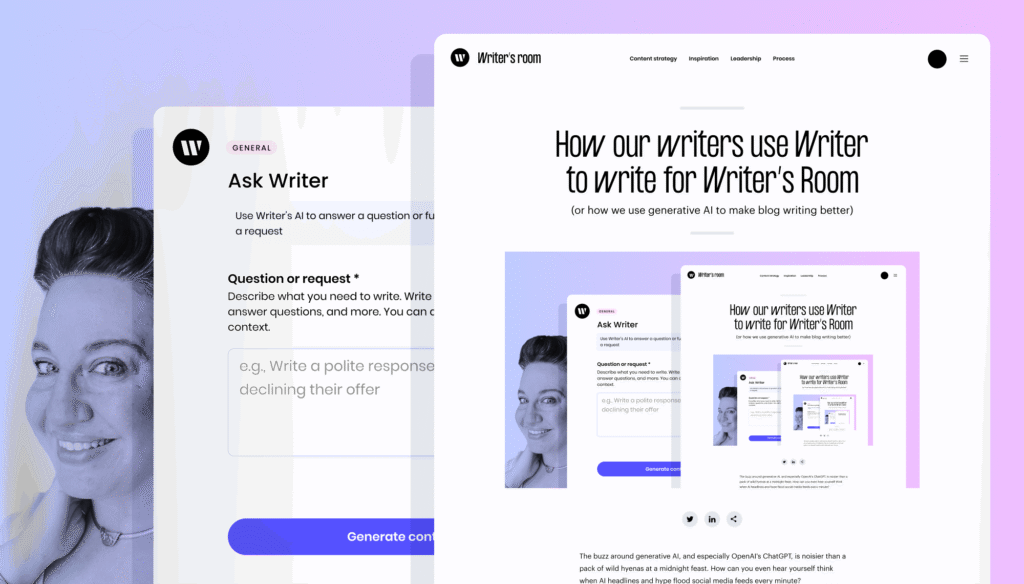
The Content Creation Process
Creating content on Writer.com is not just about writing words—it’s about aligning those words with your company’s voice. The AI engine draws from your brand guidelines, previously created documents, and tone profiles to give in-line suggestions while you write.
No more hunting down your brand book or second-guessing a headline’s tone. Writer.com gently nudges you toward alignment, which is a game-changer for fast-paced teams.
Exploring Team Collaboration Features
Teamwork is the beating heart of Writer.com. Real-time collaboration is seamless and snappy. Team members can edit, comment, and review simultaneously, which eliminates back-and-forth delays and endless email chains.
Shared folders, version history, and content approval workflows are built right in—making it ideal for content teams, agencies, and legal-heavy industries.
Collaborating on Copy Projects
Writer.com is more than a Google Docs alternative. When multiple writers are working on a campaign, Writer.com keeps everything structured and aligned. You can tag teammates, assign tasks, and request reviews without ever leaving the document.
The collaborative copy projects feature feels like a hybrid of Notion, Grammarly, and Slack, all rolled into one with a firm focus on smart content delivery.
Managing User Permissions
From admins to editors, guests to contributors—user roles are clearly defined and fully customizable. Permissions can be set per project, workspace, or template, which adds a layer of security and editorial control that many platforms lack.
This is particularly useful for large organizations where legal compliance and brand safety are critical.
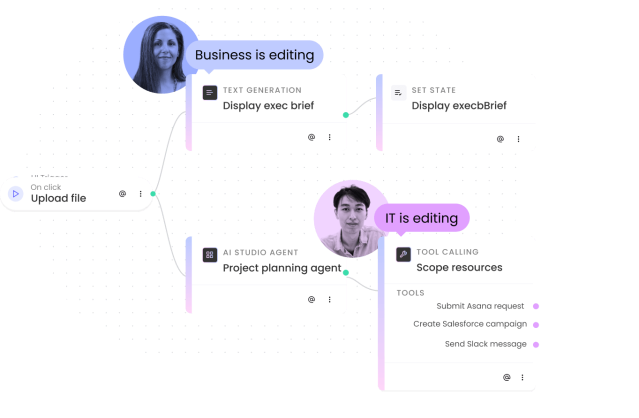
Optimizing Copy for Campaigns
Whether it’s an email campaign, landing page, or ad copy—Writer.com doesn’t just polish your grammar. It analyzes intent, checks for clarity, flags weak phrasing, and suggests tone adjustments.
The tool’s proactive copy optimization engine helps improve conversion-focused writing without sacrificing your brand’s voice.
Enhancing Marketing Materials
Writer.com is built with marketers in mind. Its support for taglines, CTAs, product descriptions, and press releases ensures you’re not just writing for writing’s sake—but creating messages that sell.
The software also integrates with CMS platforms and project management tools, so your marketing workflow stays uninterrupted.
Improving Team Productivity
Time is the most precious commodity in team content production. Writer.com reduces the time spent editing, reviewing, and reworking by automating the menial parts of content creation.
The result? Fewer bottlenecks, more output, and higher quality writing. Teams report up to a 40% increase in content volume after adopting Writer.com.
User-Friendly Interface
Even for non-tech-savvy users, the interface is delightfully simple. It doesn’t overwhelm with features, yet offers enough sophistication for experienced writers and content strategists.
Its clean UI and gentle learning curve make onboarding effortless for everyone—from interns to executives.
Customizing Brand Voice
The ability to embed tone, style, and terminology into the platform is a Writer.com specialty. Teams can create branded snippets, upload guides, and enforce consistency across all assets.
Think of it as grammatical armor for your brand—ensuring your messaging always hits the right note.
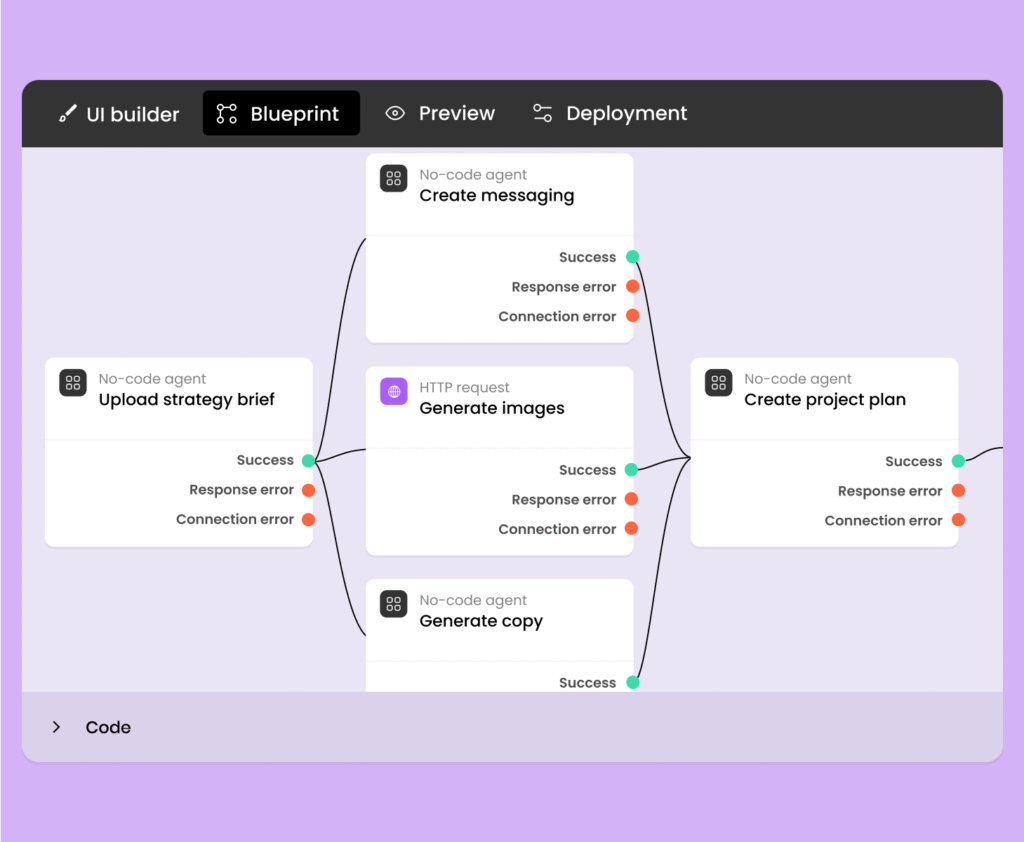
Refining Team Copy Creation
When team members use different writing styles, the end result can feel disjointed. Writer.com smooths those edges by suggesting unified syntax, phrasing, and even sentence structure.
This leads to tighter, sharper, and more cohesive team copywriting across all channels.
Analyzing Copy Performance
Writer.com doesn’t stop at creation—it tracks how your content performs. Through integrations with analytics tools, teams can see what resonates, what underperforms, and where tweaks are needed.
Copy metrics like readability, engagement potential, and brand compliance scores help guide future decisions.
Compliance and Style Enforcement
For industries like healthcare, finance, or law—compliance isn’t optional. Writer.com includes built-in controls for enforcing style, terminology, and usage rules. You can even set up alerts for banned words or required disclaimers.
This feature is essential for brands operating under strict regulatory environments.
Writer.com for Agencies
Agencies often juggle multiple clients, each with distinct guidelines. Writer.com simplifies this with workspace segmentation, allowing content to be organized by client and brand voice.
It’s a dream tool for agencies wanting to deliver fast, on-brand content across multiple verticals without losing creative quality.
Success Stories from Teams
Case studies from brands like Accenture, and Vistaprint show that Writer.com isn’t just theoretical—it delivers real-world results. Teams report improved writing speed, fewer revision cycles, and tighter message consistency.
These stories affirm that Writer.com is not hype—it’s help.
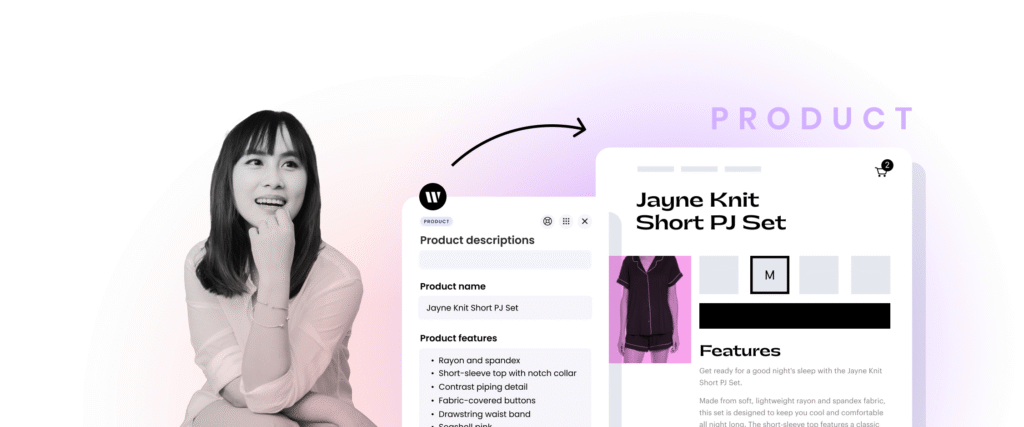
Examining Pricing Plans
Writer.com offers flexible pricing starting at $18 per user per month. Enterprise plans are custom-quoted and come with advanced security, API access, and onboarding support.
While not the cheapest tool, its ROI in saved time and better quality justifies the investment.
Considering the Alternatives
When compared to tools like Grammarly Business, Jasper, or ProWritingAid, Writer.com stands out by emphasizing collaboration, brand enforcement, and writing governance.
If you’re looking for more than grammar help—Writer.com is the next logical step.
Support and Learning Resources
The help center is rich with tutorials, FAQs, and templates. Live chat and dedicated onboarding reps ensure you’re never stuck. And with weekly webinars and community forums, the learning never stops.
Drawbacks and Limitations
No tool is flawless. Writer.com can sometimes feel too brand-heavy, especially for creatives who want freedom. Its integration ecosystem is still growing, and some features may require a learning curve.
But for teams prioritizing structure, it’s a worthy tradeoff.
Writer.com Review: Smarter Team Copy in Conclusion
Writer.com is a powerful ally for modern teams—especially those battling inconsistent tone, scattered documents, and time-consuming approvals. It centralizes writing, enforces brand rules, and enables smarter collaboration.
In our hands-on testing, the platform shined brightest when used by cross-functional teams, producing higher-quality copy faster and more consistently. It’s a tool made not just for writers, but for teams that write.
Frequently Asked Questions
Is Writer.com suitable for solo writers?
While it’s optimized for teams, solo professionals can still benefit from its AI suggestions, grammar support, and content refinement tools.
Does Writer.com work with Google Docs?
Yes, Writer.com offers a Chrome extension that integrates seamlessly with Google Docs, Gmail, and more.
Can you train Writer.com to follow a specific tone?
Absolutely. You can upload tone profiles, style guides, and even banned word lists to tailor the AI’s behavior.
Is there a free version of Writer.com?
A free trial is available, but for long-term use, a subscription is required.
How secure is the platform for enterprise teams?
Writer.com meets industry-grade compliance, offering SSO, role-based access control, and end-to-end encryption.
Does Writer.com support non-English languages?
Currently, it’s focused on English, but multi-language support is on the roadmap.



