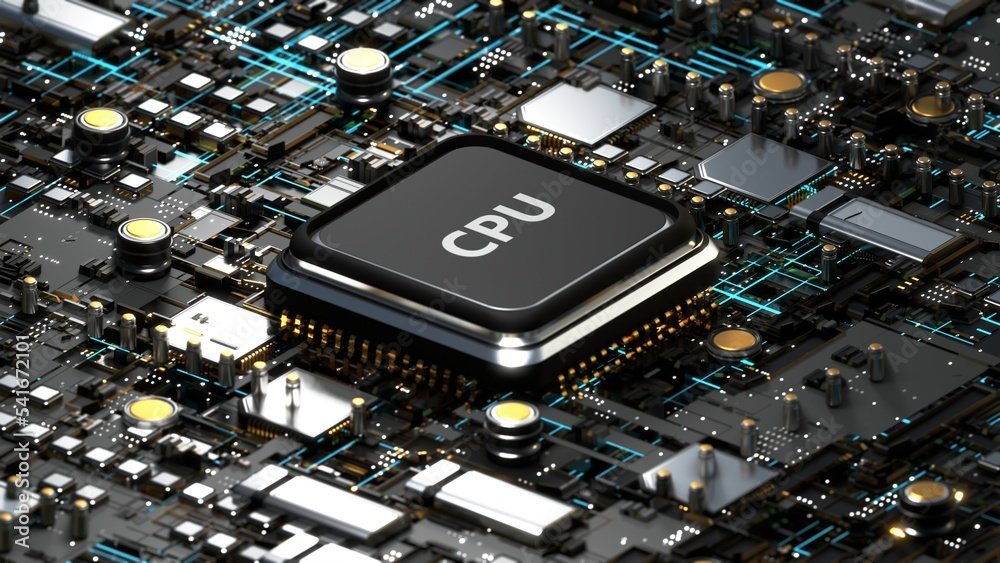
What Is a CPU in 2025?
A Beginner’s Guide to Truly Understanding Your Computer’s Brain
The CPU — short for Central Processing Unit — isn’t just a chip. It’s the orchestra conductor of your system. From launching a browser to playing your favorite game, everything starts here.
But what is a CPU in 2025, and why is it still the most important component inside your computer? Whether you’re just curious or training to become an IT pro, this guide breaks it all down clearly and confidently.
What Does a CPU Actually Do?
When you ask your PC to open a file, run Photoshop, or start VS Code — the CPU springs into action.
It follows a high-speed loop called the Fetch–Decode–Execute cycle:
- Fetch the instruction from memory
- Decode what it’s supposed to do
- Execute the action
- Store the result if needed
The CPU doesn’t just “do work”—it turns instructions into action billions of times per second.
Inside the CPU: Key Components That Drive Performance
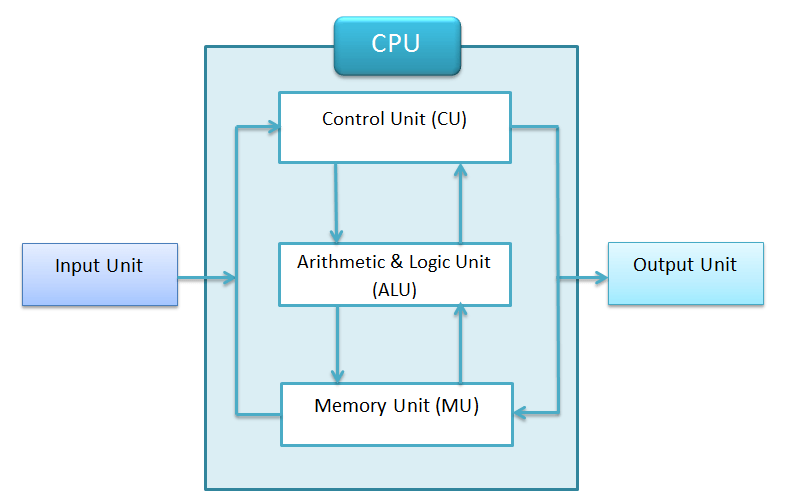
Let’s peek under the hood.
1. Arithmetic Logic Unit (ALU)
This is the brain within the brain. It crunches numbers and handles logic—“Is A greater than B?”—the building blocks of every decision your computer makes.
2. Control Unit (CU)
Think of it as the air traffic controller. It keeps everything flowing—guiding data between memory, registers, and connected components.
3. Registers
These are ultra-fast, short-term memory slots inside the CPU. They’re like the RAM’s personal assistants—temporary, fast, and critical to speed.
4. Cache
Cache is your CPU’s private cheat sheet. It stores frequently used data right next to the processor, reducing trips to slower RAM and dramatically boosting performance.
How Many Cores Do You Really Need?
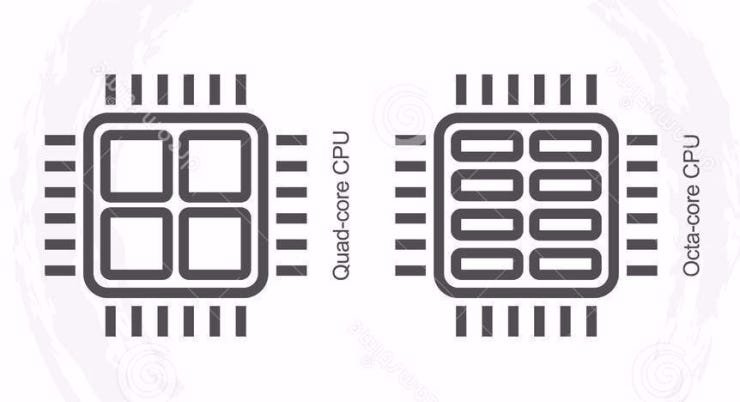
Each core is like a worker inside the CPU. More cores = more simultaneous work.
- Single-Core: One task at a time (think: old-school)
- Dual-Core: Two tasks in parallel
- Quad-Core / Octa-Core: Multitasking, video editing, gaming—power meets flexibility
But remember: More isn’t always better unless your software knows how to use those extra cores.
What About Clock Speed?
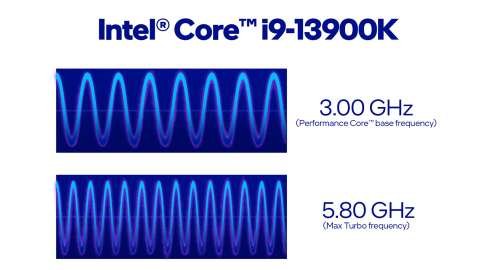
Clock speed, measured in GHz, is how fast each core can operate. Think of it as the heartbeat of your CPU.
- Higher GHz = faster task completion
- But don’t overlook architecture, core count, or cache size — all key parts of what makes a CPU in 2025 powerful.
It’s not just about speed—it’s about how smartly the CPU works under pressure.
CPU vs GPU: What’s the Real Difference?
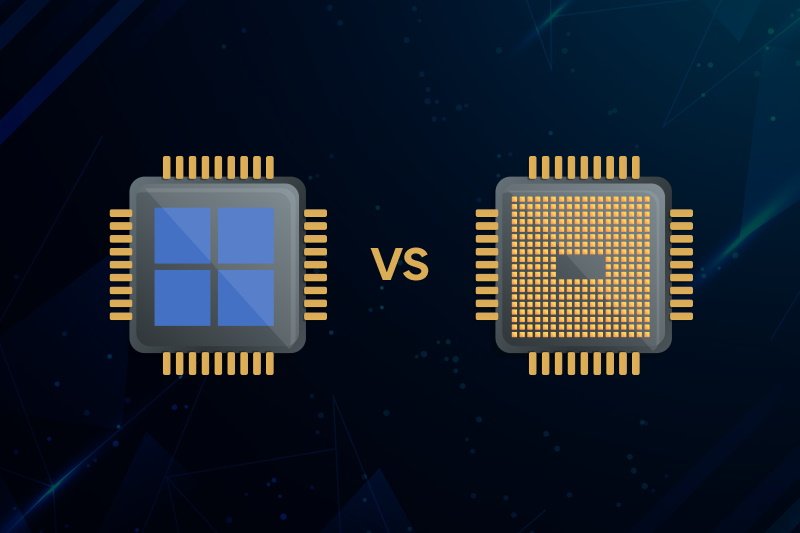
- CPU: The generalist — handles everything from typing to managing the OS
- GPU: The specialist — shines in graphics rendering, AI, and parallel tasks
Most systems need both. The CPU runs the show, while the GPU handles the visuals and number-crunching side quests.
How the CPU Talks to Everything Else
Every command is a conversation.
The CPU uses the system bus to talk to memory, storage, and I/O devices. It breaks down like this:
- Data Bus: Carries actual information
- Address Bus: Tells where data should go
- Control Bus: Coordinates when and how it all happens
Think of it as the nervous system of your computer, with the CPU at the center.
What About the NPU (Neural Processing Unit)?
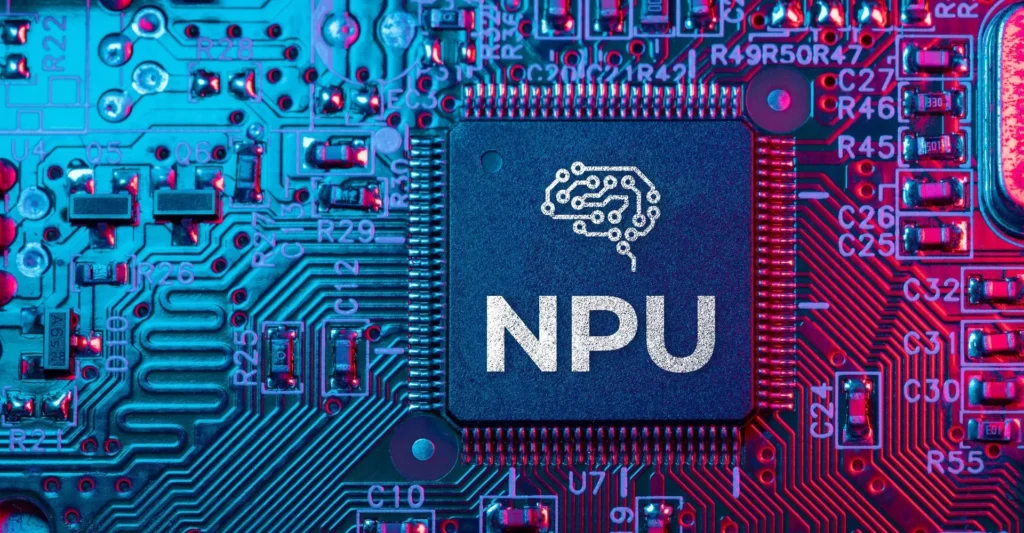
As AI becomes more integrated into everyday computing, you’ll start seeing a new component show up alongside the CPU and GPU: the NPU — Neural Processing Unit.
It’s like having a mini AI brain inside your computer.
What Does an NPU Do?
The NPU is designed to handle machine learning and AI-related tasks much more efficiently than traditional processors. These tasks include:
- Real-time object recognition in photos and videos
- Speech-to-text and voice assistants
- On-device language translation
- AI image enhancements and filters
Instead of making your CPU or GPU handle all that AI workload, the NPU takes over — doing it faster and with less power consumption.
Where Can You Find an NPU?
NPUs are becoming common in:
- Smartphones and tablets
- Laptops with AI features (Windows 11 Copilot, for example)
- Some Intel Core Ultra and AMD Ryzen AI chips
- Apple’s M-series chips (Neural Engine)
If the CPU is your brain, and the GPU is your visual cortex, the NPU is your AI intuition — running in the background, enhancing your experience silently and smartly.
Types of CPUs You’ll See in 2025
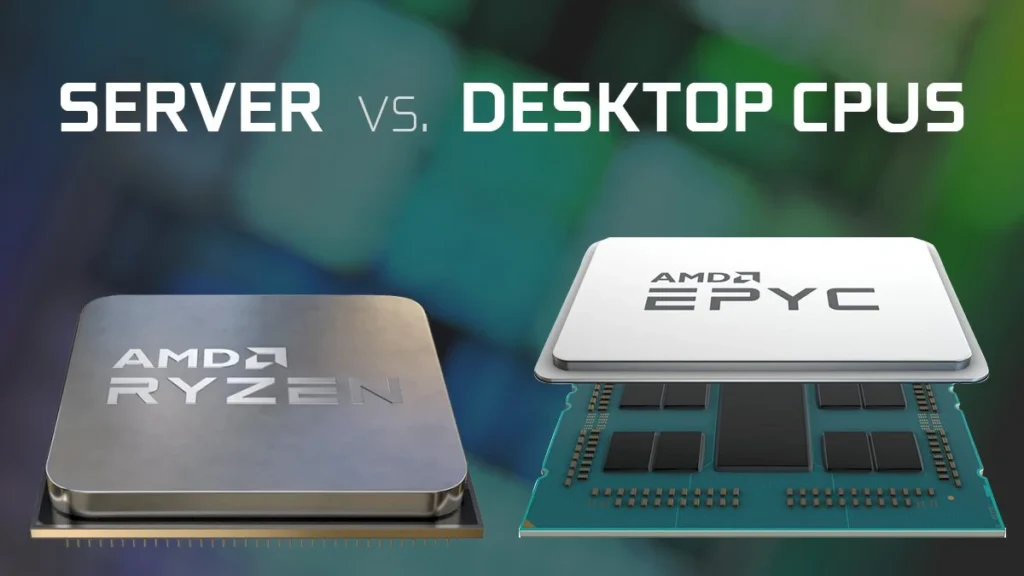
Desktop CPUs
- High power, big cooling, upgradeable
- Ideal for gamers, developers, and workstations
Mobile CPUs
- Found in laptops and tablets
- Prioritize battery life and thermal control
Server CPUs
- Built to run 24/7 with high reliability
- Often support multiple processors and massive memory capacity
Still wondering what is a CPU in 2025 for your use case? Start with what you do most: browse, game, code, create.
Intel vs AMD: Who’s Winning in 2025?
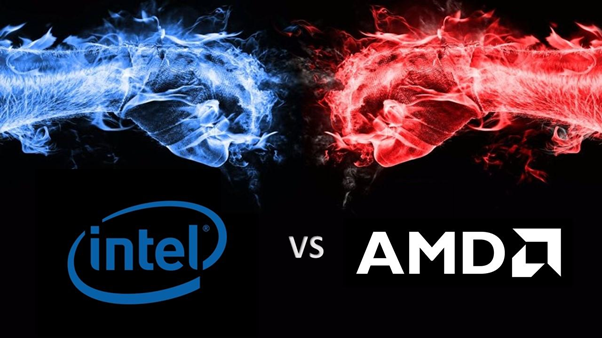
- Intel: Known for excellent single-thread performance and energy efficiency (great for laptops)
- AMD Ryzen/EPYC: More cores, better multitasking, and often better value for creators and gamers
Discover AMD’s Ryzen™ desktop processor lineup on AMD’s official product page.
Both make powerful CPUs in 2025 — your needs decide the winner.
How to Choose the Right CPU
Ask yourself:
- What do I do daily? (Gaming? Coding? 3D work?)
- How many tasks do I run at once?
- What’s my budget?
- What motherboard socket do I need?
Beginner Tip: A quad-core CPU at 3.5GHz is solid for everyday use.
Power User Tip: Aim for 6+ cores, high clock speed, and big cache for demanding apps.
Why the CPU Still Reigns in 2025
Even in a world filled with GPUs and AI accelerators, the CPU stays at the top. It’s the orchestrator, decision-maker, and multitasking wizard of your system.
From powering your boot-up to compiling code or loading Chrome with 37 tabs, it’s the CPU that keeps the rhythm flowing.
Final Thoughts: The Brain Behind Every Byte
So, what is a CPU in 2025?
It’s more than a component — it’s the engine that defines your digital experience.
When you understand your CPU, you’re not just using your system—you’re commanding it.
Stay curious, stay sharp. Your computing power starts at the core.
Related Topics
CPU Generations in 2025 – Should You Upgrade or Wait?
How to Check Your CPU Temperature and Keep It Cool 2025






