
Unbounce Review: Built for Conversions
Let’s not sugarcoat it—building a high-converting landing page is hard. Not because there’s a lack of tools, but because there’s a lack of the right tool. Enter Unbounce.
This isn’t your everyday landing page builder. It’s a dynamic, AI-powered platform created with one mission in mind: maximize conversions. Whether you’re a marketer chasing leads, a startup hunting for early traction, or an eCommerce wizard looking to slash bounce rates—Unbounce might be your ultimate weapon.
In this Unbounce Review: Built for Conversions, we’ll break down every bolt and wire behind this powerhouse. Real examples, tested features, human mistakes, and aha-moments included.
The History and Evolution of Unbounce
Unbounce was founded in 2009 when a group of frustrated marketers realized that waiting on dev teams to build landing pages was slowing them down. The solution? Empower non-technical users to build, test, and optimize landing pages themselves.
Fast forward to today, Unbounce is no longer just a page builder. It’s a conversion-centric ecosystem used by over 15,000 brands globally.
From scrappy startups to enterprise giants, the tool’s growth proves one thing: conversions are king—and Unbounce wears the crown proudly.
An Overview of Unbounce’s Mission
Unbounce is built on a bold promise: “To help marketers grow smarter.” This isn’t just marketing fluff. Everything they create—from AI Smart Traffic to dynamic text replacement—leans into that single purpose.
The mission is simple but powerful: eliminate guesswork, empower marketers, and turn clicks into clients.
The Unbounce Drag-and-Drop Page Builder
This is where the magic begins. The drag-and-drop builder gives users the freedom to build pages from scratch without touching code.
But unlike many generic builders, Unbounce’s tools are laser-focused on conversion performance.
Want to reposition a CTA? Done. A/B test a hero image? Easy. Align brand elements pixel-perfectly? You got it.
What stands out is how smooth the editor feels—fluid enough for creativity, yet rigid enough to maintain structure. That’s a fine line to walk, and Unbounce does it well.
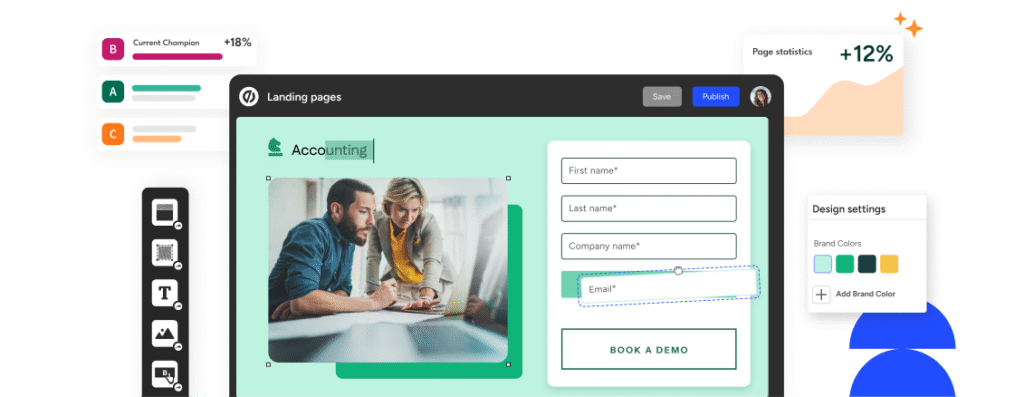
AI-Powered Smart Traffic Optimization
Smart Traffic is Unbounce’s secret sauce.
It uses machine learning to send each visitor to the version of the page they’re most likely to convert on. That means better results without increasing ad spend.
After just 50 visitors, Smart Traffic kicks in. Over time, it learns from behavior patterns—location, device, past clicks—and reroutes users dynamically.
For marketers tired of A/B test fatigue, this is a dream.
Customizable Templates for Various Campaigns
Templates matter. They save time, maintain branding consistency, and reduce design paralysis.
Unbounce offers hundreds of customizable templates optimized for:
- SaaS lead generation
- Product launches
- E-commerce sales
- Webinar signups
- Agency portfolios
Each template is built with mobile responsiveness, fast load speeds, and conversion psychology in mind. No fluff—just results.
A/B Testing Capabilities that Work
If you’ve ever run A/B tests manually, you know how tedious they can be. Unbounce simplifies the process.
You can test:
- Headlines
- Button text
- Images
- Layouts
- Even entire page variants
Once your variants are live, Unbounce provides clear metrics: conversion rate, bounce rate, and traffic volume. No need to rely on external tools—it’s all built in.
Popups and Sticky Bars for Enhanced Engagement
Popups often get a bad rap—but Unbounce makes them effective without being annoying.
With time-triggered or scroll-based popups, you can catch your audience at the right moment.
Sticky bars are brilliant for limited-time offers, newsletter opt-ins, or free trial banners. You control where and when they appear—maximizing visibility without wrecking UX.
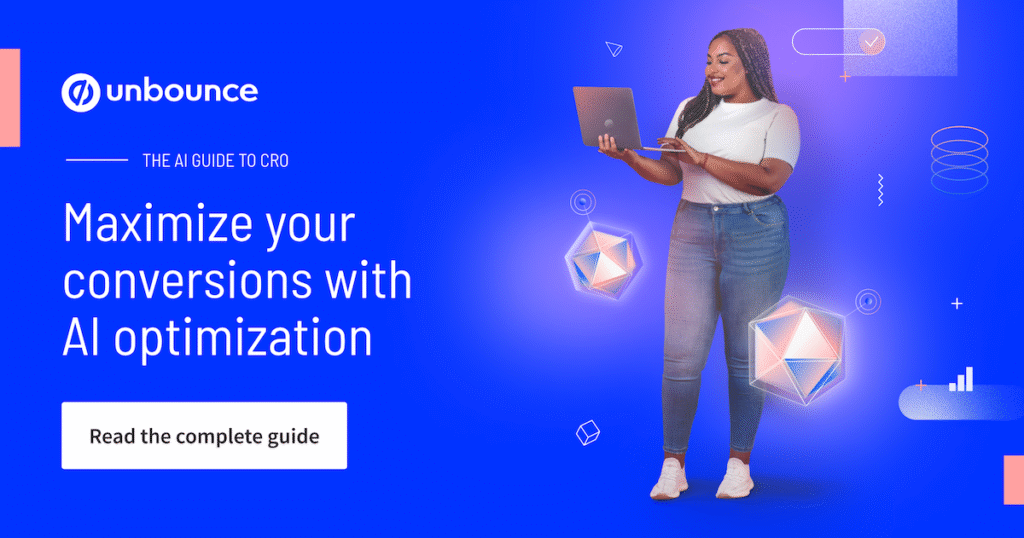
The Importance of Landing Page Design
A good design isn’t just pretty—it’s persuasive. Unbounce understands this.
Every visual element, from whitespace to CTA placement, is rooted in conversion science. Their layout guides even suggest heatmaps and attention zones.
Users can tweak layout spacing, adjust typography, or introduce brand palettes—ensuring pages look stunning on both desktop and mobile.
Creating Compelling Call-to-Actions
The CTA is where the rubber meets the road. And Unbounce nails it.
You’re free to A/B test button colors, adjust copy length, or even use emojis for emotional appeal. More importantly, the CTA can be dynamic—meaning it can adapt based on traffic source, device, or user behavior.
Example: “Claim Your Free Trial” for desktop vs. “Get It Now” for mobile.
Optimizing Forms for Higher Conversion Rates
Forms are usually the bottleneck. Unbounce lets you reduce friction with:
- Multi-step forms
- Conditional logic
- Inline validation
- Autocomplete features
All designed to minimize drop-offs and maximize form completions. Want fewer abandoned leads? This is where you win them back.
Ensuring Mobile Responsiveness
In 2025, mobile-first is a no-brainer. Thankfully, Unbounce ensures every page is responsive.
You can preview mobile layouts, adjust mobile-only content, and tweak elements to fit various screen sizes—all inside the editor.
No need for custom CSS hacks or third-party testing.
Improving Conversion Rates with Real-Time Data
Analytics in Unbounce isn’t just a numbers game—it’s a performance dashboard.
You’ll get:
- Real-time conversion data
- Traffic source breakdowns
- Heatmaps and scroll depth
- Device and geo segmentation
This allows marketers to make fast decisions. You don’t wait for monthly reports—you pivot today.
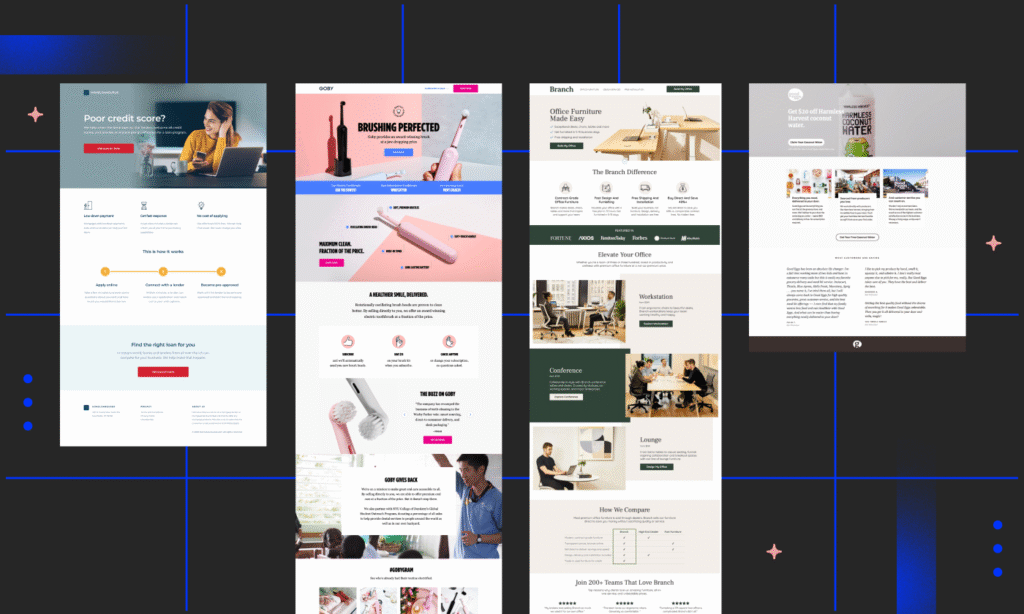
Leveraging Unbounce’s Analytics and Insights
Beyond basic numbers, Unbounce gives actionable insights.
Are visitors bouncing on step two of your form? Are mobile users converting more on variant B? These insights show you exactly what’s working—and what’s not.
It’s like having a digital strategist on call 24/7.
Personalization Tactics for Targeted Campaigns
Unbounce allows hyper-personalization.
You can display custom messages based on:
- UTM parameters
- IP location
- Browser language
- Referring URLs
This means a visitor from New York can see a different headline than someone from Tokyo—without creating separate pages.
Utilizing Dynamic Text Replacement
Dynamic Text Replacement (DTR) is one of Unbounce’s most powerful conversion tools.
It lets you swap out headlines or text content based on the ad or keyword that brought someone in.
Example:
- Ad: “Affordable SEO Services”
- Landing Headline (with DTR): “Affordable SEO Services for Growing Startups”
It’s subtle—but game-changing.
Improving Conversion Rates with Campaign Duplication
Cloning campaigns in Unbounce is effortless.
You can duplicate a page, tweak copy, and launch a new offer in minutes. This helps you run multiple campaigns across different audiences without starting from scratch.
Scale smarter, not harder.
Connecting Unbounce with Popular Tools
Unbounce integrates with over 100 tools—think:
- Zapier
- HubSpot
- Mailchimp
- Salesforce
- WordPress
- Shopify
You can automate lead capture, sync CRM data, trigger emails, and update contact lists—all in real-time.
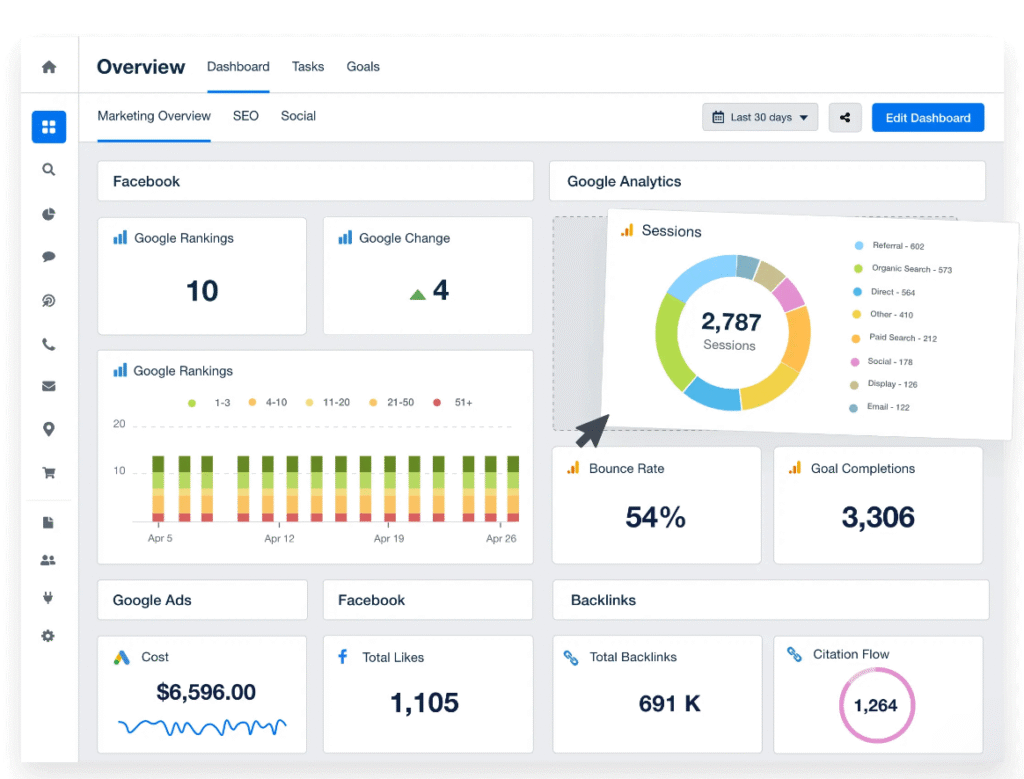
CRM and Marketing Automation Ready
The real power of Unbounce shows when it’s paired with automation.
Capture leads on a landing page → push to CRM → auto-enroll in an email sequence → track behavior and retarget.
This closed-loop system means less manual work and more conversion-focused actions.
Seamless Workflow with Third-Party Applications
Have a favorite analytics tool or CRM plugin? Unbounce plays nice with nearly everything.
Their webhook and API access make custom workflows painless. Plus, the UI makes integration feel like part of the platform—not an afterthought.
Unbounce for E-commerce Sales Pages
E-commerce businesses can use Unbounce to create lightning-fast product pages with embedded checkout CTAs, testimonials, countdown timers, and exit popups.
It’s not a Shopify replacement—it’s a conversion funnel layered on top.
Use Cases: Who Benefits the Most from Unbounce?
- Marketers: A/B test headlines and launch campaigns fast.
- Startups: Validate product-market fit with low-budget lead gen.
- Agencies: Scale client landing pages without bottlenecks.
- E-commerce: Promote flash sales and build one-click upsell funnels.
Pricing Overview and ROI Expectations
Unbounce isn’t the cheapest tool—but it’s not trying to be.
Pricing starts around $90/month. But even one extra client or lead can justify the cost.
ROI isn’t measured by what you pay—it’s measured by what you convert. In that department, Unbounce delivers in spades.
Real User Testimonials and Experience
Users love the intuitive design, detailed analytics, and reliable support.
One marketer noted, “We doubled our conversion rate in just 30 days after switching to Unbounce—without increasing our ad budget.”
Others praised the Smart Traffic feature for significantly reducing test fatigue and scaling faster.
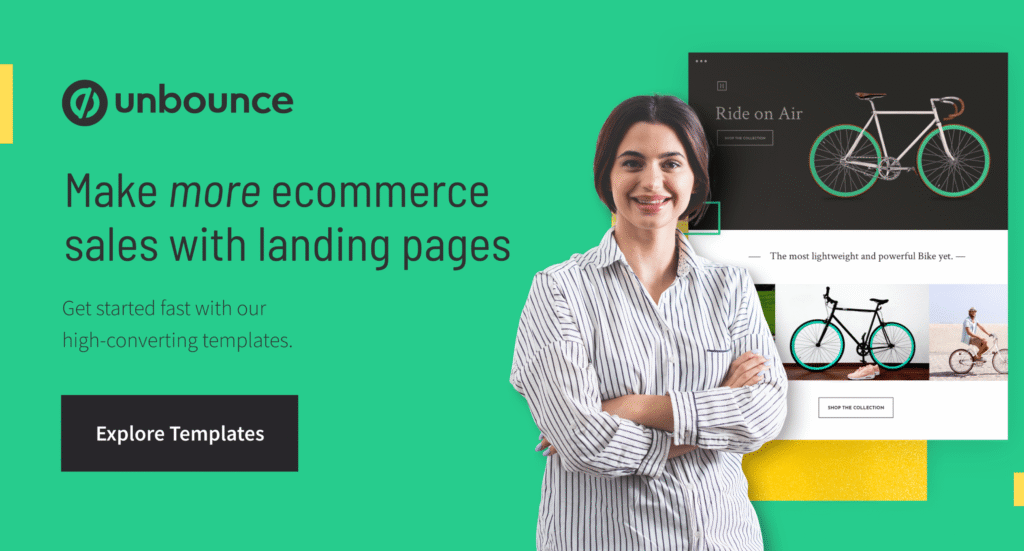
Common Challenges and Learning Curve
Like any powerful platform, Unbounce has a learning curve.
Beginners might find it overwhelming at first. But with their robust documentation, tutorials, and onboarding, most users ramp up within days—not weeks.
Once you learn the ropes, it becomes second nature.
Unbounce Review: Built for Conversions Summary
To wrap it all up: Unbounce Review: Built for Conversions isn’t just a marketing tagline—it’s a lived reality.
From drag-and-drop editing to AI optimization, this tool was engineered for results. It’s smart, fast, flexible, and deeply integrated.
If you’re serious about conversions, you owe it to yourself—and your business—to give Unbounce a shot.
FAQs
What makes Unbounce different from other page builders?
Unbounce focuses solely on conversion, not just aesthetics. Features like Smart Traffic and Dynamic Text Replacement give it an edge.
Is Unbounce beginner-friendly?
While there’s a short learning curve, their interface is intuitive and tutorials are incredibly helpful.
Can I integrate Unbounce with my CRM or email tool?
Absolutely. Unbounce integrates with tools like Mailchimp, HubSpot, Salesforce, and more.
Does Unbounce support mobile responsive design?
Yes. Every template and design is fully mobile-optimized out of the box.
How much does Unbounce cost?
Plans start around $90/month and scale based on usage. Higher plans offer more advanced features like Smart Traffic.
Is Unbounce worth it for small businesses?
Definitely. Even a small boost in conversion rate can lead to significant ROI, making it ideal for growth-stage businesses.
Related Topics
Shopify Review: My Store-Building Journey | Toolgenix
Repurpose.io Review: Turned My Content Into Gold | Toolgenix



