
Top 5 CPUs for Content Creators and Video Editors 2025: Ultimate Picks for Maximum Performance
Content creation and video editing aren’t hobbies anymore—they’re high-performance professions. Whether you’re cutting 4K footage, animating lifelike characters, or mastering audio to perfection, your CPU is the silent hero behind the scenes. And in 2025, with ever-evolving software and increasingly demanding workloads, your choice of CPU can make or break your creative flow.
So, what does a content creator need in a CPU? Blazing-fast core performance, high thread counts, excellent heat management, and compatibility with the latest platforms. That’s exactly what we explore today with our roundup of the Top 5 CPUs for Content Creators and Video Editors 2025.
Let’s jump in and discover which processors are truly fueling creativity this year.
Intel Core i9-13900K – The Creative Speed Demon

The Intel Core i9-13900K remains a dominant force for creators who crave raw power. With a hybrid architecture featuring 8 performance cores and 16 efficiency cores, it’s engineered to juggle high-load rendering and background processes like a seasoned multitasker.
Key Highlights:
- 24 total cores and 32 threads for unmatched multitasking.
- Boost clock speeds up to 5.8 GHz, ideal for real-time previews and smooth playback.
- Support for DDR5 RAM and PCIe 5.0, future-proofing your editing rig.
Creators using tools like Adobe Premiere Pro or DaVinci Resolve can fly through timelines, thanks to Intel’s Quick Sync Video tech. It accelerates encoding and exporting, giving you more time to create and less time waiting.
Whether you’re managing huge 8K files or multiple layers of visual effects, the i9-13900K doesn’t just keep up—it sets the pace.
Apple M2 Ultra – Seamless Power for Mac Creators

Apple’s M2 Ultra continues to impress with its stunning balance of power and integration. Specifically built for the macOS ecosystem, this chip brings 24-core CPU performance paired with a 60 to 76-core GPU, built into a single silicon for streamlined performance.
Why It Stands Out:
- Built-in GPU reduces hardware footprint.
- Phenomenal energy efficiency with low heat.
- Tight integration with Final Cut Pro, Logic Pro, and the entire Apple suite.
The M2 Ultra isn’t just a CPU—it’s a platform. Apple’s unified memory architecture means creatives can load huge project files without stuttering, while the neural engine accelerates AI-based editing features in apps like Adobe Photoshop.
If you’re a Mac user serious about editing or VFX, the M2 Ultra is an investment that offers both performance and elegance.
Intel Core i7-14700K – Mid-Range Master for Multitaskers
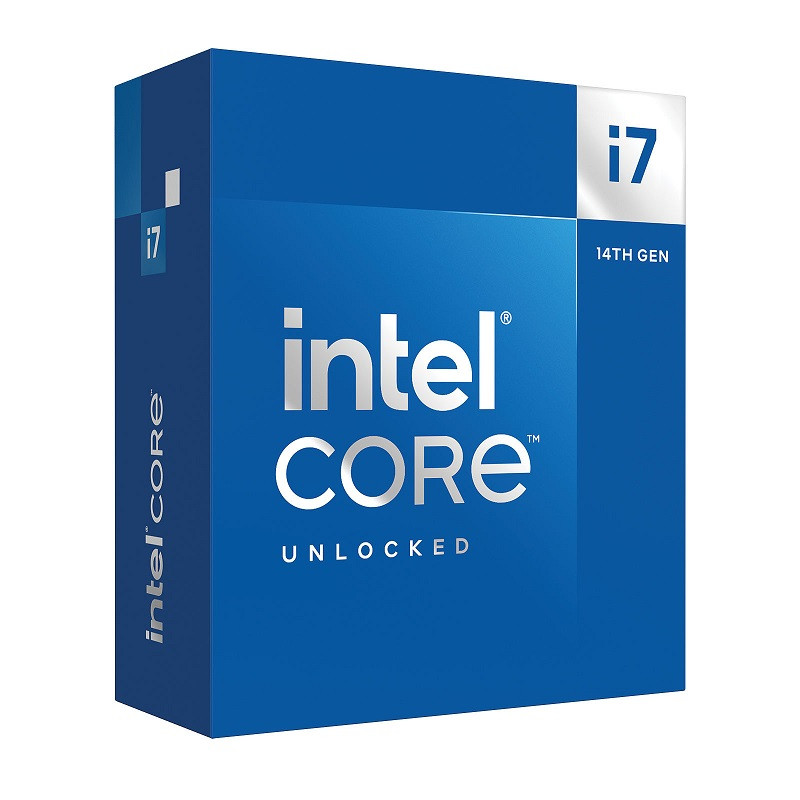
Need serious horsepower but working within a budget? The Intel Core i7-14700K offers creators a golden middle ground. With 20 cores (8 P-cores, 12 E-cores) and 28 threads, it’s built for content creators who want to edit, render, and stream all at once.
Performance Perks:
- Excellent price-to-performance ratio.
- Smooth playback for 4K editing.
- High compatibility with Z790 motherboards.
In real-world benchmarks, the i7-14700K holds its own, especially when paired with a decent GPU like an RTX 4070. It’s a beast for multitasking—perfect for running After Effects, Premiere Pro, and a browser full of tabs simultaneously.
Creators looking for flexibility and upgradability without maxing out their credit card will find a reliable partner here.
AMD Ryzen 7 7800X3D – The Surprise Star for Editors

The AMD Ryzen 7 7800X3D leverages AMD’s 3D V-Cache technology to pack a whopping 96MB L3 cache, making it an unexpected but brilliant performer in content-heavy tasks.
What Makes It Special:
- Super low latency for preview rendering.
- Stays cool and quiet, thanks to low TDP.
- Often rivals more expensive chips in timeline scrubbing and encoding.
Despite being marketed to gamers, creators are quickly discovering the 7800X3D’s charm. If you’re working in Resolve, Blender, or Cinema 4D, this chip quietly but confidently delivers—especially in GPU-bound scenarios where you need the CPU to keep the pipeline smooth.
AMD Ryzen 9 7950X – Heavy-Duty Creation Machine

If you demand nothing short of elite performance, the Ryzen 9 7950X is built to take the throne. With 16 cores, 32 threads, and boost clocks up to 5.7 GHz, this beast chews through heavy projects without breaking a sweat.
Highlights:
- Excellent for batch rendering and exporting large video files.
- Capable of handling real-time 3D modeling and simulations.
- Pairs beautifully with DDR5 RAM and NVMe Gen 4 SSDs.
Ideal for creators working in Unreal Engine or editing full-length documentaries, this processor provides the muscle to cut down production time significantly.
If you’re a power user, this CPU isn’t just a tool—it’s a game-changer.
Comparative Analysis of the Top 5 CPUs for Content Creators and Video Editors 2025
Let’s simplify things with a performance snapshot:
| CPU | Cores/Threads | Max Boost Clock | Best For | Platform |
|---|---|---|---|---|
| Intel Core i9-13900K | 24C / 32T | 5.8 GHz | High-end Editing & 3D Work | Windows |
| Apple M2 Ultra | 24C (Unified) | N/A | macOS Ecosystem | macOS |
| Intel Core i7-14700K | 20C / 28T | 5.6 GHz | Balanced Multitasking | Windows |
| AMD Ryzen 7 7800X3D | 8C / 16T | 5.0 GHz | Budget-Friendly Performance | Windows |
| AMD Ryzen 9 7950X | 16C / 32T | 5.7 GHz | Professional Workloads | Windows/Linux |
This chart helps you pick the right CPU based on your use case. Whether you value compatibility, core count, or thermal headroom—there’s a perfect match here.
Tips for Choosing the Right CPU for Content Creation
Before swiping your card, consider these tips:
- Know your software: Adobe Premiere loves threads, but After Effects is more single-core dependent.
- Plan for longevity: Choose CPUs with support for DDR5, PCIe 5.0, and strong thermal profiles.
- Balance your budget: Saving on the CPU can help fund a better GPU or faster SSDs.
Think of your CPU like the director of your creative orchestra. If it’s slow or misaligned, your entire workflow hits a sour note.
Best PC Builds for Content Creators and Video Editors
Here are three recommended builds using our top CPUs:
Budget Build (Ryzen 7 7800X3D):
- GPU: RTX 4060
- RAM: 32GB DDR5
- Storage: 1TB NVMe Gen 4
- Cool, quiet, and cost-effective.
Mid-Range Build (i7-14700K):
- GPU: RTX 4070
- RAM: 64GB DDR5
- Storage: 2TB SSD
- Great for multitasking and 4K editing.
High-End Build (i9-13900K / Ryzen 9 7950X):
- GPU: RTX 4080 / RX 7900XTX
- RAM: 128GB DDR5
- Storage: 4TB NVMe SSD
- Ultimate performance for large-scale production.
Top 5 CPUs for Content Creators and Video Editors 2025: Final Thoughts
Choosing the Top 5 CPUs for Content Creators and Video Editors 2025 is about aligning your hardware with your ambition. Whether you’re producing YouTube content, working on big-budget films, or creating digital art, the CPU you choose is your creative backbone.
Intel brings brute force and versatility, AMD delivers groundbreaking value and cache power, while Apple crafts a uniquely elegant experience. In 2025, creators have more power than ever—now it’s time to wield it.
FAQs About the Top 5 CPUs for Content Creators and Video Editors 2025
Which CPU is best for Adobe Premiere Pro in 2025?
The Intel Core i9-13900K excels with Premiere Pro thanks to its high core/thread count and Quick Sync acceleration.
Is the Apple M2 Ultra worth it for video editing?
Absolutely. Its tight hardware-software integration offers unmatched smoothness on macOS, especially with Final Cut Pro.
Can I use a gaming CPU like Ryzen 7800X3D for editing?
Yes! Despite being a gamer favorite, it delivers surprisingly strong performance for editing and rendering tasks.
How many cores do I need for content creation in 2025?
For smooth performance, 8–16 cores are ideal, depending on the complexity of your projects and software.
Do I need DDR5 RAM with these CPUs?
For maximum future-proofing and performance, especially with Intel 13th-gen and Ryzen 7000 series, DDR5 is recommended.
Which CPU offers the best value for money?
The Intel Core i7-14700K and AMD Ryzen 7 7800X3D strike the best balance of price, performance, and efficiency.
Related Topics
Best Budget CPUs for Gaming in 2025 – Top Value Picks
How to Check Your CPU Temperature and Keep It Cool 2025






