
Running a business no longer demands bulky desktops, tangled wires, or office desks piled with paper. In 2025, your smartphone is more than a device—it’s a command center. Whether you’re managing clients, invoicing customers, or launching ad campaigns, the right apps can turn your pocket gadget into a full-scale enterprise engine.
Here’s a fully detailed guide on the Tools You Can Use to Run a Business From Your Phone that will help you operate like a CEO—even if you’re working from a coffee shop or a hammock.
Tools You Can Use to Run a Business From Your Phone
Let’s get straight to it. Whether you’re a solo creator, digital nomad, e-commerce seller, or managing a remote team, there’s an entire ecosystem of mobile tools tailored for business success. From cloud-based accounting to AI-powered project management, the tools covered in this guide are designed to help you save time, boost productivity, and grow faster—with nothing more than your phone in hand.
These tools don’t just make life easier—they make results happen.
Essential Communication Apps
Strong communication is the backbone of every thriving business. Mobile-first communication apps like Slack, Microsoft Teams, and Zoom keep your team aligned no matter the time zone. Slack, for example, isn’t just for chatting—it’s where decisions are made, files are shared, and bots automate routine updates.
WhatsApp Business allows you to set up automatic replies, quick messages, and even catalogs for product-based businesses. With clear conversations and streamlined workflows, these apps ensure you stay connected—even if you’re off-grid.
Email Management on the Go
Email still matters. Apps like Spark, Gmail, and Outlook offer mobile inbox zero features, smart categorization, and scheduled replies.
Spark, in particular, is a gem. It allows you to snooze emails, collaborate with teammates inside a draft, and integrate directly with services like Trello or Dropbox. You’re not just replying—you’re orchestrating.
Project Management on Your Mobile
The success of any team lies in how it organizes work. Tools like Trello, Asana, and ClickUp transform your phone into a virtual whiteboard.
From managing daily to-dos to planning launch timelines, mobile project management tools offer drag-and-drop cards, time tracking, and milestone setting—all optimized for touchscreens. No laptop required. Just swipe, tap, assign, done.
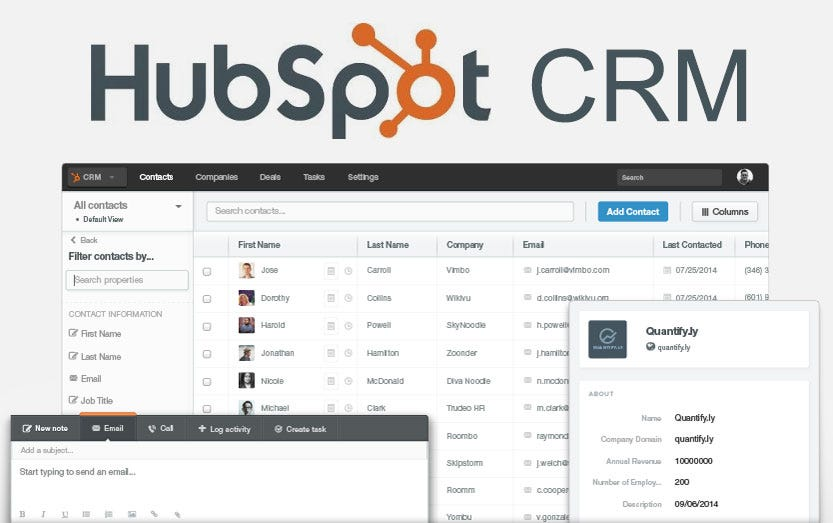
Mobile CRM Tools
Customer Relationship Management (CRM) no longer lives on local hard drives. With HubSpot, Zoho CRM, and Salesforce Mobile, you get a dashboard of your customer pipeline in your palm.
You can track leads, update contact info, view engagement timelines, and even automate email follow-ups. It’s relationship-building, reimagined for the thumb scroll.
Managing Your Finances with Mobile Accounting Software
QuickBooks, FreshBooks, and Xero have taken accounting mobile. You can track expenses, view financial dashboards, and generate profit-loss reports on the go.
For freelancers or small business owners, these apps are life-saving. With automated tax calculations and real-time syncing with your bank, managing money no longer feels like wrestling with spreadsheets.
Accepting Payments via Smartphone
From Square to Stripe Terminal, collecting payments is as simple as a tap. Mobile POS systems allow you to process credit cards, send receipts, and track sales—all from your phone.
Square even supports contactless payments, while PayPal Business lets you invoice instantly. These tools reduce friction, making transactions seamless wherever you are.
Inventory Management Solutions
If you’re running e-commerce or retail, apps like Sortly, inFlow, and Zoho Inventory help you monitor stock levels, generate barcodes, and forecast demand—all from your pocket.
These apps sync in real time across devices and alert you before stockouts or overstock scenarios happen.
Streamlining Customer Support with Mobile Tools
Zendesk, Freshdesk, and Tidio bring the customer service desk to your device. Respond to tickets, manage live chats, and access customer history from a single app.
Tidio even lets you embed AI-powered chatbots that handle common queries, freeing your time for what matters—strategy and sales.
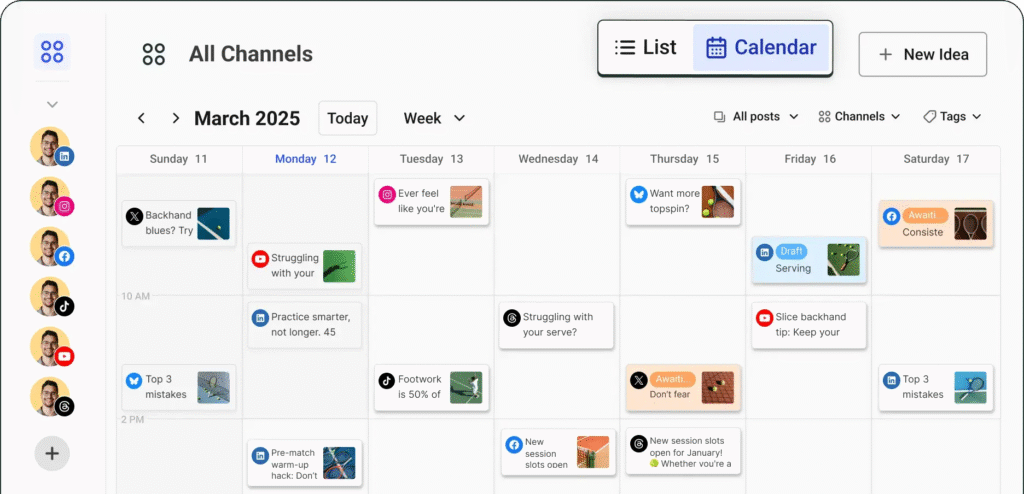
Social Media Management on Your Device
Social presence builds trust. Apps like Buffer, Later, and Hootsuite allow you to schedule posts, track performance metrics, and respond to comments—without opening a laptop.
Plan a whole month’s content in one sitting, monitor engagement, and pivot your messaging based on real-time feedback.
Marketing and Advertising Apps
Marketing is easier with Meta Ads Manager, Canva, and Google Ads on your phone. You can create ad creatives, track ad spend, adjust campaigns, and optimize click-through rates in minutes.
Pairing Canva’s mobile design power with real-time ad monitoring is like having a personal marketing team in your pocket.
Automating Tasks and Workflows on Your Phone
With Zapier, IFTTT, and Tasker, automation is not just for coders. You can create mobile workflows that trigger automatic emails, sync spreadsheets, or send Slack alerts when leads come in.
Set it once, forget it forever. That’s the magic of mobile automation.
Document Scanning and Storage Apps
Paper isn’t dead—but it’s now digital. Use CamScanner, Adobe Scan, or Genius Scan to digitize receipts, contracts, or notes.
Pair these with cloud storage apps like Google Drive, Dropbox, or OneDrive for effortless document management from anywhere.
File-Sharing Solutions for Mobile
Whether you’re sharing pitch decks, product mockups, or contracts, tools like WeTransfer, SendAnywhere, and Dropbox make mobile file sharing painless and fast.
Encrypted uploads, link expiration options, and integration with cloud storage ensure your files stay both accessible and secure.
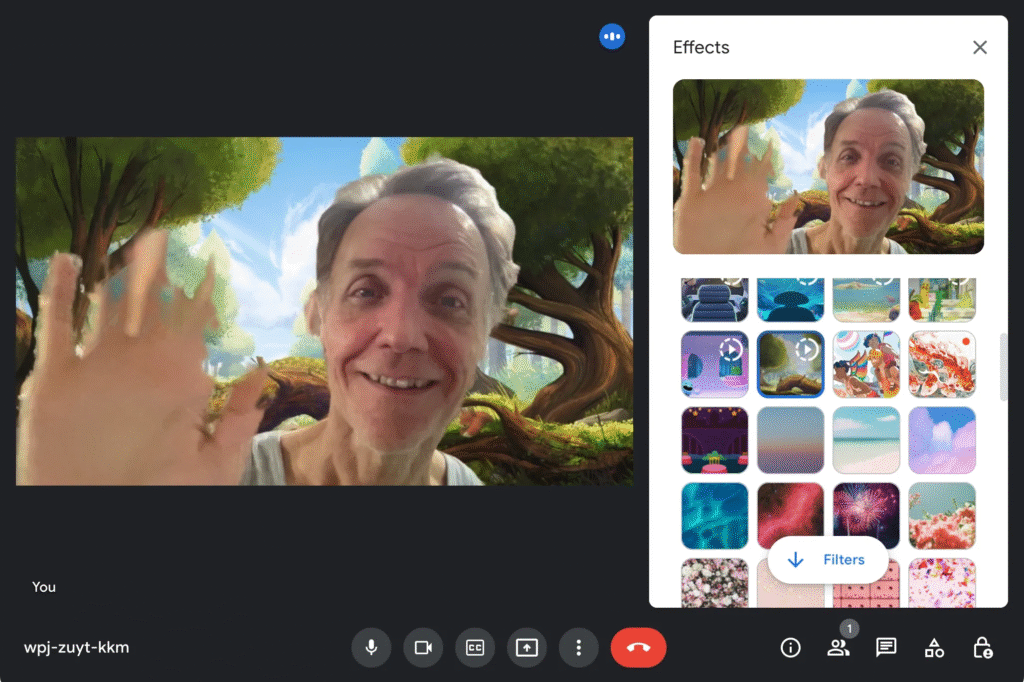
Video Conferencing and Collaboration Tools
Meet face-to-face—without leaving your living room. Google Meet, Zoom, and Microsoft Teams offer HD video calls, screen sharing, and breakout rooms—all optimized for mobile.
These tools bring team huddles, client meetings, and virtual workshops to your fingertips.
Tracking Your Business Metrics with Analytics Apps
Understanding data on the fly is essential. Google Analytics, Mixpanel, and Klipfolio offer business intelligence dashboards on mobile.
Whether you’re monitoring web traffic, sales conversions, or email open rates, these apps provide clarity at a glance.
Navigating with Mobile Travel Apps
Business travel? Apps like TripIt, Google Maps, and Skyscanner help with itinerary management, route planning, and last-minute hotel bookings.
They sync calendars, notify you of gate changes, and find the cheapest flights—saving both time and money.
Mobile E-commerce Platforms
Shopify, Etsy, and BigCommerce all have powerful mobile apps. You can fulfill orders, manage product listings, and track analytics in real time.
If you sell physical or digital goods, these platforms make your phone a full-fledged storefront.
Keeping Your Business Data Secure on Your Phone
Security isn’t optional. Tools like LastPass, NordVPN, and Authy safeguard your logins, encrypt your connection, and add two-factor authentication to all sensitive apps.
Your mobile command center should be locked tighter than a vault. These tools make sure it is.
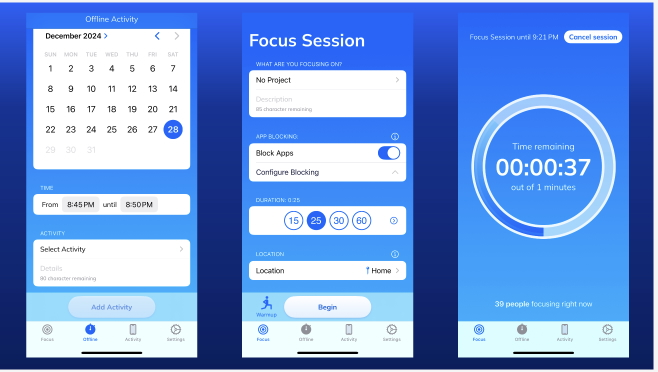
Boosting Productivity with Mobile Time Management Apps
Toggl, Clockify, and RescueTime help you track your time, reduce distractions, and plan your day.
These apps give visibility into how you spend your hours—so you can maximize what matters.
Remote Access Software for Business Owners
Sometimes, you need to access your office computer remotely. TeamViewer, Chrome Remote Desktop, and AnyDesk make that easy.
Control your computer screen, pull files, and even run desktop apps—right from your smartphone.
Billing and Invoicing Software on the Go
For freelancers and small business owners, Invoice2Go, Zoho Invoice, and Wave make billing fast and professional.
You can generate branded invoices, track overdue payments, and send automatic reminders with just a few taps.
FAQs
What are the most important Tools You Can Use to Run a Business From Your Phone?
Essential tools include communication apps like Slack, mobile CRMs like HubSpot, accounting software like QuickBooks, and marketing tools such as Canva and Meta Ads Manager.
Can I run a full business without a laptop?
Yes, with tools like Shopify, Trello, and Zoom, it’s possible to manage everything from sales and inventory to team meetings entirely on your phone.
Are mobile business apps secure?
Absolutely. Tools like LastPass and NordVPN ensure your mobile business operations stay encrypted and secure from breaches.
Which mobile CRM is best for beginners?
Zoho CRM offers a user-friendly interface and strong automation features, making it ideal for first-time users managing leads on the go.
Do mobile accounting tools handle taxes?
Yes. QuickBooks and FreshBooks offer tax calculations, report generation, and even direct integration with tax filing services.
How can I automate tasks from my phone?
Use apps like Zapier or IFTTT to connect your services and trigger automated workflows such as sending emails or updating spreadsheets.
Conclusion
In today’s world, mobility equals freedom. And freedom means flexibility, speed, and control. The Tools You Can Use to Run a Business From Your Phone don’t just make work easier—they make business borderless. With the right mobile stack, you’re not tied to a desk or location. You’re free to build, create, manage, and scale—anytime, anywhere.
Whether you’re starting fresh or optimizing your current workflow, these tools are your digital co-founders. So, take that phone out of your pocket. It’s time to run your empire—one tap at a time.



