
Tools That Save Me 10 Hours a Week
Time is the one currency we never get back. That realization hit me like a freight train when I found myself drowning in tasks, juggling emails, forgetting deadlines, and feeling like a hamster on a wheel. That’s when I made a promise: automate the grind, optimize the routine, and reclaim my time.
And so began my journey with the tools that save me 10 hours a week—a toolkit crafted through trial, triumph, and a ton of “aha” moments. These aren’t just apps; they’re digital teammates. This guide will walk you through exactly what’s in my arsenal—from task managers to automation wizards—and how each one slices off wasted hours, boosts clarity, and restores control.
The Quest for Greater Efficiency
Every creator, entrepreneur, or remote worker eventually asks: “How can I work smarter?” Efficiency isn’t about doing more—it’s about doing less while achieving more. I started by tracking how I spent my time, and unsurprisingly, over 50% went to repetitive, avoidable, or unnecessary tasks. This wasn’t a time issue—it was a tool issue.
Evaluating Productivity Tools
I didn’t want trendy tools. I needed impactful tools. My selection process focused on:
- Ease of use
- Integrations with existing workflows
- Real-time collaboration
- Automation capability
- Long-term scalability
If a tool couldn’t deliver measurable time savings in a week, it was out.
Organizing My Digital Workflow
Before diving into tools, I mapped out my daily digital tasks: content creation, email, meetings, client projects, planning, and analytics. This blueprint became the foundation for tool selection, because tools must fit your flow, not force you into theirs.
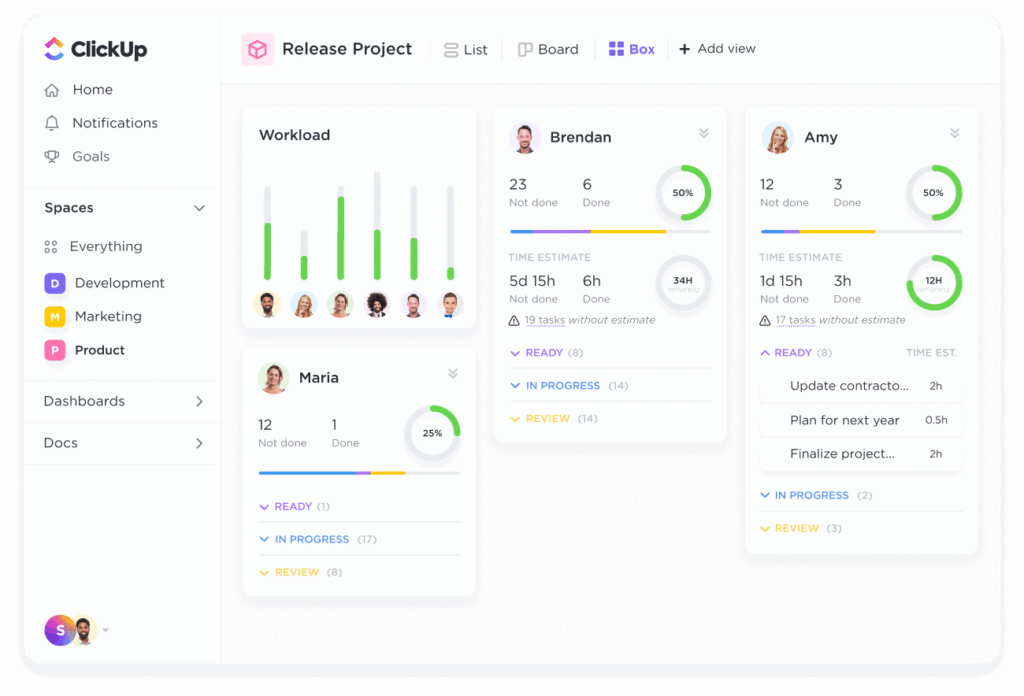
Task Management Tools
Managing daily tasks without a central dashboard is like sailing without a compass. I adopted ClickUp as my command center. It organizes all my projects, tasks, deadlines, and workflows in a clean, drag-and-drop UI.
Streamlining My To-Do List
The moment I moved from paper notes and sticky reminders to Todoist, everything changed. Todoist isn’t just a checklist—it understands natural language input, categorizes by priority, and syncs across all devices.
Bonus tip: Label recurring tasks as “low cognitive” so you can batch and automate them later.
Automating Task Reminders
I use Notion’s database + reminders feature to keep all knowledge + task updates in one place. With integrations like Notion + Zapier, I auto-schedule recurring tasks and receive Slack nudges without lifting a finger.
Time-Tracking Solutions
Tracking your time might feel like micromanagement—until you see the numbers. I was shocked to learn that “just checking email” burned 7 hours a week.
Monitoring My Work Hours
I now run Toggl Track in the background for every task block. Its simple UI, tags, and weekly reports give me a crystal-clear view of where my minutes go. It gamifies productivity—and reveals hidden drains.
Analyzing Productivity Trends
Every Sunday, I check my Toggl dashboard. Paired with RescueTime, which categorizes website and app usage, I get weekly trends: which tools helped me focus and what apps derailed me.
Automating Routine Tasks
Automation is where the real time magic happens. Manually moving files? Gone. Manually copying meeting notes? Never again.
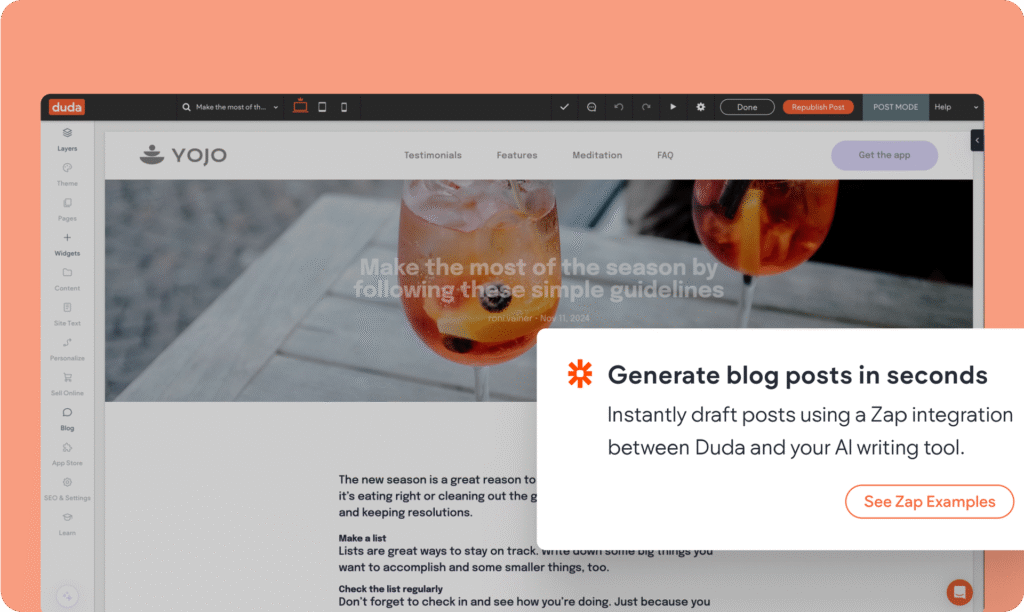
Simplifying Repetitive Processes
Zapier is the unsung hero of my tech stack. From posting blogs to sending welcome emails, it connects 5+ tools behind the scenes—saving me hours weekly. Want to trigger a Notion page from a Typeform entry? Easy. Done in one zap.
Leveraging Automation Platforms
When Zapier hits a wall, Make (Integromat) picks up the slack. It’s more visual, powerful, and customizable. I use it to build conditional workflows with logic branches—essential for advanced automations like syncing calendars or routing client leads.
Communication and Collaboration Tools
Communication shouldn’t be chaotic. Yet it often is—especially with long threads, missed pings, and meetings without outcomes.
Efficient Email Management
I use Superhuman to power through emails in lightning speed. With shortcuts, AI-suggested replies, and follow-up reminders, inbox zero takes 15 minutes, not hours.
Decluttering My Inbox
Enter Unroll.Me. It sweeps my inbox for subscriptions and lets me batch-unsubscribe with one click. Less email = more mental space.
Utilizing Email Filters
I’ve also set up Gmail filters using Clean Email. Client mails? High priority. Promotional stuff? Archived. Internal messages? Tagged. My inbox flows without micromanaging.
Team Collaboration Apps
Whether it’s two people or ten, Slack remains my nerve center. With channel-based messaging, file sharing, and seamless integrations, it makes team sync feel natural—not noisy.
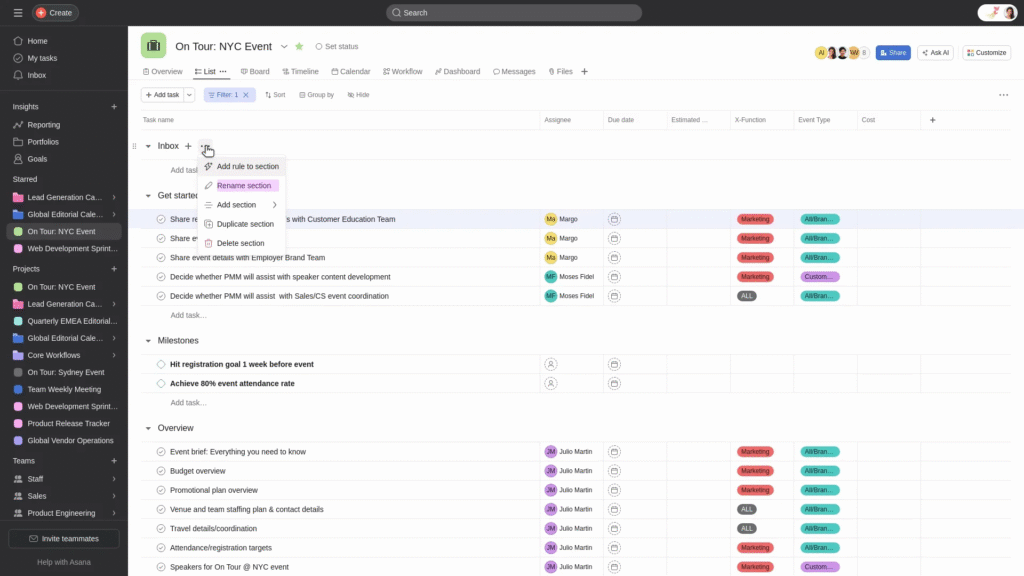
Facilitating Project Coordination
When I added Asana for project-level coordination alongside Slack, deadlines stopped slipping. With timelines, dependencies, and assignee views, I always know who’s doing what.
Improving Team Communication
Slack huddles replaced 60% of my Zoom meetings. Combine that with Loom for async updates, and we cut meetings by half—saving time and improving clarity.
Digital Note-Taking and Organization
If you ever find yourself writing the same thing twice, you need a knowledge system. I use Notion as my second brain: capturing ideas, SOPs, article drafts, bookmarks, templates, and random sparks of inspiration.
Capturing Ideas and Information
Notion’s quick capture on mobile + web clipper ensures no idea gets lost. I use pages + toggle lists to sort by project, urgency, or theme.
Organizing Notes and Documents
All my docs—meeting notes, invoices, links—are sorted in Google Drive folders synced with Notion databases. The combo means one-click access to anything, anywhere.
Customization and Integration
The best tools adapt to you. I’ve built custom dashboards in Notion and synced calendars across Google, Zoom, Calendly, and Clockwise.
Tailoring Tools to My Workflow
With Zapier and Notion API, I automate personalized dashboards: content calendars, KPI reports, client pipelines—all updated in real time without manual input.
Using Browser Extensions to Save Time
Tools like Grammarly, Liner, and Toby streamline micro-tasks: proofreading, saving references, and opening grouped tabs in seconds. One Chrome profile, infinite possibilities.
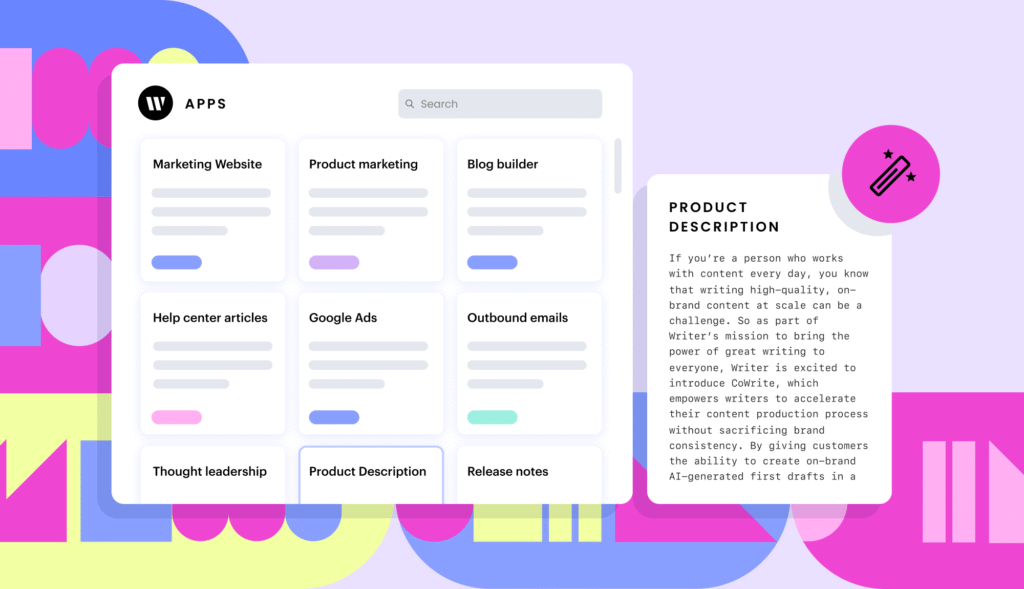
Content Creation Boosters
For writing, I lean heavily on Writer.com for brand-aligned tone and Frase.io to structure SEO outlines. This duo cuts article research time by 60%.
Scheduling and Calendar Mastery
No more back-and-forths. Calendly integrates with my Google Calendar and auto-books meetings based on availability and time zones.
Mindset Tools That Reinforce Discipline
Discipline is a tool too. I use Forest and Pomofocus to keep myself grounded. The visual feedback + ticking timer flips a switch in my brain: “It’s time to get it done.”
Tools That Save Me 10 Hours a Week in Summary
Each of these tools didn’t just save minutes—they saved my mind. From automating repetitive work to bringing structure to the chaos, the tools that save me 10 hours a week helped me achieve more with less burnout.
When you combine intentionality, automation, and well-picked apps, you unlock time—your most powerful asset.
FAQs
What is the best automation tool for saving time?
Zapier is by far the most versatile automation tool. It integrates with thousands of apps and runs multi-step workflows that eliminate routine tasks.
How do I track where I waste time the most?
Use Toggl or RescueTime for detailed time-tracking and behavior analysis. These tools help identify digital distractions and time sinks.
Can productivity tools really save 10 hours a week?
Yes, especially when combined. Automation, efficient email handling, task management, and collaboration tools can easily reclaim 1–2 hours daily.
Are free versions of tools enough?
Some tools like Notion, Slack, and Asana offer robust free tiers. But for serious automation (e.g., Zapier or Make), the paid versions unlock significant time-saving features.
What’s the most underrated tool in your stack?
Toby for tab management. It organizes browser tabs into clean groups—perfect for context switching without losing track.
How do I avoid tool overload?
Audit your stack quarterly. If a tool doesn’t save time or spark joy, replace it or cut it. Simplicity beats clutter.
Conclusion
The biggest lesson? Productivity is personal. There is no one-size-fits-all system. But if you’re intentional, strategic, and a little bold, you can build a stack that turns chaos into calm. The tools that save me 10 hours a week weren’t found overnight—they were discovered, tested, tweaked, and trusted.
You don’t need more hours in the day. You just need better tools—and a strategy to use them wisely.
Related Topics
Tools I Used to Build My Email List to 5,000|Toolgenix
Tools You Can Use to Run a Business From Your Phone|Toolgenix



