
Mastering Your First Blog Setup with the Right Stack
Starting a blog today is like building your own digital kingdom. You don’t need a massive budget or technical wizardry — you just need the right stack of tools to power every part of your journey. And that’s where The Blog Startup Stack – All Tools I Recommend shines. Whether you’re a curious beginner or a growth-hungry creator, this stack lays the foundation for growth, authority, and income.
This isn’t just a random list. This is a curated, firsthand-tested ecosystem of essential tools built on experience, trial, and passion. You’ll walk away with the confidence to start, the clarity to grow, and the tools to win. Let’s dive into the exact tools that will transform your blog from just another website into a living, breathing digital business.
Choosing the Right Blogging Platform for Growth
Your blogging journey begins with a home — your platform. WordPress, Ghost, Wix, or Squarespace? While simplicity is seductive, power matters more. That’s why I highly recommend self-hosted WordPress (WordPress.org).
Why? Because it’s flexible, open-source, and limitless when it comes to plugin compatibility, SEO control, and monetization integrations. Ghost is fast but minimal, Wix is drag-and-drop but limited long-term, and Squarespace is sleek but boxed-in.
Top Pick:
WordPress.org — paired with a strong hosting provider — gives you full control and long-term scalability.
Domain and Hosting Solutions That Won’t Fail You
Your domain is your identity. Your host is your lifeline. When they go down, so does your business.
For domain names, I recommend:
- Namecheap – affordable, reliable, and includes Whois protection.
- Google Domains (for simplicity, though it’s being merged into Squarespace’s system).
For hosting, don’t play with fire. Go with trusted, high-performance providers.
Top Recommendations:
- SiteGround – known for uptime, support, and performance.
- Cloudways – cloud hosting with scalability baked in.
- Rocket.net – blazing fast and secure, optimized for WordPress.
Combo Tip: Pair Namecheap domain with SiteGround hosting — seamless, secure, and affordable.
Essential Themes for Bloggers That Convert
Your theme sets the vibe — and impacts speed, SEO, and conversions.
What to look for:
- Lightweight and fast
- SEO-optimized codebase
- Easy customization
- Mobile responsiveness
Top WordPress Themes:
- Kadence – lightweight, customizable, beginner-friendly
- GeneratePress – blazing fast, rock-solid performance
- Astra – massive library of starter templates
All three integrate beautifully with Elementor, Gutenberg, and other builders.

The Blog Startup Stack – All Tools I Recommend
Let’s zoom out and appreciate the entire ecosystem at once. The blog startup stack isn’t just about writing — it’s about growth, visibility, monetization, automation, and security.
This full-stack includes:
- Platform: WordPress
- Hosting: SiteGround or Rocket.net
- Theme: Kadence
- Plugins: Rank Math, WP Rocket, Fluent Forms
- Content Tools: Grammarly, Notion, Canva
- SEO Tools: Surfer SEO, Ahrefs, Ubersuggest
- Marketing Tools: ConvertKit, Buffer
- Analytics: Google Analytics 4, Plausible
- Security: Wordfence, UpdraftPlus
Each one is battle-tested, beginner-approved, and scaling-ready.
Must-Have Plugins for Blogging Success
Plugins extend your WordPress site’s power. Use them wisely. Don’t overload, but do install the ones that matter most.
Recommended Plugins:
- Rank Math SEO – optimize your content, generate schema, fix on-page issues
- WP Rocket – caching, speed optimization, and lazy loading
- Fluent Forms – contact forms, lead capture, conditional logic
- Pretty Links – shorten and track affiliate links
- UpdraftPlus – automatic backups to cloud
- MonsterInsights – easy GA4 integration for tracking
These plugins touch every important part of your growth journey — visibility, engagement, security, and conversions.
Content Creation Tools and Resources that Spark Productivity
Content is king — but messy content production is the kingdom’s downfall.
Here’s what I use to produce consistent, high-quality blog content:
Writing Tools:
- Grammarly – grammar and clarity checks
- Hemingway Editor – readability improvement
- Notion – content calendar, idea dumping, drafting
Visual Design:
- Canva Pro – blog graphics, infographics, Pinterest pins
- Pexels/Unsplash – royalty-free image sourcing
- Remove.bg – background removal for cleaner thumbnails
Together, these tools give you a mini creative agency inside your blog workflow.
SEO Tools That Elevate Your Rankings
Search engine visibility is everything. And you need the right tools to rise above the noise.
SEO Tools I Personally Use:
- Surfer SEO – content editor with real-time on-page SEO optimization
- Ubersuggest – keyword research, site audit, and backlink data
- Ahrefs (Lite Plan) – backlink tracking, keyword analysis, competitor gap discovery
- Rank Math – free SEO plugin with schema support and built-in keyword analysis
These tools, used in harmony, ensure you’re not just publishing — you’re ranking.
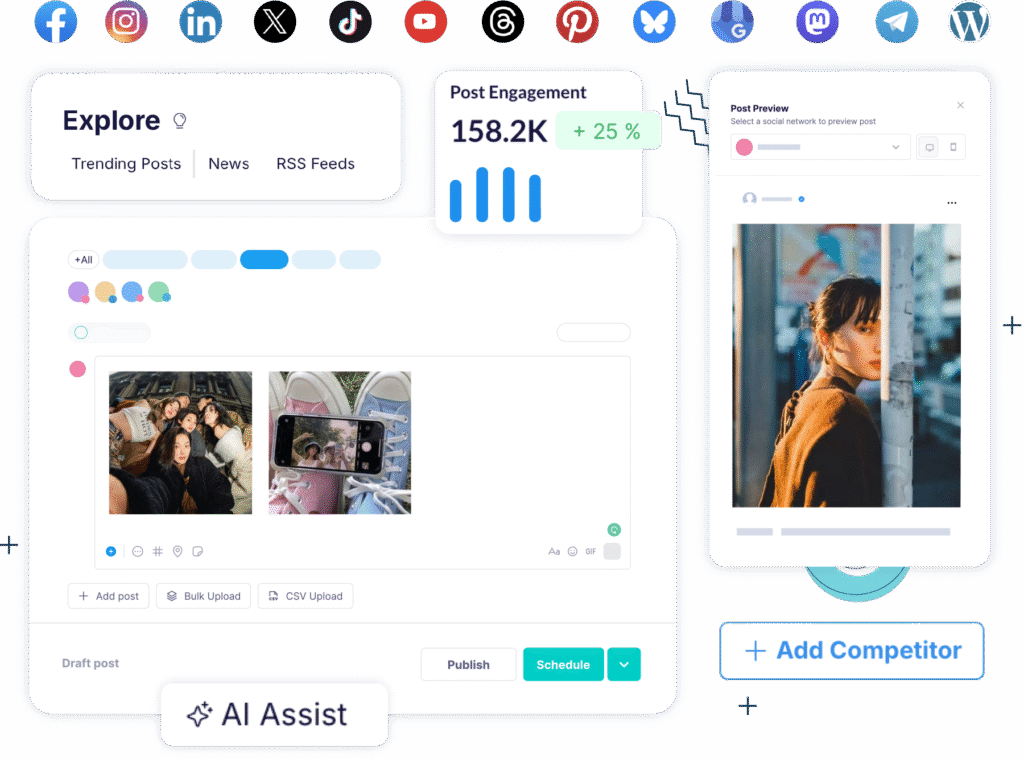
Social Media Management Solutions That Save Time
Your blog needs a megaphone. That’s where smart social automation tools shine.
My Favorite Social Tools:
- Buffer – schedule posts, view analytics, plan content
- Tailwind – Pinterest and Instagram-specific automation
- Publer – affordable multi-platform scheduler with AI integrations
A well-timed post can drive a week’s worth of traffic. These tools make sure you’re seen.
Email Marketing Services That Actually Convert
Emails still win — when done right. You need clean automation and deliverability.
Top Picks:
- ConvertKit – built for creators, with visual automation and high open rates
- MailerLite – beginner-friendly, affordable, clean UI
- Brevo (formerly Sendinblue) – advanced workflows, transactional emails
Use email not just to inform but to sell, nurture, and retain.
Monetization Strategies and Tools That Scale
If you’re not making money, it’s a hobby — not a business.
Here are tools that helped me monetize from day one:
Affiliate Tools:
- Affilimate – track affiliate links across platforms
- Pretty Links – cloaks long URLs, improves click-through rates
- Skimlinks – auto-converts commerce content
Ad Revenue:
- Ezoic – easy entry-level ad monetization
- Mediavine – once you hit 50K monthly sessions
Digital Product Tools:
- Gumroad or ThriveCart – sell courses, PDFs, templates
- Podia – all-in-one platform for content creators
Analytics and Performance Monitoring That Matters
Data isn’t optional. It’s essential.
Top Tracking Tools:
- Google Analytics 4 – behavioral tracking, conversions
- Plausible.io – privacy-friendly analytics
- Hotjar – heatmaps and visitor recordings
- MonsterInsights – connects GA4 to WordPress effortlessly
Tracking what matters lets you do more of what works — and ditch what doesn’t.
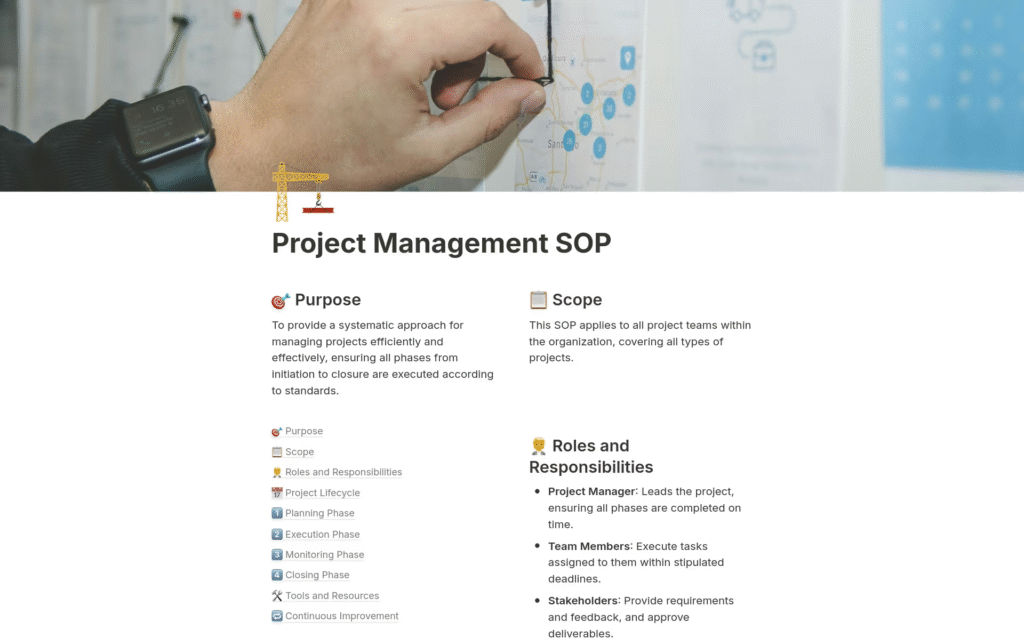
Productivity and Management Tools for Consistent Output
Blogging is a marathon. You need systems.
Top Productivity Tools:
- Notion – project planning, editorial calendar, SOPs
- Trello – drag-and-drop task management
- ClickUp – combines docs, tasks, and goals in one place
- Clockify – track time spent on each blogging task
Stay consistent, or your blog will fall flat.
Security Measures for Your Blog You Can’t Ignore
Hacked blogs lose traffic, trust, and time.
Security Tools I Recommend:
- Wordfence – firewall and malware scanning
- iThemes Security – brute force protection
- UpdraftPlus – automated offsite backups
- SSL by Let’s Encrypt – encrypt user data and improve trust
Your blog is your business — secure it like one.
FAQs
What is the best platform in The Blog Startup Stack – All Tools I Recommend?
WordPress.org is the best due to its flexibility, plugins, and monetization capabilities.
Can I use The Blog Startup Stack – All Tools I Recommend if I’m a beginner?
Yes. This stack is curated for beginners and pros alike, with simple tools and advanced scalability.
Are all the tools in The Blog Startup Stack – All Tools I Recommend free?
Some are free, but for optimal results, consider premium versions of key tools like hosting, themes, and email services.
Do I need all the tools at once to get started?
No. Start with the basics (platform, hosting, theme) and expand as your blog grows.
Can I monetize immediately using this stack?
Absolutely. Tools like ConvertKit, Pretty Links, and affiliate platforms enable immediate monetization.
Which tool helps the most with SEO in The Blog Startup Stack – All Tools I Recommend?
Surfer SEO combined with Rank Math gives you the best edge for climbing the SERPs.
Conclusion
There’s no shortcut to blogging success — but there is a smart route. The Blog Startup Stack – All Tools I Recommend is not just a toolkit; it’s a launchpad. From your first post to your first thousand readers, this stack was built to carry you through every challenge with confidence.
No fluff. No overwhelm. Just what works.
So if you’ve been stuck wondering what to install, buy, or prioritize, let this be your map.
Now go — build something epic.
Related Topics
5 Tools I Use to Build Funnels, Write Emails & Design|Toolgenix
The Ultimate Software Stack for Affiliate Marketing| Toolgenix



