
Introduction
Let’s be real—blogging can be both thrilling and overwhelming. Especially when you’re staring down hundreds of tools, services, and shiny offers that promise the moon… but drain your wallet. That’s exactly why The $100 Blog Business Stack (Monthly Budget Setup) exists. It’s not a wishlist. It’s a blueprint. A tightrope walk between ambition and pragmatism. And best of all? It works.
When you’re working with a limited monthly budget, you don’t need fluff. You need lean, mean, ROI-producing machines that help you build, grow, and profit without overspending. Whether you’re a new blogger dreaming big or a content creator seeking sustainability, this guide delivers a no-fluff roadmap to running a profitable blog on just $100/month—without sacrificing impact, tools, or growth.
Understanding the $100 Monthly Budget
A $100 monthly limit might seem restrictive, but when broken down strategically, it’s more than enough to build a stable blogging infrastructure. The key is setting realistic expectations and stacking only the essentials. That means prioritizing needs over wants, long-term value over short-term hacks, and making every dollar hustle harder.
With this constraint, you’ll quickly discover what matters most: hosting, content tools, email lists, SEO, and brand visibility. Everything else is secondary—or completely optional. That’s the power of minimalism: it removes noise, boosts focus, and forces clarity.
Essential Budget Allocation for Your Blog
Here’s a simplified breakdown that aligns with The $100 Blog Business Stack (Monthly Budget Setup):
| Category | Monthly Allocation | Purpose |
|---|---|---|
| Hosting | $15–$25 | Reliable uptime, fast speeds |
| Domain | $1–$2 | Registered via Namecheap or similar |
| Email Marketing | $15 | Lead capture and nurturing |
| SEO Tools | $10 | Keyword tracking and content planning |
| Design/Plugins | $5–$10 | UI/UX, extra functionality |
| Content Tools | $10 | Writing, editing, formatting |
| Promotion | $10–$15 | Ads, outreach, or tools like Buffer |
| Reserve Buffer | $10 | Flex space for occasional needs |
This structure creates breathing room without sacrificing performance.
Affordable Blogging Tools and Services
Bloggers don’t need the entire AppSumo store to succeed. Instead, focus on platforms like:
- WordPress.org: Free and extensible.
- Canva (Free + Pro trials): Design simplified.
- Namecheap: Domains under $10/year, SSL included.
- MailerLite: Free tier with advanced automation.
- Rank Math SEO: Robust and cost-effective plugin.
- Grammarly Free + Hemingway Editor: Clear, punchy writing.
Leverage freemium models wisely—many will carry you until you’re ready to scale.
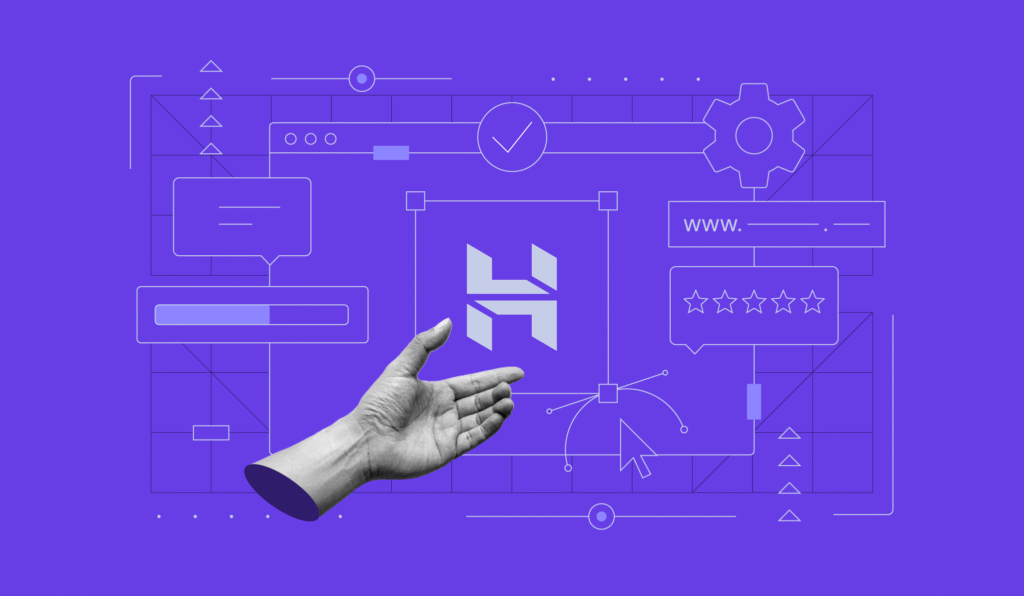
Value of a Paid Blog Hosting Provider
While free hosting exists, it often lacks the speed, reliability, and professionalism required for monetized blogging. Tools like Bluehost, Hostinger, or NameHero often provide:
- 99.9% uptime
- Free SSL certificates
- One-click WordPress installation
- Built-in caching
- Support that actually replies!
In The $100 Blog Business Stack (Monthly Budget Setup), hosting is your foundation. Don’t cheap out on it—just choose smart.
Choosing the Right Web Host
It’s a tug-of-war between price and features. Here’s how a few budget-friendly hosts stack up:
| Host | Monthly Cost | Free SSL | Storage | Support |
|---|---|---|---|---|
| Hostinger | $2.99 | Yes | 50GB | 24/7 Chat |
| Bluehost | $3.95 | Yes | 10GB | Call & Chat |
| NameHero | $4.08 | Yes | 100GB | Quick Response |
| GreenGeeks | $2.95 | Yes | 50GB | Eco-friendly |
Stick with a host that’s fast, secure, and known for service.
Low-Cost Domain Registration Options
A domain is your address on the web. While GoDaddy is popular, alternatives like:
- Namecheap
- Google Domains
- Porkbun
…often provide cheaper, renewal-friendly pricing with perks like WHOIS privacy. With .com domains costing under $10/year, it breaks down to less than $1/month.
Implementing a Budget-friendly Website Design
Design doesn’t have to bleed your budget dry. Instead:
- Use free themes like Astra, Neve, or Kadence
- Stick to Google Fonts
- Customize using Gutenberg or Elementor’s free version
- Keep branding consistent with Canva templates
User experience isn’t about glitz—it’s about clarity, speed, and mobile responsiveness.

Utilizing Free and Cheap Plugins
In the world of WordPress, plugins offer magical shortcuts. But be picky:
- Rank Math SEO: Free but powerful SEO toolkit
- WP Super Cache: Speeds up site for free
- UpdraftPlus: Backup your blog without paying
- TablePress: Create beautiful tables—no code needed
Less is more. Keep your plugin count low to avoid bloat.
Investing in Email Marketing on a Budget
Your email list is your digital goldmine. But you don’t need ConvertKit Pro to get started. Instead:
- MailerLite: Free up to 1,000 subscribers, automation included
- EmailOctopus: Free tier, scalable
- Moosend: Affordable and beginner-friendly
With the right free plan, you can start list building without lifting your wallet.
Selecting an Inexpensive Email Marketing Service
Here’s a quick comparison to help you choose:
| Platform | Free Tier | Automation | Monthly Price (Basic Plan) |
|---|---|---|---|
| MailerLite | 1,000 subs | Yes | $10 |
| EmailOctopus | 2,500 subs | Limited | $8 |
| Mailchimp | 500 subs | Yes | $13 |
| Moosend | 1,000 subs | Yes | $9 |
All support landing pages, A/B testing, and forms—perfect for early growth.
Freemium Email List Growth Strategies
Growing your list without spending is 100% doable:
- Add forms using WPForms Lite
- Offer freebies via Google Docs/PDF
- Promote newsletter on Twitter/Instagram bios
- Use HelloBar or Sumo (free tiers)
No pop-ups needed—just give value.

Investing in Email Marketing on a Budget
Your email list is your digital goldmine. But you don’t need ConvertKit Pro to get started. Instead:
- MailerLite: Free up to 1,000 subscribers, automation included
- EmailOctopus: Free tier, scalable
- Moosend: Affordable and beginner-friendly
With the right free plan, you can start list building without lifting your wallet.
Selecting an Inexpensive Email Marketing Service
Here’s a quick comparison to help you choose:
| Platform | Free Tier | Automation | Monthly Price (Basic Plan) |
|---|---|---|---|
| MailerLite | 1,000 subs | Yes | $10 |
| EmailOctopus | 2,500 subs | Limited | $8 |
| Mailchimp | 500 subs | Yes | $13 |
| Moosend | 1,000 subs | Yes | $9 |
All support landing pages, A/B testing, and forms—perfect for early growth.
Freemium Email List Growth Strategies
Growing your list without spending is 100% doable:
- Add forms using WPForms Lite
- Offer freebies via Google Docs/PDF
- Promote newsletter on Twitter/Instagram bios
- Use HelloBar or Sumo (free tiers)
No pop-ups needed—just give value.
Content Writing Tools within Budget
Writing quality content is non-negotiable. But AI tools and editors can do the heavy lifting:
- Grammarly (Free): Clean grammar
- Hemingway Editor: Readability coach
- ChatGPT (Free): First drafts or outlines
- Google Docs: Collaboration and drafting
A frictionless workflow saves time, which saves money.
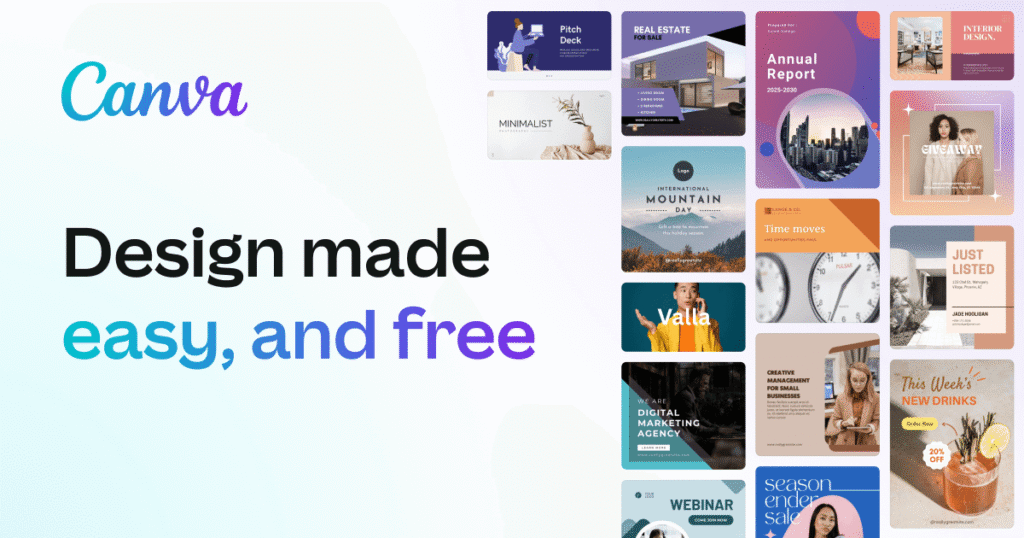
Leveraging Free Graphics and Images
Skip Shutterstock for now. Instead:
- Unsplash: High-quality free stock
- Pexels: Diverse imagery
- Pixabay: Graphics, videos, and more
- Canva Free: Design images, banners, infographics
Just remember to compress images (TinyPNG) before uploading.
Finding Economical SEO Tools
Keyword research is the compass of blogging. You can either:
- Use Google Keyword Planner
- Explore Ubersuggest Free Plan
- Analyze competitors via SEO Minion
- Run audits with Ahrefs Webmaster Tools (free)
Together, they form a surprisingly strong SEO stack.
Managing SEO on a Tight Budget
Forget expensive audits and keyword clouds. Your $100 budget can still stretch far:
- Install Rank Math SEO
- Use Google Search Console religiously
- Update old posts regularly
- Structure content for featured snippets
- Target low-competition keywords
SEO is sweat equity—not just software.
Tracking Blog Performance without Overspending
Data matters. But tracking doesn’t need a $50 tool.
- Google Analytics: Traffic and behavior
- Google Search Console: Visibility and keyword ranking
- Jetpack (Free): Quick dashboards
- Hotjar (Basic): See user behavior in heatmaps
It’s like watching your blog through a microscope.
Monetization Methods for Budget Bloggers
Even on a shoestring budget, revenue is possible:
- Affiliate links: Amazon, ShareASale, Impact
- Display ads: Ezoic (free for beginners)
- Sponsored posts: Once traffic grows
- Digital products: PDF guides, checklists
Start slow, but stay consistent. Revenue trickles can become rivers.

Increasing Revenue with a Limited Budget
Simple tweaks often yield big gains:
- Insert affiliate links in top-performing posts
- Build a lead magnet and nurture sequence
- Add banner ads or CTAs in sidebars
- Recycle top blog content into YouTube videos
It’s not about having more—it’s about doing more with less.
Maximizing Productivity While Spending Less
Discipline beats dollars. Try:
- Time-blocking your writing and editing
- Automating social media with Buffer (Free Plan)
- Setting “theme days” for batching tasks
- Using Notion or Trello (both free) for planning
With structure, your $100 budget suddenly feels limitless.
Cost-effective Methods for Blog Promotion
Promotion doesn’t have to mean paid ads:
- Post in Facebook groups (relevant, not spammy)
- Answer questions on Quora and Reddit
- Use Medium or LinkedIn republishing
- Create value-packed carousels on Instagram
The grind pays off. And your traffic will thank you.
Sustaining Growth with Minimal Investment
As your content footprint grows, so will your operational needs. But you don’t need to scale spending to scale results.
- Reinvest earnings slowly
- Upgrade tools only when needed
- Outsource smart (Fiverr gigs under $10 for microtasks)
- Track ROI monthly
Slow and steady sustains. Fast and frenzied fizzles.
Scaling Up Beyond the $100 Budget
Eventually, your blog will outgrow this stack. When it does:
- Switch to paid SEO tools like Ahrefs or Surfer
- Hire writers or VAs
- Use ConvertKit or Flodesk for advanced email
- Run paid traffic experiments
But never forget the humble beginnings that proved: $100 is enough to spark a blogging empire.
FAQs
What tools are absolutely necessary for a $100 blog budget?
Hosting, domain, email marketing, SEO tools, and design plugins are the essentials.
Can you grow a blog with only free tools?
Yes, but combining free and low-cost tools offers better results and faster growth.
How should I allocate my $100 monthly blogging budget?
Split between hosting, email, SEO tools, design plugins, and promotions. Always leave room for flexibility.
Is it better to spend on content or tools?
Content is king—but tools accelerate efficiency. A balanced mix works best.
Which email marketing tool is best for small budgets?
MailerLite offers the most generous free plan with automation, making it a top pick.
How soon can I earn money from this $100 blog setup?
Depending on your niche and consistency, results can appear within 3–6 months. But expect slower traction without ad spend.
Conclusion
The $100 Blog Business Stack (Monthly Budget Setup) isn’t a limitation—it’s a launchpad. A monthly constraint that fuels clarity, prioritization, and smarter blogging habits. In an age where tools shout louder than results, this framework whispers wisdom: start lean, stay smart, scale wisely.
With the right strategy and relentless execution, $100 isn’t a ceiling. It’s your competitive advantage.
Related Topics
The Blog Startup Stack – All Tools I Recommend|Toolgenix
5 Tools I Use to Build Funnels, Write Emails & Design|Toolgenix



