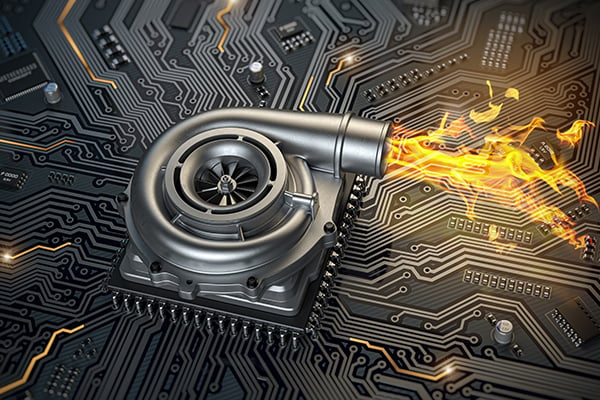
Overclocking Your CPU: Should You Try It? 2025
Overclocking your CPU has always sparked debate, excitement, and curiosity—especially in 2025. As modern processors become smarter, faster, and more efficient, one question remains on the minds of gamers, professionals, and tech enthusiasts alike: “Should I push my CPU beyond its factory limits?”
The term “Overclocking Your CPU: Should You Try It? 2025” isn’t just about squeezing out more gigahertz. It’s about pushing boundaries, unlocking hidden potential, and understanding whether the performance gain is worth the risk and effort. And yes, despite all the myths, overclocking is still alive—and thriving—in 2025.
In this guide, we’re going deep into everything you need to know. From beginner basics and BIOS tweaks to advanced voltage curves and thermal headroom strategies—this article is your one-stop-shop. Whether you’re a curious student or a battle-hardened PC modder, we’ll answer the big question: Should you really try it in 2025?
Let’s break it all down.
What Is CPU Overclocking?
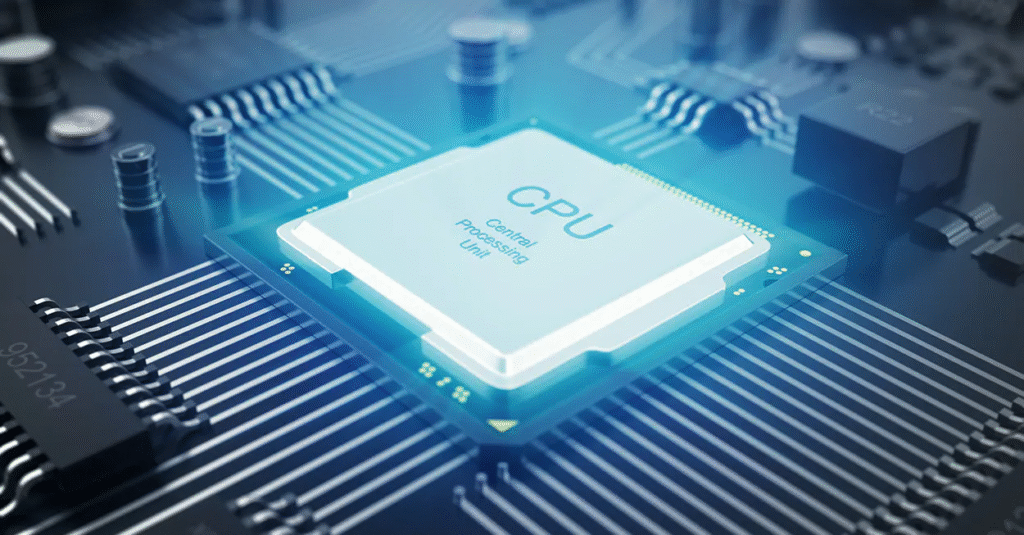
CPU overclocking is the process of running your processor at a speed higher than its factory-rated clock frequency. Think of it like revving the engine of your car beyond what the manufacturer intended—not dangerous if done right, but risky if you don’t know what you’re doing.
Modern CPUs, especially from Intel (K-series) and AMD (Ryzen with “X”), are often “unlocked,” meaning they allow enthusiasts to freely adjust core multipliers and voltage in the BIOS or via software.
At its heart, overclocking manipulates three main elements:
- CPU Core Ratio (Multiplier)
- Base Clock (BCLK)
- Voltage Supply (Vcore)
Tinker with these, and you can unlock performance boosts—especially in single-thread tasks, gaming, rendering, and synthetic benchmarks.
The History of CPU Overclocking
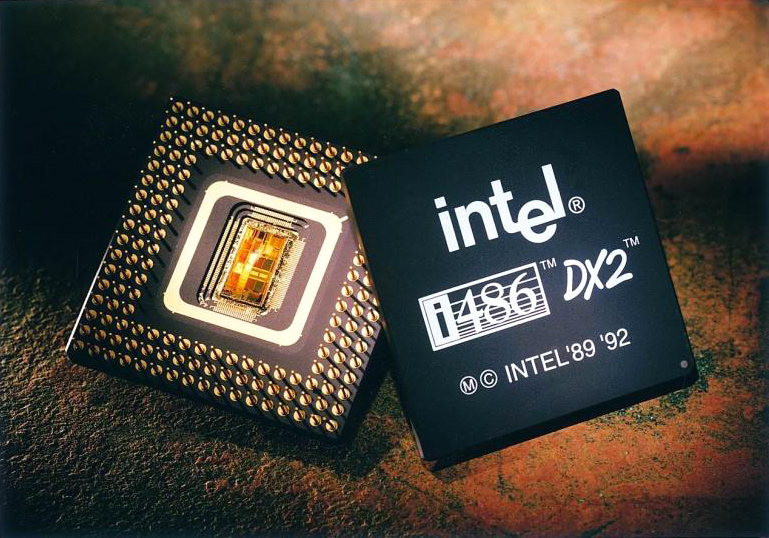
Overclocking has come a long way from the early 2000s when DIY builders risked permanent hardware damage for tiny performance wins. Back then, cooling systems were primitive and BIOS settings were murky.
Fast-forward to today, and overclocking is no longer a shady back-alley trick. It’s built into many CPUs, with Intel’s XTU and AMD’s Ryzen Master offering safe software-level controls. Enthusiast forums, Reddit communities, and even YouTube are packed with walkthroughs, temperature charts, and success stories.
More importantly, motherboard makers now include built-in profiles like XMP (for memory) and Auto OC, making overclocking more accessible to the masses.
Why Overclock Your CPU?
Why do people even want to overclock in 2025 when CPUs are already blazing fast? The answer is layered:
- More Frames Per Second in Games: Especially in CPU-bound titles like CS:GO, Valorant, and Flight Simulator.
- Faster Render Times: For video editors, 3D artists, and animators.
- Better Benchmarks: If you’re into showing off your Cinebench scores, this is your moment.
- Longevity and Value: Why upgrade if you can stretch another year of use with a safe overclock?
That said, benefits often plateau, and diminishing returns are real. But if you want more power without spending more money, overclocking makes a strong case.
Factors to Consider Before Overclocking
Before jumping in, take stock:
| Factor | Why It Matters |
|---|---|
| CPU Model | Only unlocked chips can be overclocked safely |
| Cooling Solution | The better the cooler, the safer the OC |
| PSU Quality | Stable voltage supply is non-negotiable |
| Motherboard VRMs | Cheap boards can’t handle overclocking loads |
| BIOS Features | Needed for fine-tuning clocks and voltages |
If you’re not sure whether your system qualifies, don’t worry—we’ll walk you through prep work next.
Types of CPUs Suitable for Overclocking
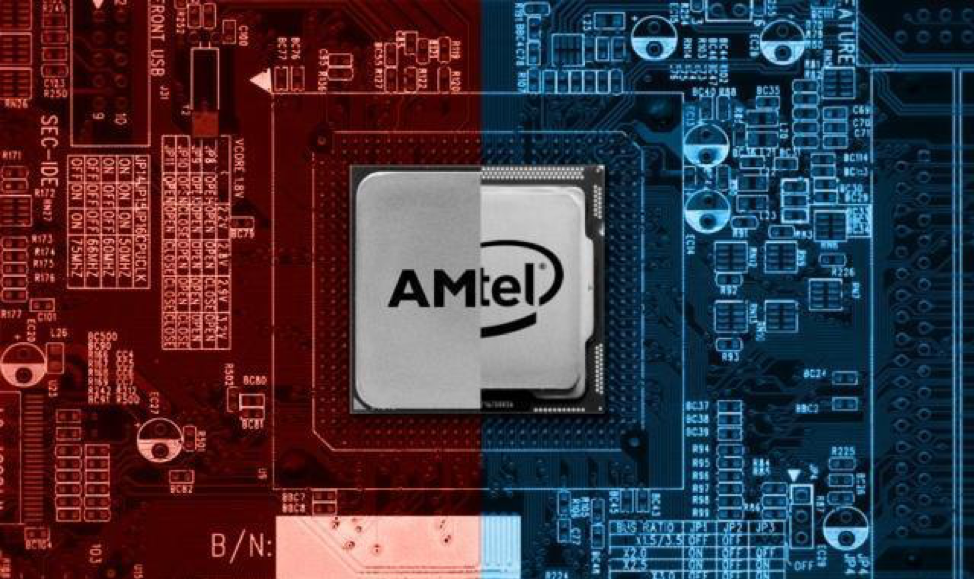
Not all CPUs are created equal. In fact, some are downright hostile to overclocking attempts. Here’s a snapshot of 2025’s best overclock-friendly chips:
| Brand | Best OC Models (2025) |
|---|---|
| Intel | Core i5-14600K, i7-14700K, i9-14900KS |
| AMD | Ryzen 5 7600X, Ryzen 7 7800X3D, Ryzen 9 7950X |
Pro Tip: Avoid locked CPUs (like Intel’s non-K models or AMD’s 7000 series without X). Even if you try, BIOS limitations will keep your hands tied.
Understanding Key Overclocking Terms
Let’s simplify the jargon:
- Multiplier (Core Ratio): A number multiplied by the base clock to get CPU frequency.
- BCLK (Base Clock): Usually 100 MHz. Adjusting this affects all components.
- Vcore (Core Voltage): The juice your CPU needs. More voltage = more heat.
- TDP (Thermal Design Power): Estimated heat output.
- Load Line Calibration (LLC): Keeps voltage steady under load.
Understanding these terms will save you hours of confusion once you enter the BIOS.
How to Prepare for Overclocking
Before you push a single voltage slider, preparation is your golden ticket. Overclocking may sound like a daring leap, but it’s more like tuning a race car—it demands precision, patience, and planning.
Here’s how you gear up:
- Check CPU and Motherboard Compatibility
Not all CPUs are overclock-friendly, and not every motherboard is designed for tweaking. Look for “K” in Intel CPUs and “X” or “X3D” in AMD models. For motherboards, chipsets like Z690, Z790 (Intel) or X670, B650 (AMD) are your go-to choices. - Upgrade Your Cooling
Stock coolers won’t cut it here. Ideally, use:- Mid-tier: Noctua NH-D15, be quiet! Dark Rock Pro 4
- AIO: Corsair H100i, Arctic Liquid Freezer II
- Custom loops if you’re pushing the red line.
- Install a Reliable PSU
Power delivery matters. Go for 80+ Gold or higher, and ensure wattage headroom—especially if overclocking GPUs too. - Create a Stable Environment
Ensure airflow in your case is optimized. A cool CPU is a happy CPU. - Backup Your System
Let’s not forget the elephant in the room—things can go wrong. Take a full backup before tweaking BIOS settings.
This prep might feel tedious, but it’s the difference between smooth performance and a crash fest.
Necessary Tools and Software
Having the right tools makes overclocking efficient and safe. Fortunately, 2025 brings us a suite of polished software that simplifies the process even for beginners.
Here’s what should be in your overclocking toolkit:
| Tool Type | Popular Software | What It Does |
|---|---|---|
| BIOS Tweaking | Native BIOS/UEFI | Core settings, multipliers, voltages |
| Windows Utility | Intel XTU / AMD Ryzen Master | Software-based OC for beginners |
| Temp Monitoring | HWMonitor / CoreTemp | Real-time CPU temp readout |
| Stress Testing | Prime95 / AIDA64 / Cinebench | Ensures system stability under load |
| Benchmarking | 3DMark / Cinebench R23 | Measures performance gains post-OC |
Pro tip: Don’t apply settings until you’ve tested each change. Patience now saves frustration later.
Step-by-Step Guide to Overclocking Your CPU
This is where the magic begins—safely pushing your CPU past its defaults.
Step 1: Enter the BIOS
Restart your PC and hit DEL or F2. Navigate to “Advanced,” “Overclock,” or “AI Tweaker.”
Step 2: Adjust the CPU Multiplier
Start small. Increase in increments of 1x (e.g., from 38 to 39). Save and reboot.
Step 3: Stress Test for Stability
Use Prime95 or Cinebench R23. If your system is stable and temps are safe (below 85°C under load), proceed.
Step 4: Increase Voltage Slightly
Add voltage in small steps (e.g., 0.01V). Don’t exceed 1.35V on air cooling. More voltage means more heat—balance is key.
Step 5: Monitor and Repeat
Repeat the process: Increase multiplier, test, monitor temps, adjust voltages, and record results.
Step 6: Save Profile in BIOS
Once stable, save your config. Most BIOS allow custom OC profiles.
And just like that—you’ve squeezed more performance from your silicon without spending a dime.
Advanced Overclocking Techniques
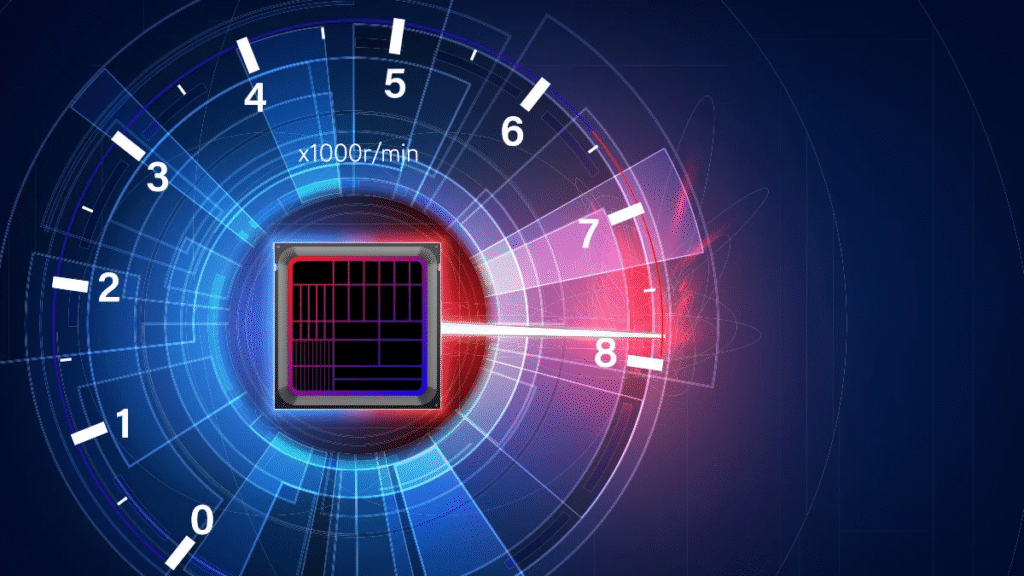
Once you’ve got the basics, it’s time to walk the elite path. Advanced overclocking is about fine-tuning for peak efficiency, not just raw power.
Here’s how the pros do it:
- Curve Optimizer (AMD Only)
Adjust voltage curves per core to lower power usage and increase stable frequency. - Load Line Calibration (LLC)
Prevents voltage drops under heavy load. Use medium or high settings, but not “Extreme”—that can overcompensate and raise temps. - Per-Core Overclocking
Not all CPU cores are equal. Use tools like Ryzen Master or Intel XTU to clock stronger cores higher while keeping weaker ones lower. - Undervolting for Efficiency
Paradoxically, reducing voltage can increase performance by lowering temps and reducing throttling. Test thoroughly. - Offset vs Manual Voltage
Offset allows dynamic adjustment based on workload. Manual locks voltage, offering better control but higher idle power draw.
Warning: At this level, one wrong setting can cause instability or hardware damage. Move cautiously and monitor everything.
Managing Heat and Power Consumption
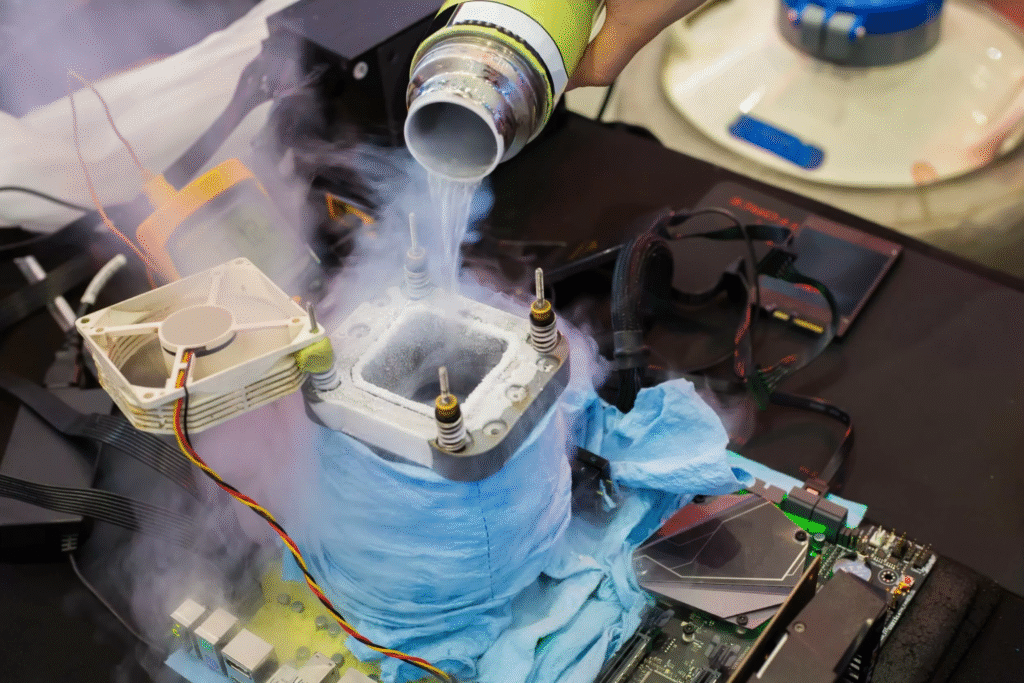
Let’s be real—overclocking makes your CPU hungry and hot. Without proper heat management, your dreams of performance boosts can turn into thermal nightmares.
How to manage it all?
- Use High-End Thermal Paste
Brands like Thermal Grizzly Kryonaut or Arctic MX-6 reduce temps by up to 5°C over stock paste. - Optimize Case Airflow
Front intake, top and rear exhaust fans form a golden triangle of airflow. More fans ≠ better—balance matters. - Monitor with Precision
Tools like HWiNFO64, Open Hardware Monitor, or even MSI Afterburner (with overlay) help you see how your system behaves in real-time. - Control Power Draw
Use BIOS settings like Power Limits (PL1, PL2) or AMD’s PPT, TDC, EDC sliders to stay under safe thresholds. - Beware the VRM Temps
It’s not just about the CPU. Motherboard VRMs (Voltage Regulator Modules) also get hot. Poor VRM cooling = unstable overclock.
Overclocking is a dance with heat—and your cooler is your best partner.
Final Thoughts on Overclocking Your CPU: Should You Try It? 2025
Overclocking your CPU in 2025 isn’t just a performance tweak—it’s a mindset. It’s about taking control, unlocking hidden potential, and making your system truly yours. Whether you’re a competitive gamer chasing higher frame rates, a creator shaving minutes off render times, or just a curious tech enthusiast—it’s a journey worth considering.
But like all powerful tools, it demands respect. The gains can be real, but so are the risks if done recklessly. With the right prep, cooling, and patience, though, overclocking isn’t scary—it’s strategic.
So, should you try it?
If you crave that extra edge and enjoy the thrill of customizing your rig down to its heartbeat, then yes—overclocking your CPU might be the smartest move you make this year.
Your processor has more to give.
The question is—are you ready to ask for it?
Related Topics
What Is CPU Cache and Why Does It Matter? 2025






