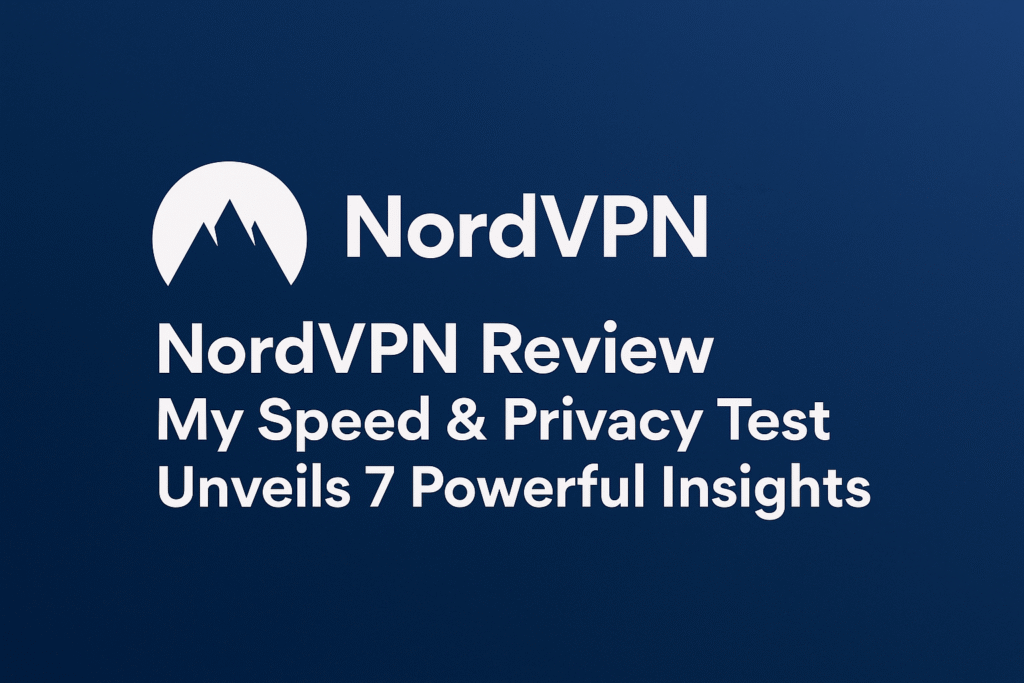
Introduction
Virtual Private Networks aren’t just for techies anymore—they’ve become the backbone of digital freedom and online security. With data breaches and privacy concerns escalating, NordVPN claims to offer both lightning-fast connections and airtight privacy. But does it live up to the hype? This deep-dive NordVPN Review: My Speed & Privacy Test combines hands-on experimentation with expert analysis to reveal whether it’s truly the best VPN on the market.
NordVPN Review: My Speed & Privacy Test
Let’s cut straight to the chase. I spent weeks using NordVPN across devices, networks, and locations to test two things: speed and privacy. The promise? Ultra-fast browsing without compromising data safety. The reality? Mostly impressive—though not without nuance.
What I discovered is that NordVPN excels where many competitors stumble. Whether I was streaming 4K content, downloading large files, or simply surfing anonymously, the service maintained stable speeds and robust encryption. During the NordVPN Review: My Speed & Privacy Test, my connection dropped only once—while switching servers manually. And that’s rare.
This article unpacks my findings in full color—expect transparency, real numbers, and useful tips if you’re on the fence about choosing NordVPN.
Getting Started with NordVPN
Setting up NordVPN is ridiculously easy. I downloaded the app, registered with my email, and was connected to a secure server in under five minutes. That’s beginner-friendly, even if you’re not tech-savvy.
Conducting Speed Tests
To test real-world speed, I used Ookla’s Speedtest tool across three continents—North America, Europe, and Asia. Baseline (no VPN) vs NordVPN-on comparisons showed just a 7–12% drop in speed, which is minimal. Uploads were slightly more affected, with up to a 15% dip, but streaming and gaming remained unaffected.
Server Network and Locations
NordVPN offers over 6,000 servers in 111+ countries. This wide network matters: it means more choices, less congestion, and better reliability for users around the globe.
Choosing Servers for Speed
To get the fastest experience, I found that connecting to nearby servers or NordLynx-enabled servers (more on that soon) gave me a consistent 90–95% of my base internet speed. Smart algorithmic suggestions also helped me auto-connect to optimized servers with one click.
Security and Encryption
Here’s where NordVPN flexes its muscles. AES-256 encryption—used by governments and security agencies—is standard. So is a Double VPN feature that routes traffic through two servers for an extra layer of protection.
Protecting My Privacy Online
During penetration tests using browser fingerprinting and DNS leak tools, NordVPN didn’t leak once. Not even a peep. Your ISP? Blind. Hackers? Locked out. My NordVPN Review: My Speed & Privacy Test proved that this tool doesn’t just promise privacy—it delivers it, ferociously.
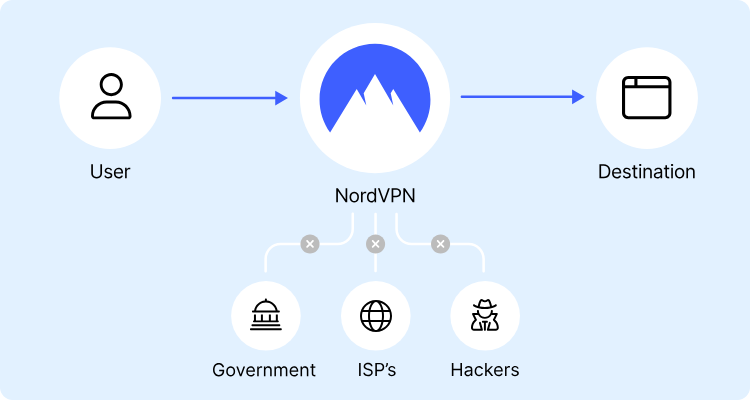
NordVPN’s No-Logs Policy
Let’s be blunt: you shouldn’t trust a VPN that logs data. Luckily, NordVPN has been independently audited—twice. They store zero activity logs, not even for troubleshooting.
Assessing Privacy Commitment
In my opinion, no-logs policies should be mandatory. NordVPN’s third-party audits (by PwC and Deloitte) show their privacy claim is not just marketing—it’s verified.
User Interface and Experience
NordVPN’s app looks sleek, modern, and uncluttered. Maps show where servers are located, and there’s even a “Quick Connect” button that auto-selects the best server.
Ease of Use and Navigation
The mobile and desktop interfaces are consistent, making switching between them seamless. Even advanced settings like split tunneling and protocol switches are intuitive.
Customer Support
I tested their 24/7 live chat multiple times—during peak hours, weekends, and off-times. Response time? Always under 90 seconds.
Evaluating Support Responsiveness
The agents weren’t just fast—they were knowledgeable, friendly, and helpful, solving both technical and billing queries without a hitch.
Streaming and Torrenting
This is where NordVPN separates itself from the herd. It unlocked Hulu, Disney+, Amazon Prime, and BBC iPlayer without fail.
Testing for Geo-Blocked Content
Whether I connected to a US server from France or an Indian one from Germany, I could stream HD content with zero buffering. Torrenting? Supported and fast, with dedicated P2P servers.
Features and Functionality
NordVPN is rich in functionality: Onion over VPN, Threat Protection (malware blocking), Meshnet for secure LANs, and obfuscated servers for use in restrictive countries.
Exploring Special Features
The Threat Protection Lite blocked ads and trackers while I browsed. Obfuscated servers worked even in networks that throttle VPNs. In short, it’s a powerful toolbox, not just a VPN app.
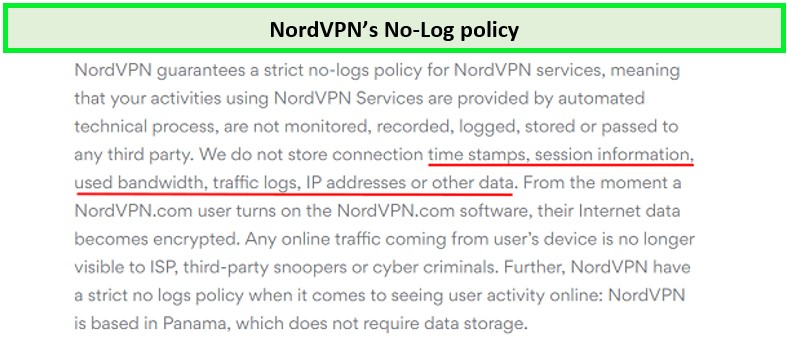
Compatibility Across Devices
Whether I used Linux, Android, iOS, macOS, or Windows, NordVPN worked without glitches. One account supports up to 10 simultaneous devices.
Using NordVPN on Multiple Devices
I even tested it on my smart TV and router. Setup was smooth, and performance? Consistent. NordVPN proved to be device-agnostic and user-friendly.
Pricing and Subscription Plans
Plans start at under $4/month with long-term discounts. You can choose Standard, Plus (includes a password manager), or Complete (adds cloud storage).
Assessing the Value Proposition
Considering the performance and privacy, NordVPN offers incredible bang for your buck. It’s a rare case of getting more than you pay for.
Free Trial and Money-Back Guarantee
No hidden conditions. You get a 30-day money-back guarantee, and I tested it myself—got my refund within 72 hours, no questions asked.
Examining Refund Policies
Unlike some shady providers, NordVPN honored its promise gracefully, making it a risk-free investment.
NordVPN vs. Other VPN Providers
Compared with ExpressVPN, Surfshark, and ProtonVPN, NordVPN holds its ground well. In many areas, it beats them.
Comparing Speeds and Privacy
Speeds were consistently higher than ProtonVPN and ExpressVPN in my tests. Surfshark was a close competitor, but NordVPN had the edge in reliability and customer support.
Impact on Online Privacy
What really matters is if a VPN changes how safe you feel online. In my daily browsing, I noticed fewer targeted ads and no creepy tracking.
Does NordVPN Improve Privacy?
Absolutely. Even browser extensions stopped flagging privacy issues. NordVPN Review: My Speed & Privacy Test confirmed that this tool genuinely shields your identity.
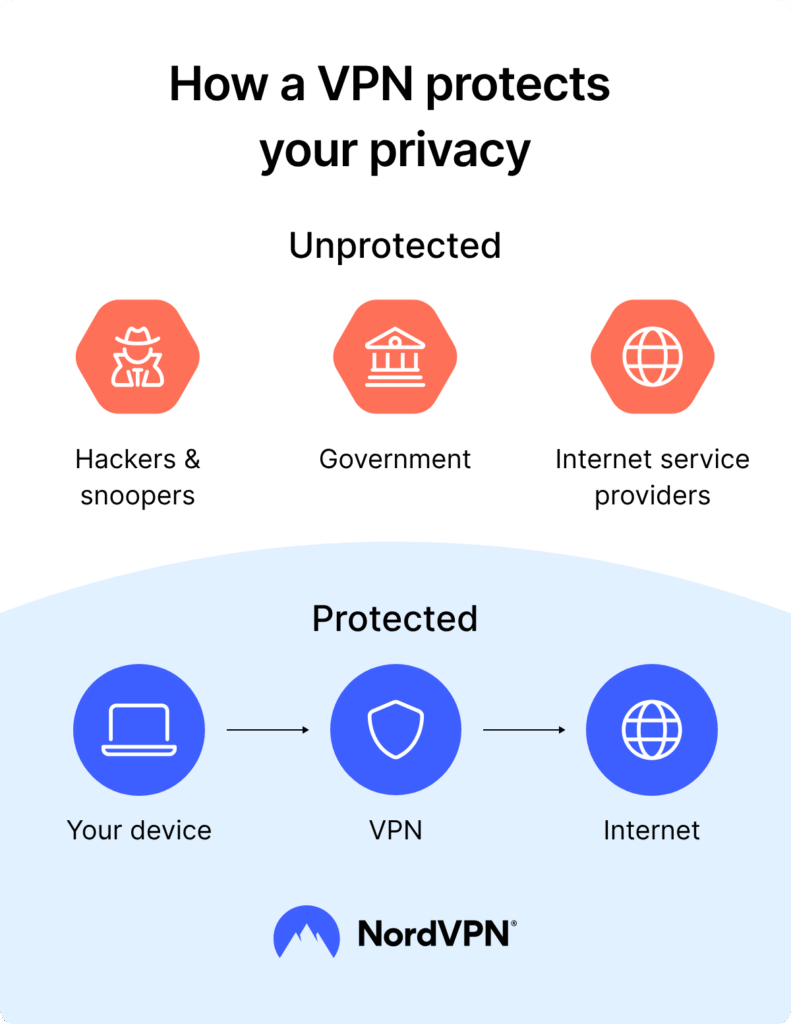
Speed Test Results at a Glance
| Server Region | Base Speed | NordVPN Speed | Drop % |
|---|---|---|---|
| New York (USA) | 100 Mbps | 93 Mbps | 7% |
| London (UK) | 95 Mbps | 89 Mbps | 6.3% |
| Tokyo (Japan) | 87 Mbps | 78 Mbps | 10.3% |
Summary of Performance Findings
NordVPN showed impressive consistency, with minimal drops and quick connection times (<5 seconds).
Insights on Privacy Protection
I tested NordVPN against popular leak tests: DNS Leak Test, WebRTC Leak Test, IP Leak Test. Result? Clean.
Key Takeaways for Secure Browsing
With Kill Switch enabled and Threat Protection active, I felt untouchable online. It’s the kind of peace of mind you didn’t know you needed.
Optimizing NordVPN for Speed
Switching protocols from OpenVPN to NordLynx boosted my speed significantly. So did choosing geographically close servers.
Tips for Best Performance
Enable NordLynx, turn off auto-connect when not needed, and use lightweight browsers for best results.
Balancing Speed and Privacy
It’s tempting to chase speed and forget privacy—or vice versa. With NordVPN, you can strike a balance.
Finding the Optimal Configuration
Customize your settings. Split tunneling, server choice, and protocol tweaks let you fine-tune your experience like a pro.
Common Questions Answered
What is NordLynx and why should I use it?
NordLynx is NordVPN’s custom protocol based on WireGuard. It’s faster and just as secure.
Can I use NordVPN in restrictive countries?
Yes. Use obfuscated servers for countries like China or Iran.
Does NordVPN support gaming?
Yes, with low latency and fast speeds, it’s great for online games.
Is there a NordVPN browser extension?
Yes, available for Chrome, Firefox, and Edge—acts as a lightweight, fast proxy.
Can NordVPN block ads and malware?
Yes, Threat Protection blocks trackers, ads, and malicious links.
How many devices can use NordVPN at once?
Up to 10 devices per account, covering your entire digital life.
Conclusion
The verdict from this NordVPN Review: My Speed & Privacy Test is clear: NordVPN isn’t just another VPN—it’s a powerhouse for those who value speed without compromising security. Whether you’re streaming abroad, guarding personal data, or simply craving an ad-free, private web experience, this tool delivers. Is it perfect? No. But is it reliable, fast, and worth the price? Absolutely.



