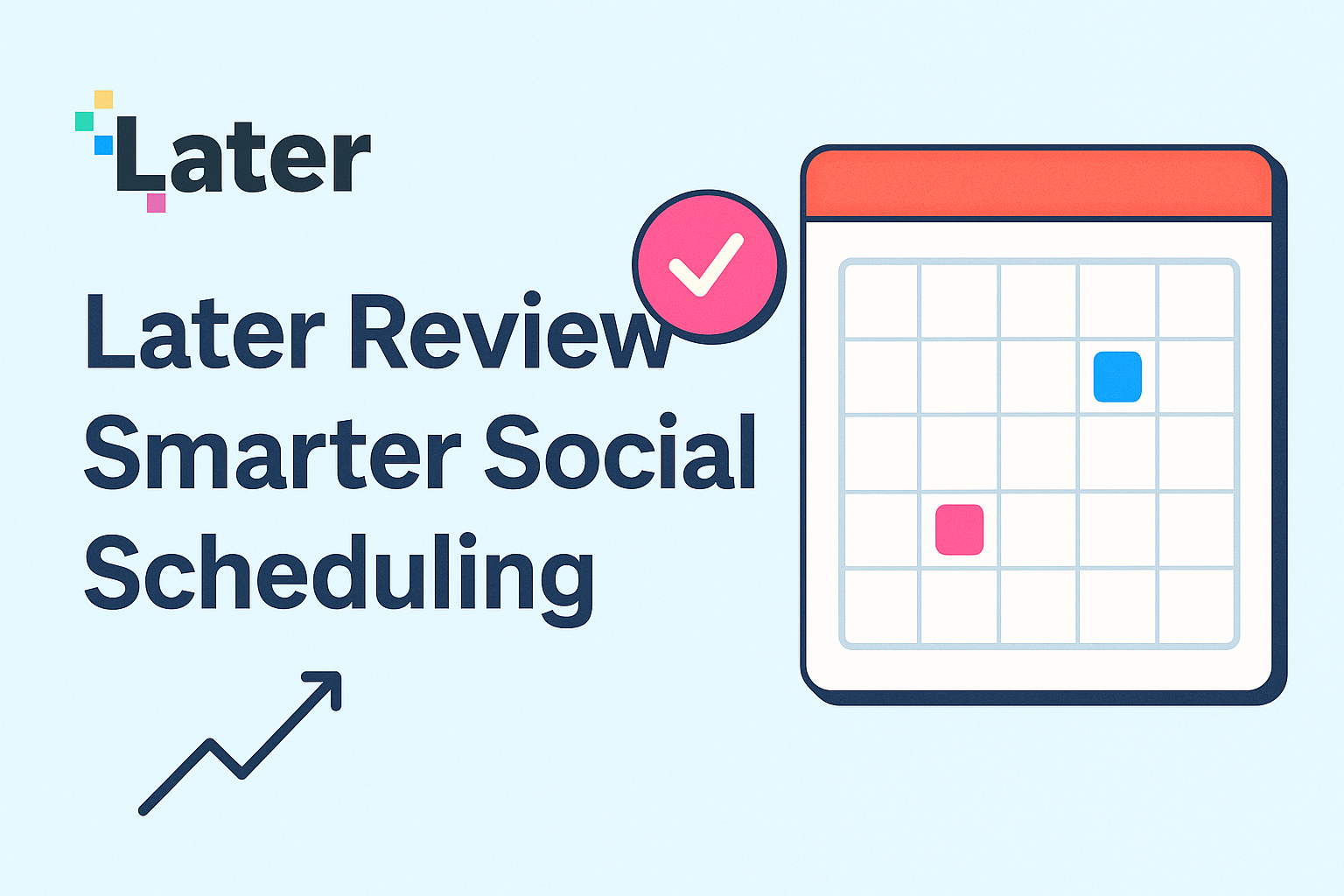
Later Review: Smarter Social Scheduling
Social media managers know the hustle—it’s a never-ending dance of posts, metrics, algorithms, and audience engagement. In this digital era, where consistency and timing define reach, Later Review: Smarter Social Scheduling isn’t just a review; it’s your blueprint to elevate your entire content game. Whether you’re a solopreneur juggling platforms or a team managing global campaigns, this platform promises to be your new best friend in automation.
Let’s dive into this powerful scheduling tool and explore how it transforms chaotic content planning into strategic digital storytelling.
An Overview of Later’s Social Scheduling Tools
Later is more than just a scheduler. It’s a comprehensive visual marketing platform designed to simplify the complexities of content planning. What began as an Instagram scheduling tool has evolved into a multi-platform solution supporting Instagram, Facebook, TikTok, LinkedIn, Pinterest.
With drag-and-drop planning, AI-powered suggestions, and strong emphasis on visuals, Later appeals to brands that prioritize storytelling and aesthetics. The platform is particularly praised for its grid preview feature, which gives users a bird’s eye view of their Instagram feed before anything goes live.
Getting Started with Later
Getting up and running with Later is a breeze. The onboarding flow is intuitive, guiding users through linking accounts, creating their first post, and setting publishing times. You’ll be pleasantly surprised how quickly you’re creating your first week of content with minimal setup.
New users also benefit from guided templates and tutorials that demystify even the most advanced features. Whether you’re a startup or an agency, Later’s dashboard removes the guesswork.
Navigating Later’s Interface
Later’s clean, elegant interface is part of its charm. The calendar view is beautifully structured, showing daily, weekly, and monthly overviews of your content queue. Everything is visually represented—from post thumbnails to performance metrics—giving you an at-a-glance understanding of your entire content ecosystem.
The menu layout is intuitive: Plan, Media, Analytics, Conversations, and Settings. Even new users can find their way around without needing a manual.
Scheduling Posts with Later
The core of this tool lies in its drag-and-drop scheduler. You can upload your media, write captions, assign hashtags, and schedule across platforms simultaneously. What sets Later apart is its seamless integration with your media library—meaning, everything you upload is stored and ready for reuse or reference.
Users can set recurring posts, duplicate high-performing content, or let Later’s AI recommend the best posting times based on your audience’s behavior.
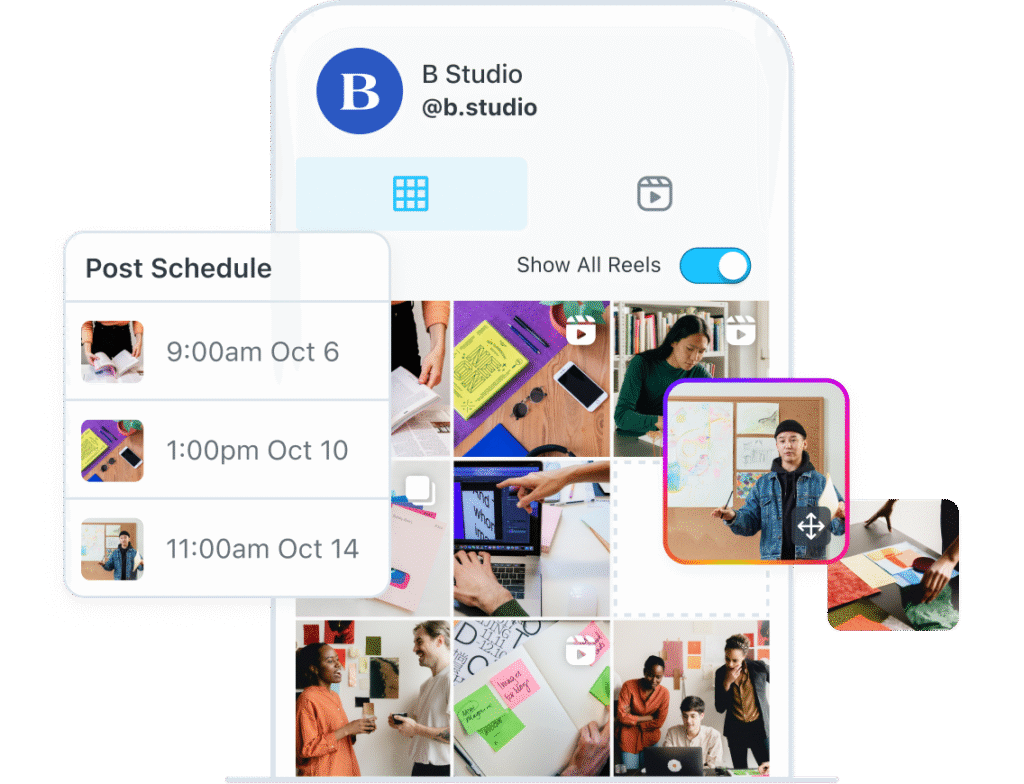
Visual Content Planning and Management
If your brand is heavy on visuals, Later is your playground. Its media library is a goldmine, offering the ability to sort, label, and reuse photos and videos. Better yet, it supports Canva integration, making content creation and deployment an all-in-one workflow.
For Instagram-focused brands, the visual planner is a game-changer. Drag your media into the planner, arrange the layout, and see exactly how your grid will look.
Automating Your Social Media Calendar
Later doesn’t just help you schedule—it helps you automate intelligently. With features like saved captions, recurring content slots, and batch uploading, you can prep weeks’ worth of content in a single sitting.
This automation ensures consistency, which social algorithms love. You can also trigger automatic posting based on content tags or themes, creating a steady, relevant stream of content without lifting a finger daily.
Leveraging Later for Consistent Posting
Algorithms favor accounts that show up consistently—and that’s where Later truly shines. It enables you to map out content weeks in advance, avoiding the dreaded last-minute post panic. Use saved captions and hashtag sets to streamline your workflows and ensure your content always aligns with your brand voice.
Setting Up Posting Schedules
Setting up your publishing cadence is effortless. Later allows you to choose the optimal time slots for each platform. Whether you’re posting daily on LinkedIn or three times a week on TikTok, the scheduler adapts to your needs and recommends ideal times based on your audience’s activity.
Maximizing Engagement with Later
Want to see better reach and interactions? Later’s suggestions for “Best Times to Post” are backed by data. Combine that with their built-in link in bio tool (Linkin.bio) and you have a powerful engagement combo.
Visual CTAs, consistent branding, and high-quality media planning through Later help push engagement metrics to new heights.
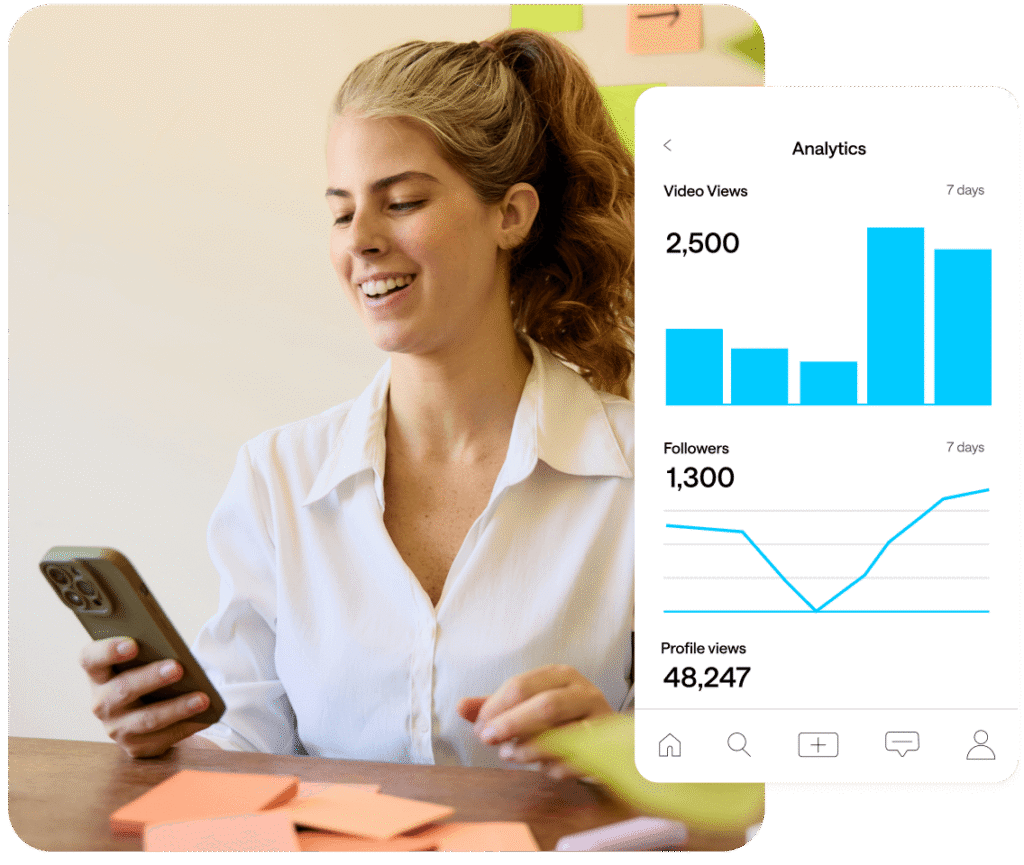
Analyzing Your Social Media Performance
Later’s analytics dashboard is rich and digestible. It tracks metrics like reach, likes, comments, link clicks, and follower growth over custom date ranges. You can see what content resonates and adapt your strategy accordingly.
This is especially useful for content experimentation—A/B testing different post formats, hashtags, or CTAs becomes simple and insightful.
Leveraging Later’s Analytics Tools
Data doesn’t lie. With Later’s analytics tools, you can make smarter content decisions, identify top performers, and compare engagement across platforms. Reports are easy to export and share with clients or team members.
Customizing Your Social Media Strategy
Not every brand needs daily posts. With Later, you can craft a tailored strategy for each platform. Want to focus on Instagram Reels this quarter? Or grow your presence on LinkedIn? Later gives you the flexibility and structure to execute.
Integrating Later with Other Marketing Tools
Later works well within a broader marketing ecosystem. It supports integration with Canva, Google Drive, Dropbox, and Shopify, among others. This makes it an effective tool not just for scheduling—but for content collaboration and commerce too.
You can even pull products from Shopify into posts and tag them in Later’s Linkin.bio, creating a mini eCommerce hub.
Efficiency and Time-Saving Features of Later
Time is money—and Later saves both. Batch editing, hashtag banks, calendar filters, and drag-to-reschedule options dramatically reduce content management time. Add to that AI caption suggestions and automatic publishing, and you’ve got a serious productivity tool.
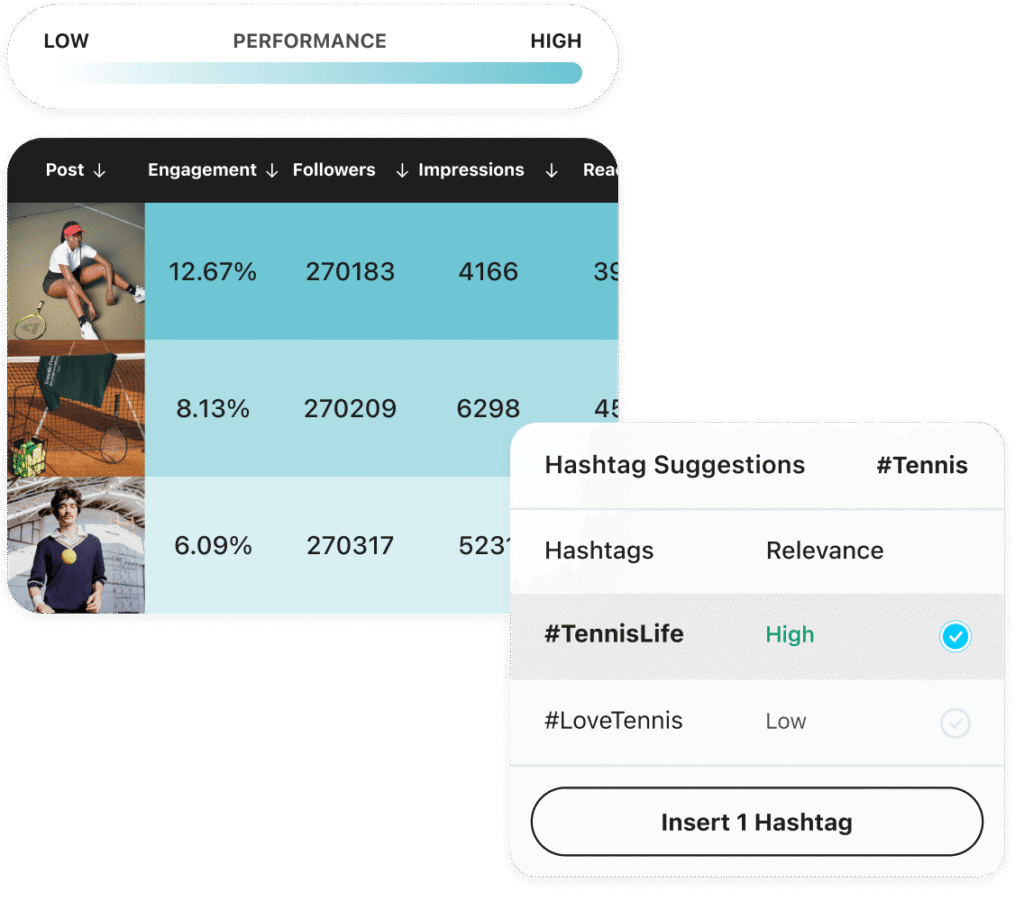
Later’s Role in Content Curation
Later isn’t just for pushing out original content. You can also curate relevant, share-worthy posts from your niche and re-share them with proper credit. This keeps your feed active and diverse, without needing to reinvent the wheel.
Managing Multiple Social Accounts in Later
Agencies and creators often juggle multiple accounts. Later lets you switch between brands, teams, or clients seamlessly, with different permissions and media libraries for each. No more logging in and out or mixing up content queues.
Enhancing Your Reach with Later
The more consistent and strategic your posts, the broader your reach. Later helps amplify your content by providing insights on audience behavior, tools for reposting UGC, and integration with paid promotion tools.
Collaboration and Team Features in Later
Collaboration becomes a dream with Later’s shared media library, team calendars, and comment threads. Content approvals and edits happen right inside the dashboard—no more messy email chains.
Optimizing Hashtag Use with Later
Hashtags can make or break discoverability. Later’s Hashtag Suggestions and “Saved Sets” simplify the process. You can analyze which hashtags are performing and build collections for specific campaigns or platforms.
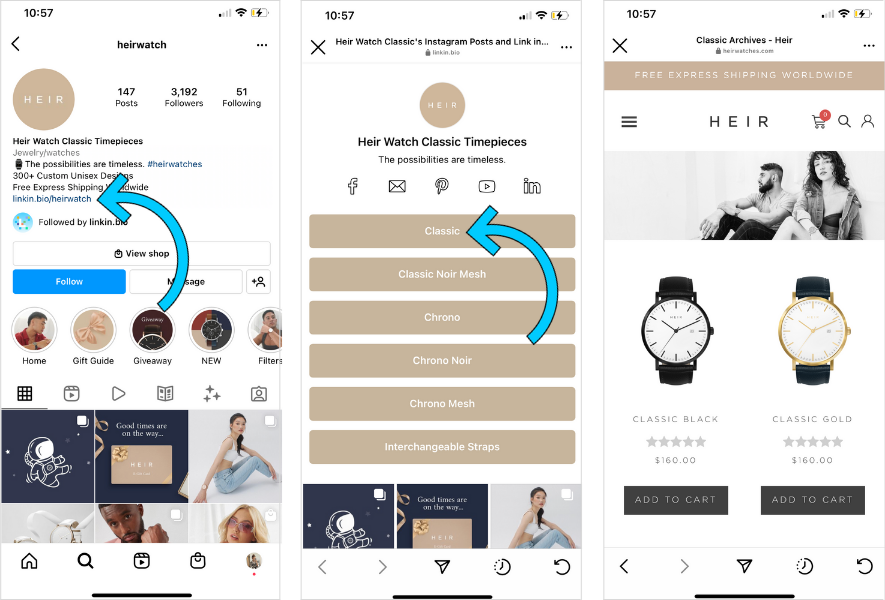
Growing Your Brand with Later
Brand consistency is key—and Later’s visual planning tools, pre-filled templates, and Linkin.bio features keep your brand voice sharp across platforms. You don’t just post—you build a narrative.
Best Practices for Using Later
- Batch your content weekly
- Reuse top-performing visuals
- Use the “First Comment” option for hashtags
- Plan content themes quarterly
- Use data to optimize content strategy
Benefits of Smarter Social Scheduling
- Consistency across platforms
- Improved engagement and reach
- Clear performance analytics
- Visual content control
- Scalable workflows for teams and individuals
Challenges to Consider When Using Later
- Limited TikTok features (currently)
- Instagram Story publishing is not fully automated (due to API limitations)
- The free plan has post limits
- Linkin.bio lacks deep analytics unless on premium
FAQs About Later and Social Scheduling
What platforms does Later support?
Later supports Instagram, Facebook, Pinterest, LinkedIn, and TikTok.
Can I use Later for free?
Yes. Later offers a free plan with 1 profile per platform and 10 posts per profile monthly.
Does Later auto-publish Stories and Reels?
Reels can be auto-published, but Stories require manual push notifications due to Instagram’s restrictions.
Is Later suitable for large teams?
Yes, Later’s advanced plans support multi-user collaboration, roles, and asset sharing.
Can I analyze campaign performance?
Absolutely. Later’s analytics provide insights into post performance, reach, engagement, and follower growth.
Is Later good for influencers or solo creators?
Yes. Many influencers and small brands find Later’s visual-first tools ideal for growing their audience and keeping consistent.
Conclusion
Later Review: Smarter Social Scheduling proves itself as a vital asset in today’s digital marketing arsenal. From its intuitive interface to powerful analytics, Later empowers individuals and teams to plan smarter, post faster, and grow bigger. Its value isn’t just in automation—it’s in making your content strategy bulletproof and your brand visually consistent.
In a world that never sleeps, Later ensures your content never misses a beat. It’s more than a scheduler—it’s your strategic co-pilot.



