
How to Create a Course in One Day Using Systeme.io
Creating a course might seem like a marathon, but what if we told you it could be a sprint? In today’s digital gold rush, knowledge is your most valuable asset—and Systeme.io is the tool that turns your wisdom into a thriving online business. With the right mindset and a clear action plan, you can create a course in just one day—yes, one productive, focused, game-changing day.
This guide will take you from “I have an idea” to “my course is live” using Systeme.io, the all-in-one platform that simplifies the chaos of course creation. Whether you’re a coach, consultant, educator, or creative, you’ll learn how to turn your know-how into a polished product in record time.
Benefits of Using Systeme.io for Lightning-Fast Course Creation
Systeme.io isn’t just a platform—it’s your production team, tech assistant, and launch strategist rolled into one. When it comes to launching quickly, three advantages stand out:
- All-in-One Platform: Everything is under one roof—landing pages, email automation, course builder, and sales funnels.
- Time-Saving Templates: Pre-built templates help you skip the design phase and focus on your content.
- Cost Efficiency: No need to juggle five different tools with five different fees.
With Systeme.io, course creation is not a cluttered mess of integrations. It’s a streamlined, intuitive process that makes sense even if you’ve never launched anything before.
Setting the Stage: Your One-Day Course Creation Mindset
Before we dive into the mechanics, let’s talk about momentum. The truth is, perfection is the enemy of progress. If you wait until everything is flawless, your course might never go live. Instead, embrace version one. Get it out, refine later.
Here’s how to prepare:
- Choose a Specific Topic: Don’t teach everything—solve one clear problem.
- Gather Your Assets: Any PDFs, slide decks, videos, or frameworks you’ve created? Pull them out.
- Outline the Outcome: What transformation will your course promise? Define that first.
Time to roll up your sleeves and start building.
How to Create a Course in One Day Using Systeme.io
Let’s begin with a bird’s-eye view of what this day will look like:
- Morning: Set up your course structure inside Systeme.io
- Afternoon: Upload lessons, quizzes, and supporting material
- Evening: Set up payment, drip content, and publish your course
Now, let’s break each section down step by step.
Creating Your Systeme.io Account
If you haven’t signed up yet, visit Systeme.io and create a free account. It only takes a few clicks, and no credit card is needed. Once inside, head to the “Courses” tab and click Create Course.
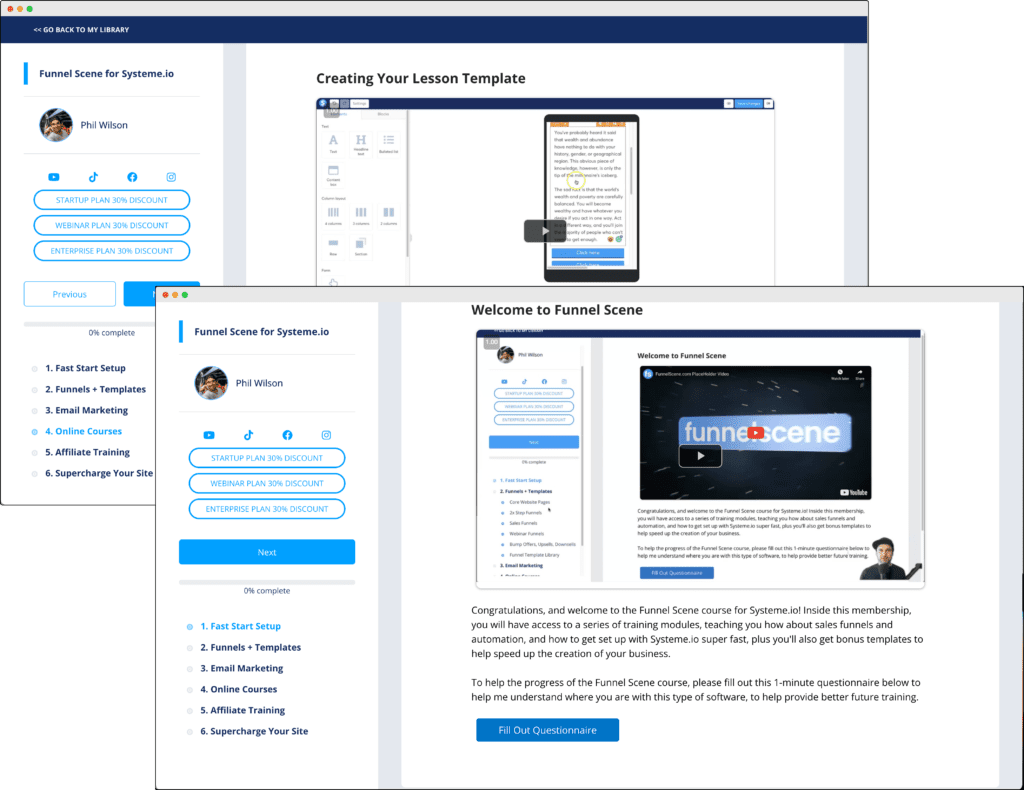
Structuring Your Course Framework in Systeme.io
The platform gives you control without complexity. You’ll build your course using a module-lesson format.
- Add Course Name and Description: Be clear and benefit-driven.
- Create Modules: Think of modules as main chapters or milestones.
- Add Lessons: Each lesson can contain videos, text, and downloadable resources.
Pro tip: Keep modules short. Ideally, aim for 3–5 modules with 2–3 lessons each for a fast-launch course.
Designing Engaging Course Content That Connects
This is your chance to shine. You already know the material—you just need to present it clearly.
- Record Videos Using Loom or Zoom
- Add Actionable Text Summaries Below
- Include Worksheets or PDFs
Keep your tone friendly, and focus on delivering value. Don’t just “tell,” show how your learner’s life improves by taking action.
Uploading Your Content to Systeme.io
Click “Add Content” under each lesson. Upload your video, add text, and attach downloads. Systeme.io supports major file types like .mp4, .pdf, and .docx.
Use bullet points, bold headers, and clean formatting to make the lessons easy to follow. Readers appreciate clarity.
Adding Quizzes and Interactive Checks
Quizzes increase engagement and retention. Systeme.io lets you add them effortlessly.
- Use multiple choice or short answer
- Keep them short but impactful
- Add a message for correct/incorrect answers
This tiny feature makes your course feel premium—and helps your learners absorb more.
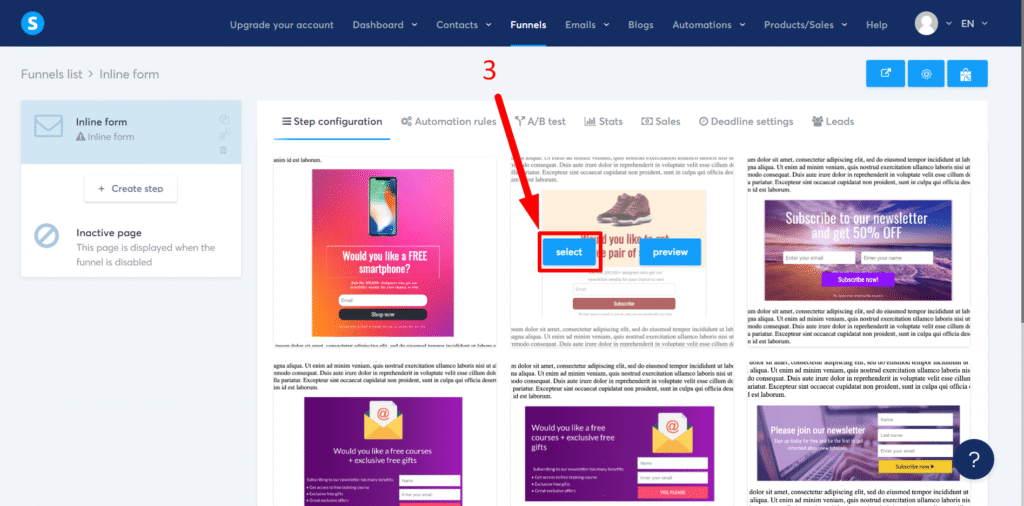
Customizing the Look of Your Course Page
Don’t underestimate the power of aesthetics. Systeme.io lets you:
- Choose a course template
- Customize colors and fonts
- Upload your logo and favicon
Consistency builds trust. Use colors that reflect your personal brand or niche.
Setting Up Enrollment and Access Permissions
From your dashboard:
- Toggle Enrollment Options: Open or invite-only.
- Set Access Rules: Lifetime access or limited days.
- Restrict Progress: Sequential module access keeps users moving step-by-step.
Using Systeme.io’s Drip Content Magic
Want your course to feel like a live program? Drip content delivers lessons over time:
- Drip by days or dates
- Keep engagement high
- Reduce overwhelm for new learners
Drip features are perfect for mini-bootcamps or coaching-style launches.
Integrating Payment Gateways with Systeme.io
Systeme.io supports Stripe and PayPal. Go to Settings > Payment Gateways and link your account.
Then:
- Add Pricing Options: One-time or payment plans
- Apply Coupons: Offer early bird or launch discounts
- Test Payment Flow: Ensure smooth checkout
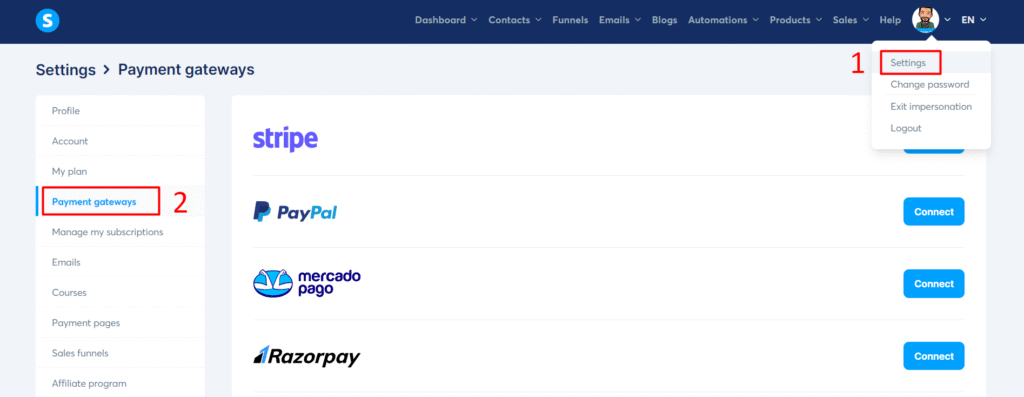
Boosting Visibility and Trust for Your Course
Now that your course is ready, let’s amplify it.
- Optimize SEO Descriptions and Titles
- Add Testimonials and Reviews
- Enable Comments or Community Forums
Systeme.io even allows course-specific email campaigns and upsells.
Testing and Final Review
Before going live:
- Walk Through Every Lesson
- Verify Access Permissions
- Check Mobile Compatibility
Sometimes one broken link can ruin a learner’s experience—test everything twice.
Official Launch: Make Noise, Make Sales
Use Systeme.io’s built-in email marketing to announce your course.
- Send a Sequence to Your List
- Create a Launch Countdown
- Use Scarcity Tactics Wisely
Add urgency. “Only 50 spots” or “Intro price ends tonight” often works wonders.
Post-Launch Promotion: Keep the Buzz Going
Don’t stop after launch day.
- Host Free Webinars
- Run Facebook/Instagram Ads
- Create YouTube or Blog Content Around Course Topics
Systeme.io lets you track sales, signups, and user behavior—so double down on what works.
How to Create a Course in One Day Using Systeme.io Works Even If You’re a Beginner
Here’s the truth—this method works for beginners, even if:
- You have no tech skills
- You don’t have a huge audience
- You’ve never built a funnel before
Systeme.io removes excuses. What you need is clarity, commitment, and a clear transformation to offer your students. The rest is just clicking and dragging.
Frequently Asked Questions
Can I create a course for free using Systeme.io?
Yes! Systeme.io’s free plan allows you to create one full course with unlimited students and even includes email automation and funnel features.
Do I need to record videos to launch a course?
No, you can use slideshows, audio lessons, or text-based modules. However, videos often increase completion rates.
Is Systeme.io better than Teachable or Thinkific?
If you want an all-in-one system with built-in funnels and email marketing—yes. It’s especially great for creators launching quickly.
How do I collect payments from students?
Integrate Stripe or PayPal directly in Systeme.io, then create your pricing page and link it to your course.
What if I don’t finish in one day?
That’s okay. Even if you complete 80% today, you’re still way ahead. Systeme.io saves your progress as you go.
Can I update the course after launching?
Absolutely. You can edit lessons, add new modules, and even rebrand your course as it evolves.
Conclusion
How to Create a Course in One Day Using Systeme.io isn’t just a catchy headline—it’s a modern possibility. With a platform designed for speed, simplicity, and conversion, Systeme.io enables creators to launch with confidence and clarity.
Don’t wait for perfect. Start with what you have, follow this guide, and build as you go. The world is waiting for your knowledge. Today could be the beginning of your online course empire.



