
Grammarly vs ProWritingAid: Which Grammar Tool is Smarter?
In today’s fast-paced digital world, where every word can make or break your message, having the right writing assistant by your side is a game-changer. And two names shine brighter than the rest: Grammarly and ProWritingAid. But the golden question remains — Grammarly vs ProWritingAid: Which Grammar Tool is Smarter?
Writers, bloggers, marketers, students, and professionals alike face the same dilemma. While Grammarly has long been known for its clean interface and lightning-fast grammar checks, ProWritingAid is celebrated for in-depth style insights and reports. So which one is worth your trust, your dollars, and your daily drafts?
Let’s unravel this head-to-head battle with insights, first-hand usage experience, and the fine print that other reviews tend to gloss over.
Overview of Grammarly and ProWritingAid
Grammarly and ProWritingAid are two of the most recognized grammar tools on the market — but they don’t exactly play the same role. Grammarly acts as your sharp-eyed editor, pointing out not only grammatical errors but also tone inconsistencies and clarity issues. It’s intuitive, real-time, and leans heavily on user-friendliness.
ProWritingAid, however, is your deep-thinking coach. It provides rich reports, complex style recommendations, and caters to those looking to dive deeper into their craft — especially long-form writers. It’s not just about fixing grammar; it’s about mastering the writing process.
Features Comparison
Both tools pack a punch, but in slightly different ways. Grammarly focuses on five core areas: correctness, clarity, engagement, delivery, and tone. ProWritingAid breaks the mold by offering over 20 writing reports, from sticky sentence detection to pacing checks and alliteration suggestions.
Here’s a quick snapshot of how features compare:
| Feature | Grammarly | ProWritingAid |
|---|---|---|
| Grammar & Spell Check | ✅ Fast & accurate | ✅ Detailed |
| Style & Readability | ✅ Clearer suggestions | ✅ Deeper reports |
| Plagiarism Detection | ✅ Premium only | ✅ Premium only |
| Writing Reports | ❌ Basic insights | ✅ 20+ detailed reports |
| Real-time Suggestions | ✅ Yes | ✅ Slight delay |
| Tone Detector | ✅ Advanced | ❌ Not included |
Grammarly wins the speed race, while ProWritingAid wins in depth and versatility.
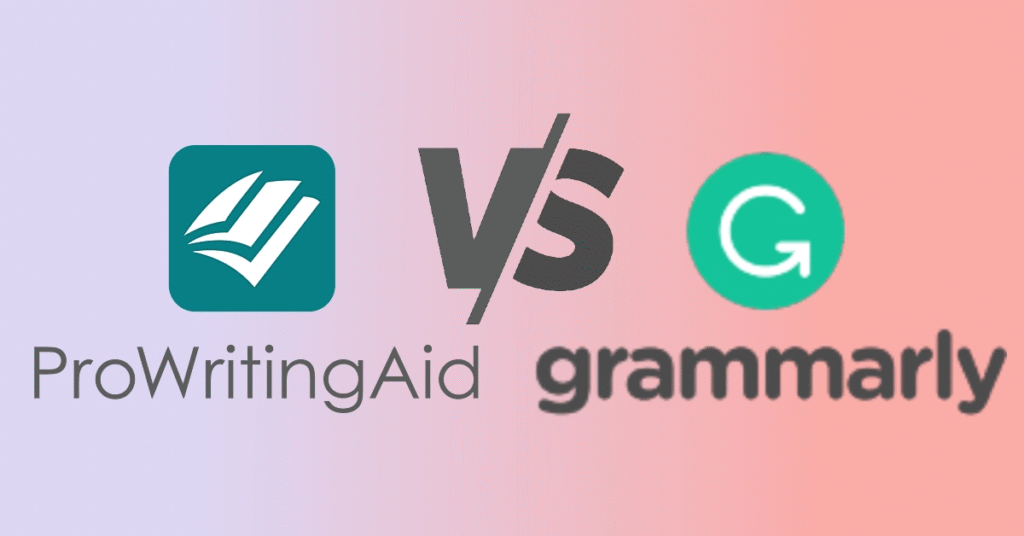
Grammar Checking Capabilities
Grammarly’s grammar engine is powered by AI that feels almost psychic. It catches passive voice, misused words, punctuation slip-ups, and even subtle inconsistencies. For most users, that’s more than enough.
ProWritingAid’s grammar checker, although slightly slower, provides more context behind its suggestions. It doesn’t just say “fix this” — it tells you why. If you’re someone who likes learning through the process, this might be your jam.
Style and Readability Enhancements
When it comes to making your writing easier to read, Grammarly focuses on conciseness. It often suggests cutting out filler words, using active voice, and choosing simpler alternatives.
ProWritingAid takes this a step further with its sticky sentence report, pacing review, and transition score analysis. For fiction writers, novelists, and essayists, this deeper level of feedback can be a priceless compass.
Plagiarism Detection
Both tools offer plagiarism checkers, but they’re locked behind the premium version. Grammarly scans billions of web pages and academic databases. ProWritingAid uses Turnitin’s engine — a well-known name in academic integrity.
Accuracy? Both are solid. But Grammarly’s interface for plagiarism checking is faster and more integrated into the workflow.
User Interface and Ease of Use
Let’s face it — no one wants to wrestle with a grammar tool. Grammarly excels here with its minimalistic, polished interface. It works flawlessly as a browser extension, desktop app, and mobile keyboard.
ProWritingAid, while not ugly, has a steeper learning curve. The richness of its features comes at the cost of simplicity. You’ll spend more time figuring it out, but you’ll also gain more insight once you do.
Customization and Personalization Options
Grammarly allows you to set your writing goals — formality, intent, audience, etc. It adjusts suggestions accordingly.
ProWritingAid, on the other hand, offers customizable style guides, diction checks, and even custom reports. If you’re managing a content team or editing multiple voices, this level of control can be a huge asset.
Integration with Other Tools
Grammarly integrates seamlessly with Google Docs, MS Word, Gmail, Slack, and more. Its Chrome extension is buttery-smooth and works where you work.
ProWritingAid integrates well with MS Word, Scrivener, Google Docs (beta), and Chrome. It’s less polished than Grammarly, but it gets the job done — especially for Scrivener fans.
Writing Reports and Insights
Here’s where ProWritingAid really outshines Grammarly. Its suite of reports gives you everything from overused word frequency to glue index and sentence length variety.
Grammarly does give readability scores and clarity insights, but it doesn’t go nearly as deep. If you want to dissect your writing under a microscope, ProWritingAid is your lab.
Educational Resources and Support
Grammarly’s help center is straightforward and functional. ProWritingAid, however, goes all-in on education — webinars, blog posts, eBooks, and writing challenges.
If you’re a lifelong learner, this alone might sway your decision.
Pricing Plans and Value for Money
| Plan | Grammarly | ProWritingAid |
|---|---|---|
| Free Version | Yes (basic grammar only) | Yes (grammar & style check) |
| Monthly | $30/month | $20/month |
| Annual | $144/year | $79/year |
| Lifetime | ❌ No lifetime option | ✅ $399 one-time |
ProWritingAid wins in affordability. Grammarly’s premium features are sleek, but expensive.
Free vs. Premium Versions
Both offer free plans, but Grammarly’s free version is more polished. ProWritingAid gives slightly more features in the free version, but its interface can overwhelm casual users.
Language Support and Flexibility
Grammarly supports American, British, Canadian, and Australian English. ProWritingAid does the same — but adds more flexibility in switching styles mid-document.
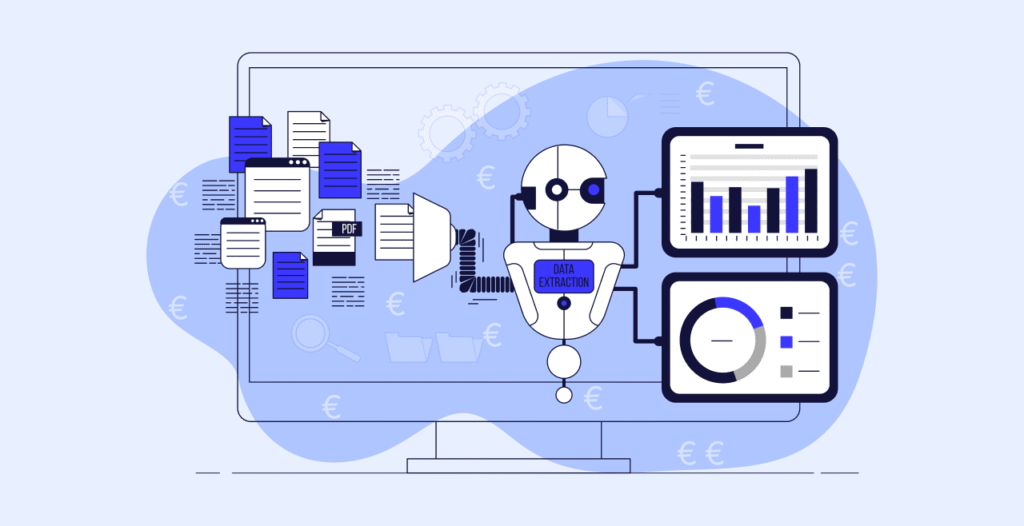
AI and Algorithm Accuracy
Grammarly’s AI is fast and intuitive. It catches a wide range of issues and adapts well to different tones. ProWritingAid is more rules-based, so it sometimes misses the “flow” — but it catches complex patterns Grammarly can overlook.
Writing Suggestions and Recommendations
If you prefer quick edits and fewer clicks, Grammarly is your best friend. If you want to explore why your sentence feels clunky, ProWritingAid leads the conversation.
Mobile and Desktop Applications
Grammarly offers a polished mobile app and keyboard. ProWritingAid has a desktop app, but mobile functionality is limited.
Web Editor Performance
Grammarly’s web editor is fast, stable, and sleek. ProWritingAid’s editor is functional but slower, especially on long documents.
Browser Extensions and Compatibility
Grammarly dominates here — Chrome, Safari, Edge, Firefox — it’s everywhere. ProWritingAid also works on Chrome but can lag on complex sites.
Offline Mode and Security
ProWritingAid can be used offline via its desktop app — great for privacy. Grammarly is cloud-based, meaning constant connectivity is a must.
User Reviews and Testimonials
Grammarly is the crowd favorite for casual writers and professionals. ProWritingAid is loved by novelists, editors, and academics. Both have glowing reviews — it just depends on who you ask.
Performance in Different Writing Tasks
For emails, resumes, and business writing — Grammarly shines. For creative writing, long-form storytelling, and academic editing — ProWritingAid takes the lead.
Suitability for Fiction Writers
ProWritingAid wins this category hands down. Its pacing, dialogue, and cliché detection are tailor-made for storytelling.
Suitability for Academic Writers
Both tools can help, but ProWritingAid’s academic mode and integration with referencing tools give it an edge.
Suitability for Business and Professional Writing
Grammarly’s clarity-focused suggestions and tone detector make it perfect for business professionals.
Grammarly vs ProWritingAid: Which Grammar Tool is Smarter?

So here’s the final verdict. Grammarly is the better choice for those looking for speed, ease of use, and seamless integration. It’s smart, elegant, and perfectly suited for professionals and everyday writers.
ProWritingAid is the powerhouse for those who want to dig deep into writing mechanics. It’s better suited for authors, academics, and those who enjoy diving into the technical side of writing.
The smarter tool? It depends on your needs. But both are intelligent in their own ways.
Frequently Asked Questions
Is Grammarly more accurate than ProWritingAid?
Grammarly is faster and highly accurate for grammar and spelling. ProWritingAid offers deeper analysis but might miss fast contextual fixes.
Which tool is better for fiction writers?
ProWritingAid is more suitable for fiction due to its narrative-focused features like pacing and cliché detection.
Can I use both tools together?
Yes, many writers use Grammarly for quick checks and ProWritingAid for in-depth reviews.
Which is cheaper: Grammarly or ProWritingAid?
ProWritingAid is more affordable, especially with its lifetime license. Grammarly is more expensive annually.
Does Grammarly or ProWritingAid support offline mode?
Only ProWritingAid offers true offline functionality via its desktop app.
What’s the best grammar tool for students?
Both are great, but ProWritingAid’s educational features and in-depth reports give students more learning opportunities.
Final Thoughts
Words matter. Whether you’re penning your next novel, crafting a killer email, or polishing a presentation, having the right grammar tool makes a world of difference. Grammarly vs ProWritingAid: Which Grammar Tool is Smarter? — The answer lies in your writing style, goals, and how deep you want to go.
So go ahead, pick your champion. And let your words shine.
Related Topics
Jasper vs Writesonic: Which AI Writer Wins in 2025?|Toolgenix
ConvertKit vs Mailchimp: Which Is Better for Email Marketing?|Toolgenix
Surfer SEO vs NeuronWriter: Best SEO Tool for Bloggers|Toolgenix
Canva vs VistaCreate: Which Design Tool Should You Choose?|Toolgenix
Systeme.io vs ClickFunnels: Best Funnel Builder for Beginners|Toolgenix
Hootsuite vs Buffer: Which Social Media Scheduler Works Best?|Toolgenix
Semrush vs Ahrefs: Which SEO Tool Is Worth It?|Toolgenix



