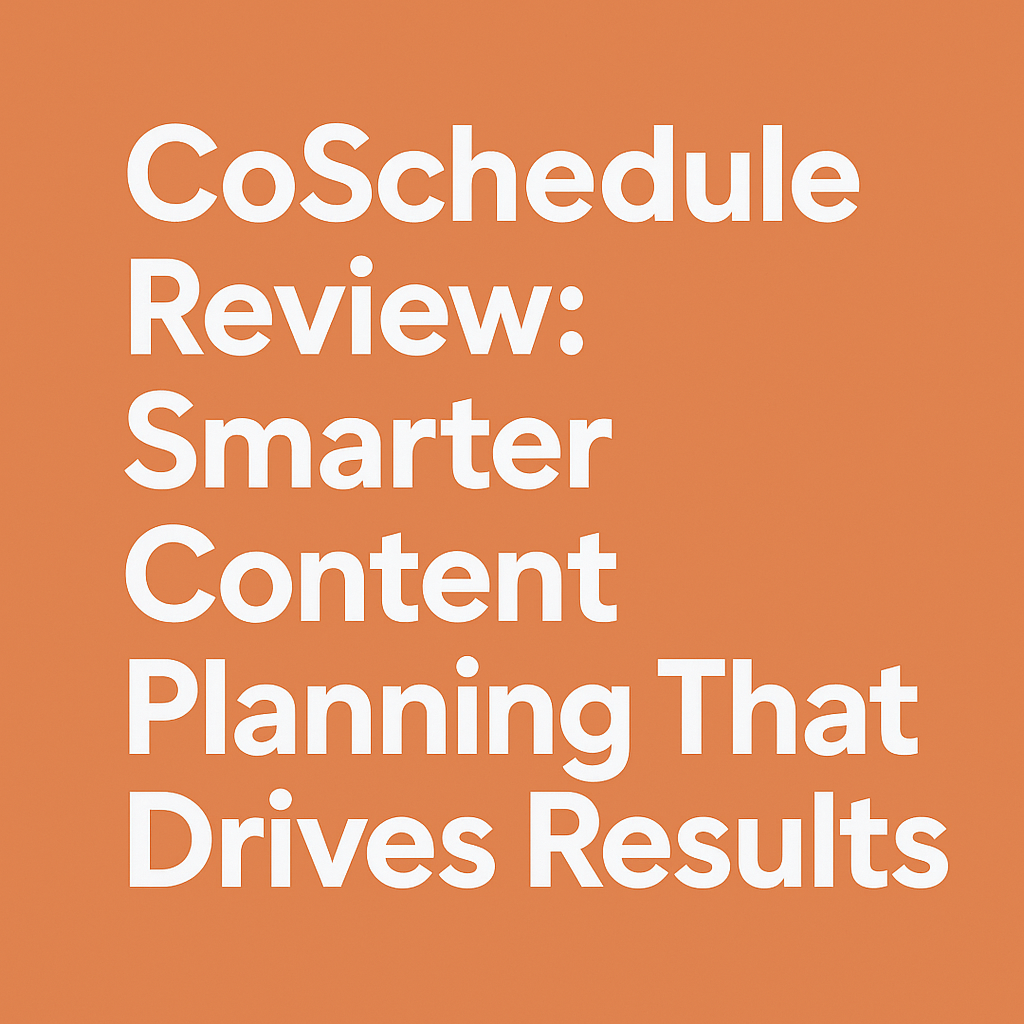
Introduction
In today’s fast-paced digital marketing landscape, staying organized isn’t just helpful—it’s essential. Managing blog posts, emails, social media campaigns, and team responsibilities across multiple platforms can quickly spiral into chaos without the right tool. Enter CoSchedule—a content planning powerhouse that promises to simplify, unify, and supercharge your marketing workflow.
In this CoSchedule Review: Smarter Content Planning, we explore what makes this tool a favorite among marketers, teams, and entrepreneurs. Whether you’re a solo blogger or leading a bustling content department, CoSchedule offers a robust set of features designed to streamline your content strategy and bring order to your marketing madness.
What is CoSchedule?
How does CoSchedule work?
CoSchedule is a marketing project management platform built to help teams create, publish, promote, and manage content from a single dashboard. It offers tools for editorial calendar planning, task delegation, social media scheduling, and campaign tracking—all under one roof.
Here’s what makes it a game-changer:
- Centralized Planning: Say goodbye to juggling between Trello, Google Calendar, and five spreadsheets.
- Unified Collaboration: Writers, editors, and marketers can work in harmony.
- Content-first Design: Everything revolves around content production, not project management fluff.
The interface is intuitive, the workflows are customizable, and it scales smoothly—from startups to large organizations.
CoSchedule Review: Smarter Content Planning at Its Core
What sets CoSchedule apart is its seamless blend of planning, automation, and execution. The smart layout, visual approach to scheduling, and the all-in-one system let teams work smarter, not harder. Whether you’re mapping out an email sequence or planning a podcast launch, CoSchedule adapts to your strategy.
This section kicks off a deep-dive into CoSchedule’s core pillars, starting with its most iconic feature—the Content Calendar.
Content Calendar Functionality
Visual planning of content
The drag-and-drop content calendar is the heartbeat of CoSchedule. Everything—from blog posts to LinkedIn updates—lives in one beautifully visual interface.
You can:
- Set due dates and publish dates
- Attach collaborators to content
- Track progress with color-coded statuses
It’s as if Google Calendar and a kanban board had a baby—and this baby runs your content empire.
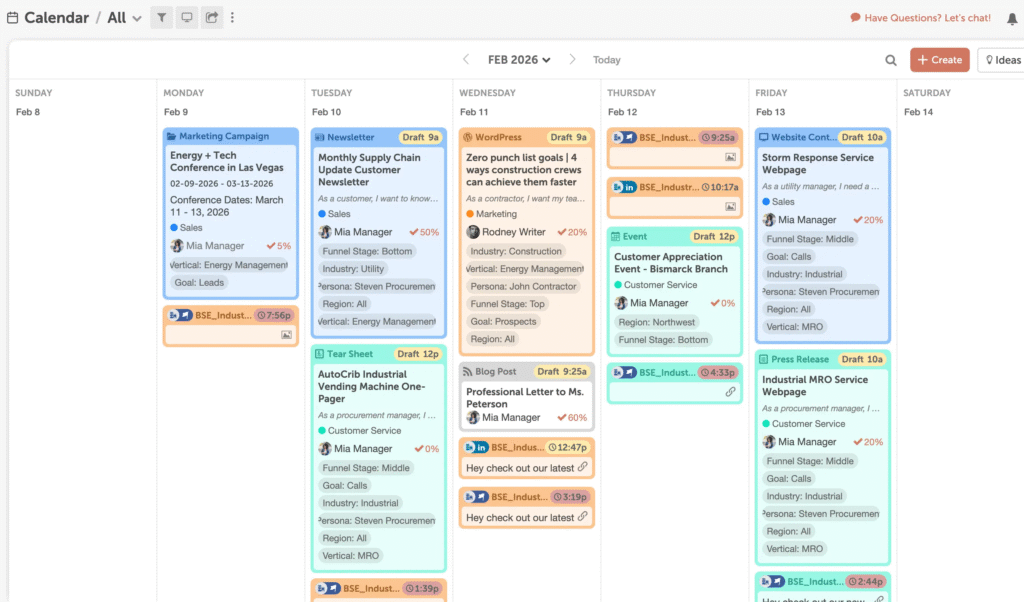
Task Management Capabilities
Task assignment and tracking
Forget about scattered Slack messages and sticky notes. CoSchedule empowers teams with built-in task templates and recurring workflows. You can create checklists like:
| Task | Assignee | Due Date |
|---|---|---|
| Write blog draft | Content Writer | Monday |
| Edit draft | Editor | Wednesday |
| Schedule social shares | Marketer | Friday |
Each task is tracked, timed, and documented. No more guesswork. No missed deadlines. Just execution.
Social Media Scheduling Tools
Managing and scheduling posts
CoSchedule isn’t just for content—it’s a full-blown social media manager. The ReQueue feature automatically fills your posting gaps with evergreen content. You can:
- Create social templates for post types
- Preview across platforms ( Facebook, Instagram, LinkedIn)
- Schedule once and let ReQueue do the rest
Consistency becomes effortless, and your analytics will thank you for it.
Team Collaboration and Workflow
Collaboration across teams
Collaboration isn’t just a buzzword here—it’s embedded in CoSchedule’s DNA. The platform supports:
- Role-based access
- Real-time status updates
- In-task comments and file uploads
You’ll feel like everyone’s in the same room—even if you’re spread across time zones.
Customization and Flexibility
Adapting the platform to your needs
With customizable project types, color tags, and workflow templates, CoSchedule bends to your brand—not the other way around. You can tailor every part of the calendar to reflect your content ecosystem.
From agencies to course creators, the tool adapts without forcing new processes down your throat.
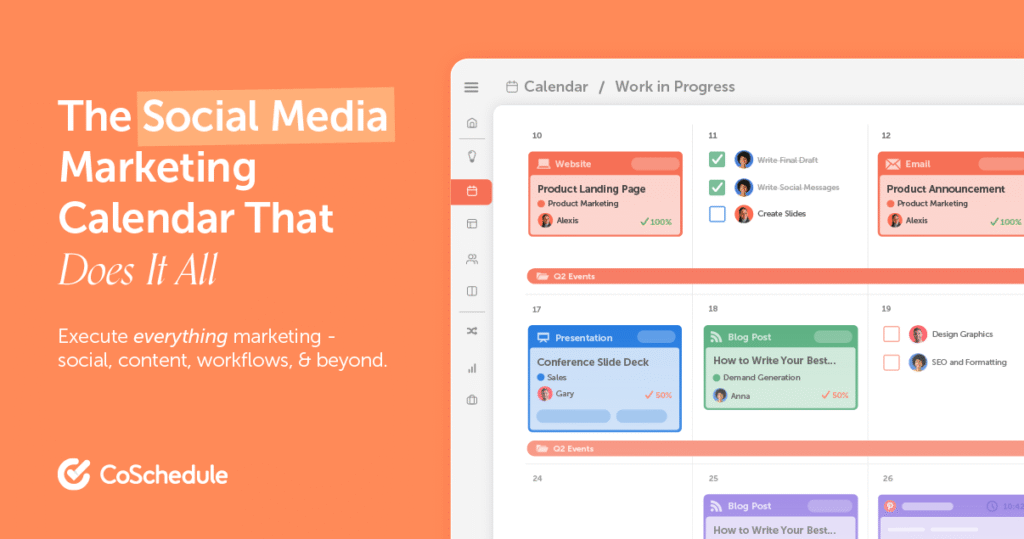
CoSchedule Integrations
Third-party tools compatibility
CoSchedule doesn’t live in a vacuum. It plays nice with:
- WordPress
- Google Docs
- Mailchimp
- HubSpot
- Canva
- Zapier
This means you automate like a pro and keep your data flowing effortlessly between tools.
Reporting and Analytics
Measuring content performance
Why guess when you can know? CoSchedule’s analytics dashboard gives you real-time insight into:
- Team performance
- Content engagement
- Project completion rates
Whether you’re presenting to a client or planning a new strategy, the numbers are right there—no spreadsheets needed.
User Experience and Interface
Navigating the user-friendly design
Simplicity meets elegance. The UI is clean, colorful, and responsive. You won’t need hours of onboarding; you’ll feel at home in minutes. Drag, drop, click, and collaborate—all without reading a single manual.
Customer Support and Resources
Available support channels
CoSchedule shines in support. You get:
- Email support
- Live chat
- Knowledge base
- Webinars
- Training academy
And they listen—really listen. Feature requests aren’t just acknowledged; they’re often implemented.
Pricing and Plans Overview
Subscription pricing options
CoSchedule offers pricing plans that cater to individuals, small teams, and large enterprises.
| Plan | Best For | Monthly Price |
|---|---|---|
| Marketing Calendar | Solopreneurs | $29 |
| Marketing Suite | Growing teams | Custom pricing |
| Agency Plan | Agencies | Custom pricing |
Each plan comes with a free trial, so you can test the waters before diving in.
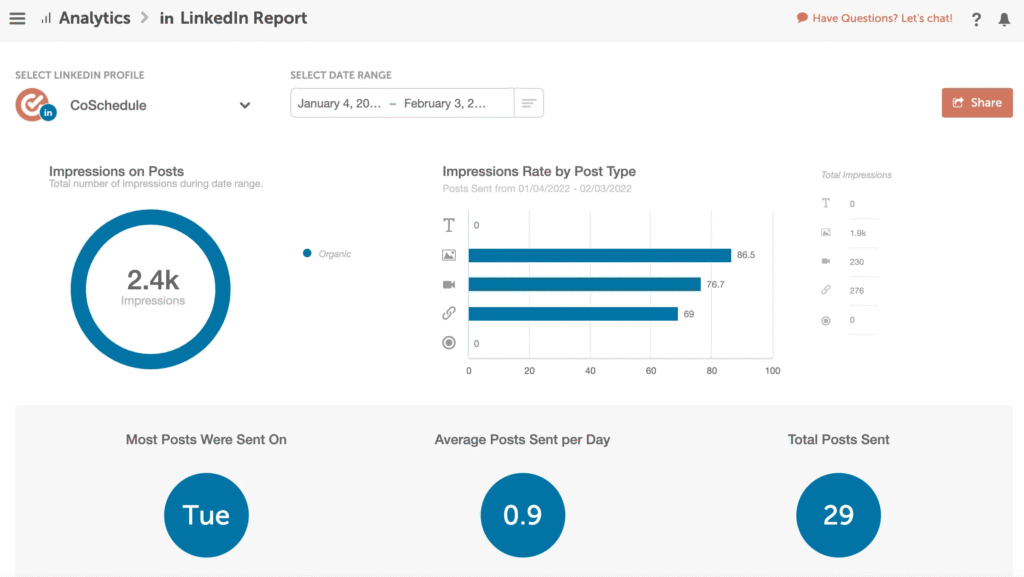
Pros of Using CoSchedule
Advantages for content teams
- One dashboard for all marketing activities
- Time-saving automation
- Real-time collaboration
- Content-first approach
- Scalable for teams
Whether you’re publishing once a week or twice a day, CoSchedule meets you where you are—and lifts you higher.
Cons to Consider
Potential limitations and drawbacks
- Premium features come at a premium cost
- Some integrations may require workarounds
- Learning curve for advanced automations
Still, these are minor trade-offs compared to the immense boost in organization and efficiency.
Ideal Users and Target Audience
Is CoSchedule right for you?
Perfect for:
- Marketing agencies
- SaaS companies
- Content creators
- Bloggers
- Social media managers
If you value structure and visibility in your workflow, you’ll thrive with CoSchedule.
Comparing CoSchedule to Competitors
Alternatives in the content planning space
Let’s stack CoSchedule against some well-known names:
| Feature | CoSchedule | Trello | Asana | Notion |
|---|---|---|---|---|
| Built for content | ✅ | ❌ | ❌ | ❌ |
| Social scheduling | ✅ | ❌ | ❌ | ❌ |
| Content calendar | ✅ | ⚠️ | ⚠️ | ✅ |
| Collaboration | ✅ | ✅ | ✅ | ✅ |
As you can see, CoSchedule wins where content is the priority.
Best Practices for Content Planning
Tips for maximizing CoSchedule benefits
- Use task templates to save time
- Set up ReQueue categories early
- Assign roles clearly
- Color-code your calendar
- Review analytics weekly
With these habits, you’ll not just plan smarter—you’ll execute like a pro.
Case Studies and Success Stories
Real-world examples of CoSchedule in action
- Agency Boost: A marketing firm cut production time by 40% using workflows.
- E-Commerce Growth: An online store tripled its blog output without adding new staff.
- Blogger’s Delight: One blogger went from sporadic posts to a 6-month content bank.
These stories show that smart planning delivers real results.
Getting Started with CoSchedule
First steps for new users
- Start with a free trial
- Connect your website and social accounts
- Create your first campaign
- Set up task workflows
- Invite your team
Within hours, you’ll feel the difference.
Frequently Asked Questions (FAQs)
What makes CoSchedule different from other tools?
CoSchedule is built specifically for marketers and content teams, offering social scheduling and content planning in one place.
Is CoSchedule beginner-friendly?
Yes, its visual interface and built-in templates make onboarding easy even for first-time users.
Can I use CoSchedule for social media alone?
Absolutely. Many users use it strictly for managing their social media content and promotions.
Does CoSchedule work with WordPress?
Yes. It has direct WordPress integration, allowing for seamless content publishing.
Is there a free version of CoSchedule?
There isn’t a fully free plan, but you can start with a generous free trial to test its capabilities.
Can large teams use CoSchedule effectively?
Yes. It’s designed to scale, offering collaboration tools, permission roles, and deep integrations.
Conclusion
After this deep dive into CoSchedule Review: Smarter Content Planning, one thing is clear—it’s not just a tool; it’s a strategy assistant. It empowers marketers to bring clarity to chaos, unify their team, and deliver consistent results across every campaign.
Whether you’re solo or leading a squad, CoSchedule brings your marketing house into order. And that, in today’s noisy world, is a competitive advantage you simply can’t ignore.



