
Introduction to ConvertKit for New Bloggers
Starting a blog is like planting a seed in a vast digital garden. You need sunshine, water, and most importantly, a method to stay connected with your readers. That method? Email marketing.
ConvertKit wasn’t built as a generalist tool—it was created by a blogger, for bloggers. Nathan Barry, a fellow creator, felt frustrated with overly complicated or underwhelming email platforms. And so, he launched ConvertKit, giving creators an email tool that understands content, connection, and conversion better than most.
This article is crafted with the new blogger in mind. The tech might feel intimidating, but rest assured—you don’t need to be a coder or marketer to use ConvertKit effectively. In fact, it’s one of the rare platforms that actually encourages you to grow at your own pace. And that’s what makes this review stand out—we’re looking at it through the eyes of someone just starting out.
First Impressions When Signing Up for ConvertKit
The onboarding process is buttery smooth. ConvertKit welcomes you with a clean, minimalist dashboard that doesn’t overload your senses. A step-by-step checklist guides you through your first setup—think of it like a friendly GPS helping you navigate your first campaign.
Here’s what stood out:
- No fluff, just function. The design feels focused.
- Easy import of email lists from other platforms like Mailchimp or Substack.
- A short, guided tutorial that helps you send your first email within minutes.
- Templates that feel modern, not dated.
But perhaps what makes the biggest impact for beginners is the clarity. ConvertKit doesn’t assume you know marketing jargon, and that’s rare.
Key Features That Stand Out for New Bloggers
Every email platform promises “features.” But ConvertKit delivers practical tools that solve beginner problems:
| Feature | Why It Matters |
|---|---|
| Visual Automation Builder | Plan out your email sequences like a mind map. No code needed. |
| Broadcast Emails | Send updates, promotions, or newsletters in one click. |
| Sequences | Perfect for nurturing leads with automated welcome emails or mini-courses. |
| Tagging System | Instead of confusing “lists,” you can tag users based on interest, behavior, or lead source. |
| Customizable Forms | Embed opt-in forms directly on your blog without coding headaches. |
Unlike other tools, ConvertKit’s design revolves around simplicity with power. You get what you need without being bombarded by extra fluff.
Ease of Use and User Experience
Let’s get one thing straight: not every new blogger wants to “figure it out” on their own. That’s where ConvertKit’s UX shines.
- Drag-and-drop elements keep things visual.
- No confusing layers or deep menus.
- Instant preview of how your emails look across devices.
- Auto-save prevents you from losing your work.
And the cherry on top? There’s a built-in help assistant, a resource library, and weekly live training. ConvertKit wants you to win—and it shows.
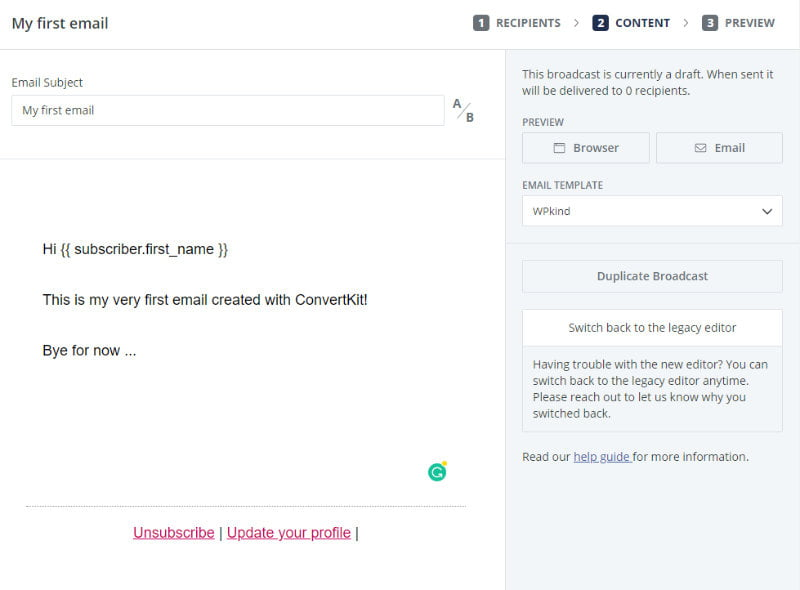
Building Your Email List from Scratch with ConvertKit
Starting from zero can feel daunting. But ConvertKit turns “zero” into “hero” faster than most tools.
Here’s how it empowers you:
- Pre-made opt-in forms can be embedded into any blog post.
- Lead magnet delivery is seamless—upload your freebie and let ConvertKit handle the rest.
- Landing page templates are conversion-optimized for any niche, be it lifestyle, tech, or personal finance.
- Subscriber analytics help you track what’s working and what needs tweaking.
Whether you’re giving away a checklist, eBook, or exclusive tips, ConvertKit ensures your delivery is automatic and professional.
Creating and Sending Emails with Ease
Writing emails in ConvertKit feels like journaling with a purpose. There’s nothing clunky or distracting about the editor. It’s minimalist, yet functional.
Key perks for beginners:
- Mobile responsiveness ensures your emails look great everywhere.
- Simple personalization tokens let you address subscribers by name, auto-fill details, and boost engagement.
- Smart scheduling helps you hit inboxes at the perfect time.
- Content snippet blocks save reusable bits (like CTAs or disclaimers) to save time.
The email composer isn’t just user-friendly; it’s downright enjoyable.
Automation Workflows for Beginners
At first, “automation” might sound scary. But ConvertKit makes it feel like child’s play.
Their Visual Automation Builder is a drag-and-drop canvas where you set conditions, actions, and triggers like:
- When someone joins your list → send welcome email.
- If they click a link → tag them as interested.
- After three emails → offer them a product.
You don’t need technical skills. Just logic. ConvertKit handles the complexity so you can focus on creativity.
Segmenting Workflows Effectively
Your subscribers aren’t all the same—and ConvertKit treats them accordingly.
You can segment based on:
- Signup source (blog post, landing page, ad).
- Behavior (opened, clicked, bought).
- Tags (freebie downloaded, interest shown).
This helps you send the right message to the right people—the holy grail of marketing.
Example: If someone downloads your free “Blogging Tips PDF,” they can be tagged and sent a mini-course just for beginners. Smart, right?
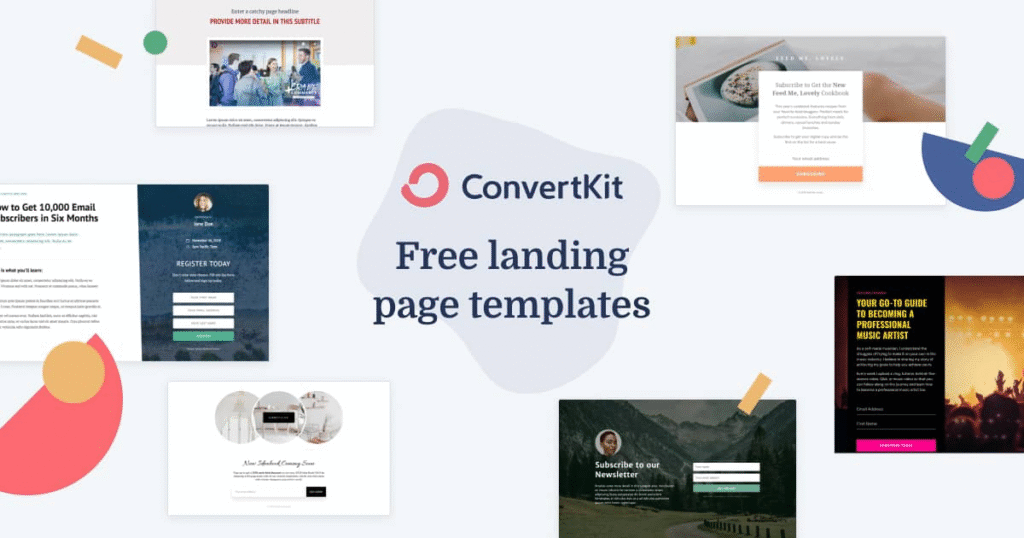
Landing Pages and Forms Simplified
Don’t have a website yet? No problem. ConvertKit gives you free landing pages with templates you can customize in minutes.
Plus, you can embed signup forms:
- At the top of blog posts
- As exit-intent popups
- Inside sidebars or footers
Forms are lightweight and fast-loading—key for SEO and user experience.
Integrations with Other Tools Bloggers Use
ConvertKit plays well with your toolbox.
| Platform | Integration Type |
|---|---|
| WordPress | Native plugin |
| Shopify | E-commerce tagging |
| Gumroad | Product delivery automation |
| Zapier | Connects 3,000+ apps |
| Teachable | Course launch automations |
Whether you’re selling, teaching, or podcasting, ConvertKit integrates cleanly to create one cohesive experience.
Deliverability and Performance Metrics in ConvertKit
One of the most critical aspects of any email marketing tool—especially for beginners—is deliverability. After all, what good is a beautifully crafted email if it never reaches your audience’s inbox?
ConvertKit earns high marks in this department. With a 98%+ delivery rate, your emails are far more likely to avoid the dreaded spam folder. But what really gives ConvertKit an edge is its transparent analytics dashboard. Here’s what you’ll see:
- Open Rates: Know how many subscribers actually opened your email.
- Click-Through Rates: See who clicked on your links and which links performed best.
- Unsubscribe Reports: Monitor drop-offs to improve messaging.
- Resend to Unopens: With just one click, you can re-engage those who didn’t open the first time.
These metrics help you become smarter and sharper with every campaign. And unlike bulky platforms, ConvertKit doesn’t drown you in data—it gives you exactly what matters.
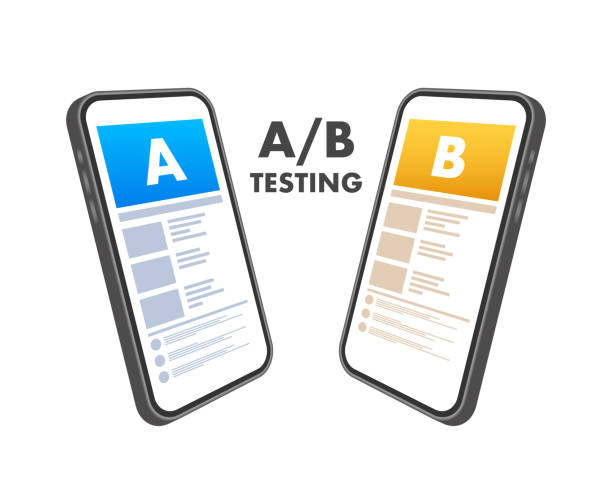
A/B Testing Your Campaigns for Better Results
ConvertKit makes split-testing simple—perfect for bloggers who are still learning what resonates with their audience.
Want to see whether “7 Tips to Grow Your Blog” outperforms “The #1 Strategy to Triple Your Traffic”? Just set up an A/B test on the subject line.
Other A/B use-cases:
- Testing CTA placements in your newsletter
- Trying different preview texts
- Comparing personalized vs. general introductions
The best part? You don’t need a separate app or complicated setup—it’s built-in and beginner-ready.
Monetization Opportunities with ConvertKit
ConvertKit isn’t just about connecting—it’s about converting.
Here’s how new bloggers can monetize using the platform:
- Sell Digital Products: Use ConvertKit Commerce to sell eBooks, templates, or coaching sessions.
- Create Paid Newsletters: Charge a monthly fee for premium content right from your dashboard.
- Promote Affiliate Offers: Segment and promote affiliate links to targeted subscribers.
- Upsell to Courses or Webinars: Seamlessly integrate with Teachable or use landing pages to convert leads.
ConvertKit gives creators multiple income pathways without needing another tool or platform. You can go from hobby blogger to full-time income earner right here.
Pricing Plans and Cost Considerations for New Bloggers
Let’s address the elephant in the inbox—pricing.
ConvertKit offers a generous free plan, which includes:
- Up to 1,000 subscribers
- Unlimited email broadcasts
- Unlimited landing pages and forms
- Audience tagging and segmentation
- Visual automation builder
Once you outgrow the free tier, paid plans start at $15/month (based on list size). Higher tiers offer advanced automation, integrations, and more robust reporting.
Here’s a quick comparison:
| Plan | Price | Best For |
|---|---|---|
| Free | $0 | Beginners building their list |
| Creator | Starts at $15/mo | Bloggers scaling outreach |
| Creator Pro | Starts at $29/mo | Advanced users needing deep analytics and automation |
The pricing is scalable, and the value delivered at each tier far outweighs the cost—especially when you start generating income from your list.

Pros of ConvertKit for New Bloggers
Let’s shine a light on why ConvertKit is often called the best friend of new bloggers:
- User-Friendly Interface: No guesswork. Just pure functionality.
- Beginner-Friendly Automations: You don’t need to be a tech whiz to create magic.
- Dedicated Support: Live chat, email, webinars, and knowledge base at your fingertips.
- Built for Creators: Everything is tailored toward content-focused growth.
- Integrated Monetization: Sell directly from your dashboard—no third-party tools required.
- Unmatched Deliverability: Your message lands where it’s supposed to.
These benefits make ConvertKit a launchpad for success, not just another tool in your digital arsenal.
Cons to Consider Before Signing Up
Even the best tools aren’t perfect. Here are a few things to watch out for:
- Limited Visual Customization: If you’re looking for flashy email templates with lots of graphics, ConvertKit may feel too minimal.
- Learning Curve on Automations: While simple, automations still require some practice.
- Pricing Jump: When your list grows quickly, you might feel the pinch in higher pricing tiers.
- No Phone Support: Email and chat are great, but some may miss real-time voice support.
That said, most of these “drawbacks” are minor trade-offs compared to what ConvertKit empowers you to do.
Customer Support and Resources for New Bloggers
One of ConvertKit’s strongest selling points is its unwavering support for creators—especially beginners.
Resources include:
- Live Chat: Available for all paying users.
- Help Center: Step-by-step tutorials and how-tos.
- Weekly Live Workshops: Training on topics like automation, segmentation, and product launches.
- Blog + YouTube Channel: Real-world case studies and examples.
- Private Community: Connect with fellow ConvertKit users for peer advice and feedback.
You’re not just buying software—you’re joining a support ecosystem built for creators.
ConvertKit Review for New Bloggers: Final Thoughts
The verdict? ConvertKit is the ultimate springboard for new bloggers looking to grow, engage, and monetize their audience without tech overwhelm. It removes friction, simplifies strategy, and wraps it all in a user-friendly bow.
If you’re serious about turning your blog into more than a passion project, ConvertKit is the platform to start with. It scales with you, supports you, and more importantly—gets out of your way so your creativity can shine.
Frequently Asked Questions
Is ConvertKit suitable for absolute beginners?
Yes, ConvertKit is designed with creators in mind. Its simple interface, onboarding tutorials, and pre-built templates make it ideal for those with zero technical skills.
Can I use ConvertKit without a website?
Absolutely. ConvertKit allows you to build landing pages and opt-in forms, so you can grow your list even before launching a full website.
Does ConvertKit offer free trials?
ConvertKit provides a completely free plan for up to 1,000 subscribers, which includes powerful features like automation and unlimited broadcasts.
How does ConvertKit compare to Mailchimp?
While Mailchimp is popular, ConvertKit focuses specifically on creators. Its tagging system, visual automation, and simplified workflow are often better suited for bloggers and content creators.
Can I switch to ConvertKit from another platform?
Yes, ConvertKit offers easy migration tools, and their team can even assist with moving your list, tags, and sequences from tools like Mailchimp, AWeber, or ActiveCampaign.
What if I outgrow ConvertKit?
ConvertKit scales with you. From free plans to advanced tiers, you can grow your business without switching platforms.



