
Canva Pro Review: Why I Upgraded
Design tools come and go, but some make such a noticeable difference in your workflow that they’re hard to ignore. That’s exactly what happened when I decided to upgrade — and this Canva Pro Review: Why I Upgraded will walk you through that transformation.
Whether you’re a marketer, blogger, small business owner, or content creator, Canva’s free version probably felt like a lifesaver. That’s how I started too. But after months of struggling with brand consistency, creative limitations, and clunky workflows, the time came to ask the tough question: is Canva Pro really worth it?
Well, here’s my honest, hands-on story of why I finally made the leap — and what happened next.
The Evolution of Canva: From Free to Pro
When Canva first launched, it felt like a playground for non-designers. You could create stunning graphics without a degree in Photoshop. It was fast, easy, and offered enough tools to get by — at least in the beginning.
But as my business evolved, so did my creative needs. The free version started feeling like a beautiful demo rather than a full studio. Want to remove a background from an image? Locked. Need to upload your brand fonts? Sorry, Pro only. Try resizing your Instagram post for Pinterest? Nope.
It became clear that Canva Pro wasn’t just a luxury; it was a toolset built for serious creators.
Key Features of Canva Pro
Let’s pull back the curtain and talk about what you really get when you upgrade. Canva Pro doesn’t just sprinkle a few extra options over the free version — it unlocks a full creative suite.
Here are the standout features that changed the game for me:
| Feature | Free Version | Canva Pro |
|---|---|---|
| Background Remover | ❌ | ✅ |
| Brand Kit | ❌ | ✅ |
| Premium Templates | Limited | Unlimited |
| Magic Resize | ❌ | ✅ |
| Storage | 5GB | 1TB |
| Content Scheduler | ❌ | ✅ |
| AI-Powered Tools (Magic Write, Translate, etc.) | ❌ | ✅ |
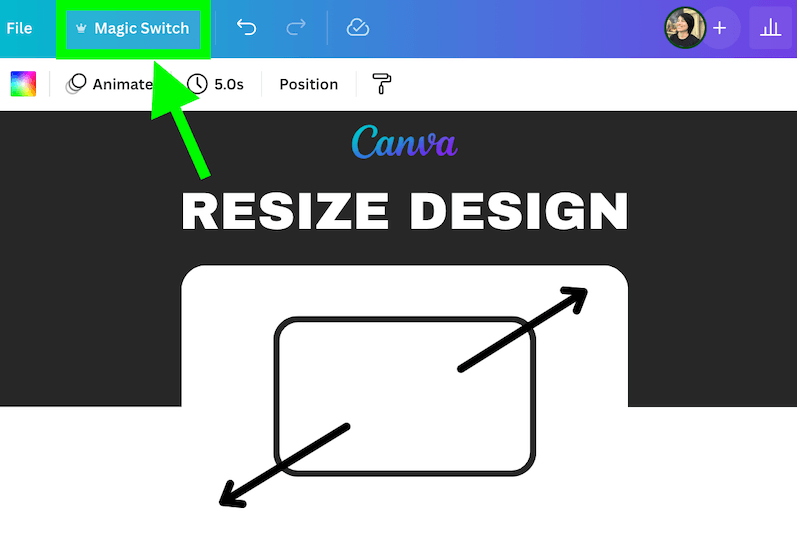
Advanced Design Tools
Creativity doesn’t flow when you’re stuck tweaking margins and resizing by hand. With Pro, the Magic Resize tool alone saved me hours. I could take a design and instantly repurpose it for Instagram, Facebook, Pinterest — you name it. Just one click.
And let’s talk about background remover. No need to upload to an external site. I could drag in an image and in seconds — poof — the background was gone. It felt like magic.
Extensive Template Library
Design inspiration used to be my greatest enemy. Canva Pro flipped that narrative with 75+ million premium photos, videos, and templates at my fingertips. Instead of spending hours trying to “design from scratch,” I’d start with a premium template and make it my own in minutes.
That kind of head start turned my blog posts, lead magnets, and even YouTube thumbnails into polished, pro-level assets without burning out.
Brand Kit and Customization
One of the first things I noticed about Pro was the Brand Kit. I uploaded my logos, fonts, and colors once — and every design I created afterward had those settings ready to go.
No more digging for hex codes or uploading logos every single time. This was a small touch that made a big difference in building a consistent visual identity.
Collaborative Capabilities
Teamwork in Canva Free can feel clunky. With Canva Pro, I invited collaborators to comment, edit, and design in real-time. It felt more like Google Docs for designers.
Whether you’re working with a VA, graphic designer, or a co-founder, the collaborative flow just works.
Time-Saving Benefits
Time is money — and Canva Pro respects both. The platform automates everything from resizing to organizing folders. I even scheduled social posts directly inside Canva with the Content Planner, eliminating the need for third-party schedulers.

Cost vs. Value: Is Canva Pro Worth It?
At first, I was hesitant. $119.99/year (or $12.99/month) felt like a big ask. But then I broke it down. That’s less than $0.35/day.
And for what I got? Custom templates, unlimited premium assets, smart AI tools, and branding consistency — all without paying a designer or juggling multiple apps.
I realized Canva Pro was saving me money, not costing me more.
My Personal Experience with Canva Free
There’s nothing wrong with starting with the free plan. I built my first 50 blog visuals using it. But I also remember how much time I wasted searching for decent fonts, tweaking color palettes, and constantly running into “Pro-only” blocks.
Decision-Making Process To Upgrade or Not?
The final push came when I spent an entire afternoon manually resizing five designs. That frustration turned into curiosity. I clicked “Upgrade,” tried the free trial — and never looked back.

Why Canva Pro Was the Right Choice for Me
I’m not a graphic designer by trade. But I needed to look like one. Canva Pro gave me the power to create branded, professional content that matched my ambition.
Enhanced Creativity with Canva Pro Review: Why I Upgraded
With Canva Pro, creativity became fun again. Instead of stressing about how to create, I focused on what to create. The Pro environment freed up my mental space to think big — and then build it visually.
Streamlined Workflow with Canva Pro
Everything lives in one place — designs, brand assets, templates, and drafts. That streamlined ecosystem made my content process 3x faster.
Access to Premium Elements and Templates
From animated stickers to editorial illustrations, Canva Pro’s assets library is worth the upgrade alone. I found visual assets that made my posts pop and videos that increased my engagement on social.
Brand Consistency and Canva
In the world of content marketing, consistency builds trust. With Canva Pro’s brand controls, I ensured every graphic stayed on-message and on-brand.
Increased Productivity with Canva Pro
When creativity doesn’t feel like a chore, your productivity soars. Canva Pro helped me move from idea to execution in minutes — not hours.
Customer Support and Resources
Whenever I hit a wall, Canva’s support and knowledge base were just a click away. From tutorials to step-by-step videos, their team truly wants users to succeed.
Comparing Canva Pro to Other Design Tools
I tried Adobe Express and VistaCreate. While they’re decent, they couldn’t match Canva Pro’s ease of use, asset library, or speed. The Pro experience felt tailor-made for entrepreneurs and creators alike.
Pricing Tiers and Subscription Options
Canva Pro is $12.99/month or $119.99/year. There’s also Canva for Teams and Canva for Education, each with custom pricing. I recommend trying the 30-day free trial before making your decision — it’s risk-free and revealing.
Canva Pro for Solopreneurs, Marketers, and Agencies
Whether you’re running a one-person brand or managing a full team, Canva Pro scales with you. It adapts to your needs without overwhelming you with complexity.
Visual Storytelling and Canva Pro Review: Why I Upgraded
The quality of my storytelling improved overnight. Thumbnails popped, Instagram stories dazzled, and lead magnets looked irresistible — all because Canva Pro made me look like a professional creative.
Future of Canva Pro: AI, Automation, and Beyond
From Magic Write to AI Translate, Canva is clearly leaning into the future of design. And as a user, it’s exciting to be on the cutting edge without needing to learn complicated software.
Frequently Asked Questions
Is Canva Pro worth the cost?
Yes, especially if you design regularly or need branded visuals. It pays for itself in time saved and content quality.
Can I try Canva Pro before paying?
Absolutely. Canva offers a free 30-day trial with full access to all Pro features.
What’s the biggest difference between Free and Pro?
Customization, premium assets, and productivity tools like Magic Resize and the Brand Kit.
Can I cancel Canva Pro anytime?
Yes, you can cancel your subscription and revert back to the free plan without losing your existing designs.
Does Canva Pro work for teams?
Yes! Canva for Teams offers enhanced collaboration and admin controls for multiple users.
What’s included in Canva Pro’s template library?
Over 610,000+ templates spanning everything from Instagram posts to resumes, business cards, pitch decks, and more.
Conclusion
If you’re on the fence about upgrading, this is your sign. Canva Pro transformed the way I create content. It turned what used to be a struggle into a smooth, enjoyable, and even fun process.
Whether you’re building a brand or growing a business, Canva Pro Review: Why I Upgraded is more than just a story — it’s a proven step toward faster, better, and more beautiful designs.
So go ahead. Give Canva Pro a shot. Your creativity deserves it.



