
Best Tools for Writers with ADHD
Writing with ADHD can feel like herding butterflies—beautiful ideas dart in all directions, yet few land on the page. The key isn’t just self-discipline, it’s strategy. The Best Tools for Writers with ADHD aren’t one-size-fits-all gadgets—they’re personalized systems that align with how ADHD brains naturally think, work, and create.
Whether you’re a novelist, blogger, academic, or copywriter, these tools serve one ultimate purpose: making the writing process smoother, faster, and less overwhelming. From distraction blockers to digital organizers, let’s explore the very best solutions that help writers with ADHD turn creative chaos into published clarity.
Understanding ADHD in Writers
ADHD—Attention Deficit Hyperactivity Disorder—is not a creative flaw; it’s a cognitive difference. Many writers with ADHD have racing thoughts, intense hyperfocus, or difficulty starting and completing projects. It’s not about lacking talent—it’s about needing the right environment to thrive.
This is why so many traditional writing tools fall flat. What works for neurotypical writers often fails for those with ADHD. We require writing systems that adapt to our energy, redirect our distractions, and make consistency achievable, not aspirational.
Key Features to Look for in ADHD Writing Tools
Before investing time or money, consider what makes a tool ADHD-friendly:
- Visual simplicity – Cluttered dashboards overwhelm the ADHD brain.
- Reminders and alerts – Timely nudges keep you on task.
- Gamification or rewards – Instant feedback helps maintain motivation.
- Flexibility – Tools that adapt to bursts of energy and flow states.
- Minimal learning curve – ADHD users need tools that work right away.
Productivity Apps to Enhance Focus and Efficiency
Some apps are like digital assistants for ADHD minds. Todoist, Sunsama, and Notion are popular among writers because they structure chaos into manageable priorities.
- Todoist uses natural language input for task creation, so you can quickly jot down ideas without fiddling with menus.
- Sunsama encourages daily planning by prompting you to time-block writing sessions and limit over-committing.
- Notion offers visual dashboards and drag-and-drop blocks, helping ADHD users build customized writing workspaces.
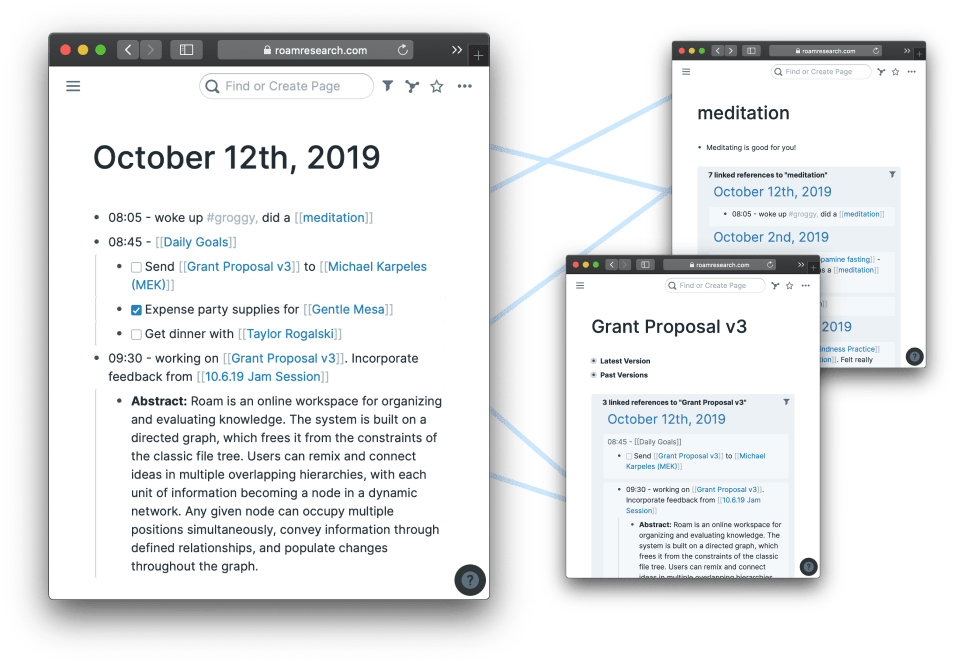
Note-Taking Tools That Cater to ADHD Needs
Ideas don’t always arrive at convenient moments. Tools like Evernote, Roam Research, and Apple Notes help writers with ADHD capture thoughts before they vanish.
- Evernote tags and syncs notes across devices.
- Roam Research links related ideas automatically, supporting non-linear thinking.
- Apple Notes allows voice memos and hand-drawn sketches—ideal for visual or auditory learners.
Distraction-Free Writing Software Options
Writers with ADHD often face endless temptations: emails, social media, and yes, cat videos. Distraction-free editors like FocusWriter, Cold Turkey Writer, and IA Writer provide a blank, immersive canvas.
- FocusWriter mimics a typewriter experience with timers and daily goals.
- Cold Turkey Writer locks your screen until your writing target is met.
- IA Writer emphasizes clean typography and sentence-by-sentence focus.
Project Management Tools for Organized Workflow
Organizing a book or content series can become overwhelming. Tools like Trello, ClickUp, and Scrivener break big projects into digestible pieces.
- Trello uses visual boards and cards, helpful for seeing progress at a glance.
- ClickUp combines calendars, tasks, docs, and even time tracking.
- Scrivener is beloved by authors for organizing chapters, research, and scenes in one place.
Time Management Solutions for Better Planning
Time can slip through the cracks with ADHD. That’s where apps like Toggl Track, RescueTime, and Timeular shine.
- Toggl Track helps monitor how long you actually write versus plan to write.
- RescueTime reports where your time goes and flags focus killers.
- Timeular is a physical 8-sided tracker that logs activities with a flip—perfect for tactile learners.
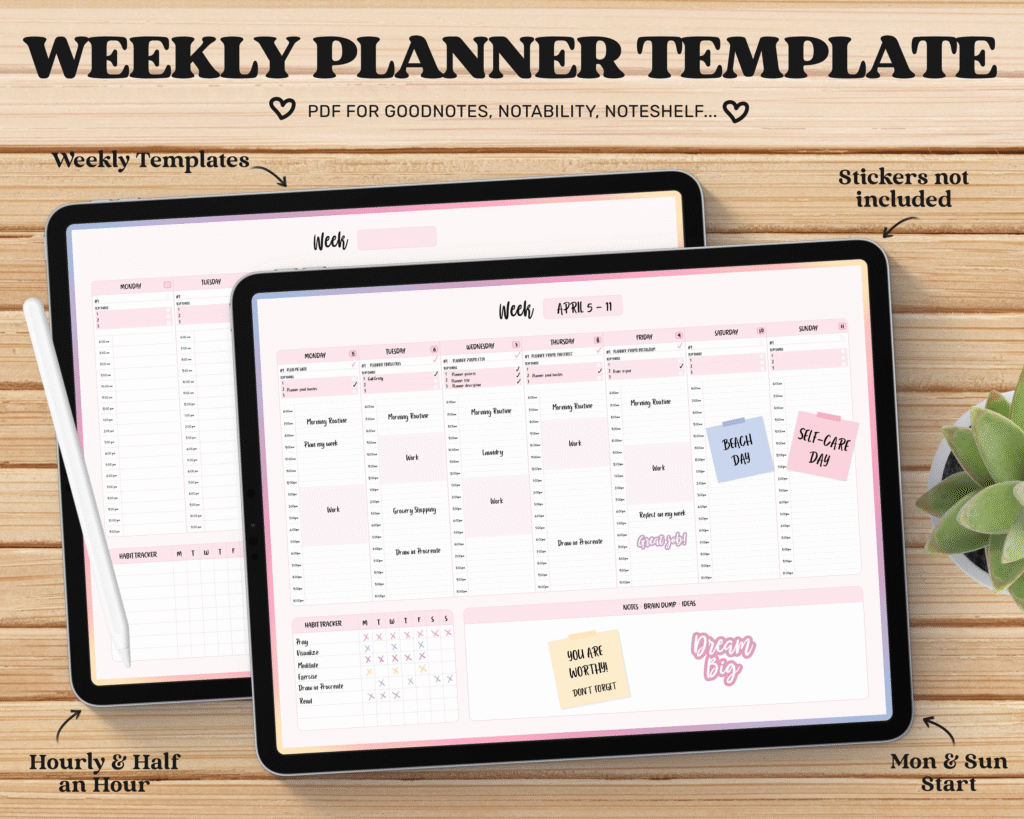
Digital Planners to Streamline Workflow
Writers with ADHD often struggle with paper planners—but digital ones like GoodNotes, Zinnia, and Artful Agenda offer flexibility.
- They allow color-coded, searchable notes.
- You can set reminders and checklists.
- Digital handwriting also engages memory and focus.
Mind Mapping Tools for Enhanced Creativity
Non-linear thinkers rejoice. Mind-mapping tools such as MindMeister, XMind, and Milanote help organize plot points, articles, or essays in intuitive webs.
- Milanote lets you drag text, links, and images freely.
- XMind is ideal for brainstorming structured arguments or chapters.
- MindMeister makes collaboration easy if you co-write.
Pomodoro Technique Apps for Structured Sessions
Pomodoro timers divide time into 25-minute bursts with 5-minute breaks, ideal for ADHD focus patterns. Try Forest, Be Focused, or Focus To-Do.
- Forest gamifies focus by growing a tree for every session.
- Be Focused syncs with your calendar for daily goal tracking.
- Focus To-Do blends Pomodoro, task management, and analytics.
Task Management Apps to Break Down Tasks
Chunking large writing projects into micro-tasks works wonders. Apps like TickTick, Things 3, and Remember The Milk are built for this.
- These tools use sub-tasks, tags, deadlines, and reminders.
- They reduce the mental friction of “Where do I start?”
- Some offer calendar integrations and location-based alerts.
Voice-to-Text Applications for Easy Dictation
ADHD writers may find talking easier than typing. Otter.ai, Google Docs Voice Typing, and Dragon Anywhere let you speak your drafts.
Anywhere let you speak your drafts.
- Otter.ai transcribes in real-time with high accuracy.
- Dragon Anywhere supports hands-free editing.
- Google Docs Voice is free and syncs instantly.

Chromebooks as Simple, Affordable Writing Devices
Less is more. Chromebooks like Lenovo Flex or HP x360 limit distractions and run cloud apps without slowing down. They’re perfect for writing in libraries, cafés, or during travel.
Noise-Canceling Headphones for Distraction-Free Writing
Brands like Bose QuietComfort, Sony WH-1000XM5, and AirPods Pro help shut out external noise and induce writing flow.
Physical Planners for Tangible Time Management
Don’t underestimate the power of paper. Planners like Passion Planner, Panda Planner, or Bullet Journals use visual goal tracking and tactile interaction to anchor time.
Ergonomic Chairs for Comfortable Writing Sessions
Comfort improves focus. Brands like Herman Miller, Autonomous ErgoChair, or Secretlab reduce fidgeting and physical fatigue.
White Noise Machines to Improve Concentration
Devices like LectroFan, Yogasleep Dohm, and SNOOZ mask distractions, creating a calming writing cocoon.
Focus-Boosting Browser Extensions and Plugins
Extensions like StayFocusd, Momentum, or Freedom help block social media and create mindful browsing experiences.
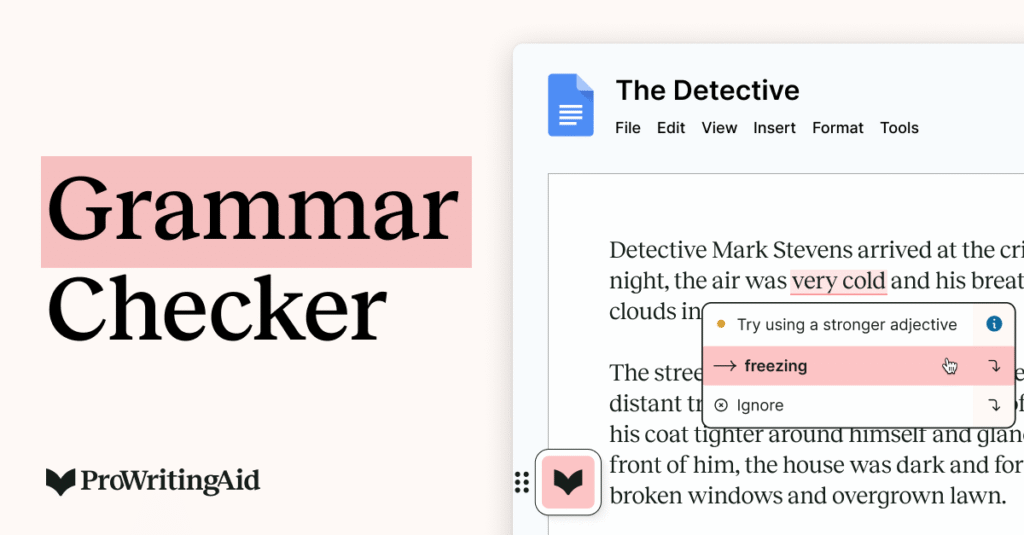
Grammar and Spell Checkers for Polished Writing
ADHD writers may overlook typos during editing. Tools like Grammarly, ProWritingAid, and Slick Write offer instant grammar and tone feedback.
Habit-Tracking Apps for Building Consistent Routines
Apps like Habitica, Streaks, and Done gamify writing habits and reward consistency with badges or points.
Accessible Audiobooks for Research and Inspiration
Use Audible, Libby, or Scribd to research topics on the go—perfect for writers who learn better through listening.
Training Programs Tailored for ADHD Writers
Workshops like Jessica McCabe’s “How to ADHD”, or courses from ADD Coach Academy blend neuroscience and writing techniques.
Community Support Groups for Connection and Encouragement
ADHD writing forums on Reddit, Facebook Groups, and ADDA+ Membership offer emotional support and advice from peers.
Coaching Services for Personalized Guidance
ADHD coaches such as Dana Rayburn or Tara McGillicuddy help build tailored writing plans and routines.
Tips for Making the Most of Writing Tools
- Combine analog and digital systems.
- Experiment—what works for one ADHD writer may not work for another.
- Use visual markers, timers, and reminders.
- Don’t try all the tools at once—introduce slowly.
Common Mistakes to Avoid
- Tool-hopping: constantly switching apps derails momentum.
- Overplanning: focus on finishing, not perfect planning.
- Ignoring physical needs: dehydration, bad posture, and hunger crash productivity.
- Not setting boundaries: protect your focus like it’s gold.
Success Stories of Writers with ADHD
Writers like Jonathan Mooney, Kaitlyn R., and Jeffrey Freed share their ADHD struggles openly—and how tools like voice dictation, Pomodoro apps, and planning systems helped them turn disorder into discipline. Their stories remind us that ADHD isn’t a block—it’s a creative gateway.
Frequently Asked Questions
What’s the best writing tool for ADHD if I get distracted easily?
Try Cold Turkey Writer or Forest for laser-focused sessions without temptation.
Do ADHD-friendly writing tools cost money?
Some are free or freemium (like Notion), while others (like Scrivener or Dragon) are one-time or subscription-based.
How can I make writing less overwhelming with ADHD?
Break projects into micro-goals, use timers, and reward yourself after milestones.
Are paper planners or digital tools better for ADHD?
Both work—it depends on your learning style. Tactile learners prefer paper; visual or auditory learners may prefer digital.
What if I try a tool and it doesn’t help?
That’s okay—ADHD isn’t a one-size-fits-all journey. Keep exploring until something clicks.
How long should I try a new writing tool before deciding?
Give it 1–2 weeks. ADHD brains resist new routines, so allow time for adjustment before quitting.
Conclusion
The Best Tools for Writers with ADHD are not about fitting in—they’re about standing out with systems that celebrate your neurodivergence. Whether you’re battling distractions or riding a wave of hyperfocus, the right tools transform writing from a source of stress into a source of power. Try them, adapt them, and most of all—believe that your voice, however wild or wonderful, deserves to be written.



