
Best Tools for Freelance Designers
Freelancing isn’t just a career—it’s a craft. And for freelance designers, the right tools aren’t just helpful—they’re transformational. Whether you’re illustrating vibrant vectors or orchestrating a seamless UI/UX experience, the Best Tools for Freelance Designers can catapult your skills from “good” to “jaw-dropping.” But with hundreds of apps, platforms, and plugins floating around, how do you choose what truly works?
This guide draws from real-world freelance design experiences. It’s built for designers by someone who’s lived the gig economy hustle, pitched clients from cramped cafés, and delivered creative projects across time zones. In this article, we uncover not just tools—but the best-performing gear and software that freelancers trust to stay sharp, organized, and competitive.
Illustration and Vector Graphics
For designers working on branding, infographics, or character design, vector tools are indispensable. They help scale art without losing quality and offer surgical precision with every anchor point.
- Adobe Illustrator: Still the king of vector graphics. It’s feature-packed and seamlessly integrates with the entire Adobe ecosystem.
- Affinity Designer: A cost-effective alternative with one-time pricing. It’s lightning-fast, beginner-friendly, and works offline.
- Vectornator: For those on Apple devices, this intuitive software brings beautiful UI and rich vector control for free.
Why it matters: Illustration tools are your digital pencils. Without sharp ones, your linework and creativity suffer.
Photo Editing and Retouching
Designers who handle social media content, banners, or client ads need image perfection. Photo editing isn’t a luxury—it’s a baseline requirement.
- Adobe Photoshop: Still the industry giant for professional editing.
- Luminar Neo: Great for freelancers who need AI-assisted enhancement without digging into layers.
- Pixlr X: A browser-based option with powerful quick-edit features.
Personal Take: As a remote designer working on client photoshoots, Photoshop’s layer control and mask precision saved my skin countless times before urgent delivery deadlines.
User Interface Design
Creating digital experiences calls for specialized UI design software with real-time collaboration and pixel perfection.
- Figma: Cloud-based, free to start, and built for teams. Perfect for UI design with clients.
- Sketch: Mac-only but loaded with native Apple design elements.
- Adobe XD: Adobe’s take on UI/UX workflows. Seamlessly pairs with Illustrator and Photoshop.
What makes it powerful? UI tools bridge your creativity with functional UX. They aren’t just canvases—they’re experience builders.
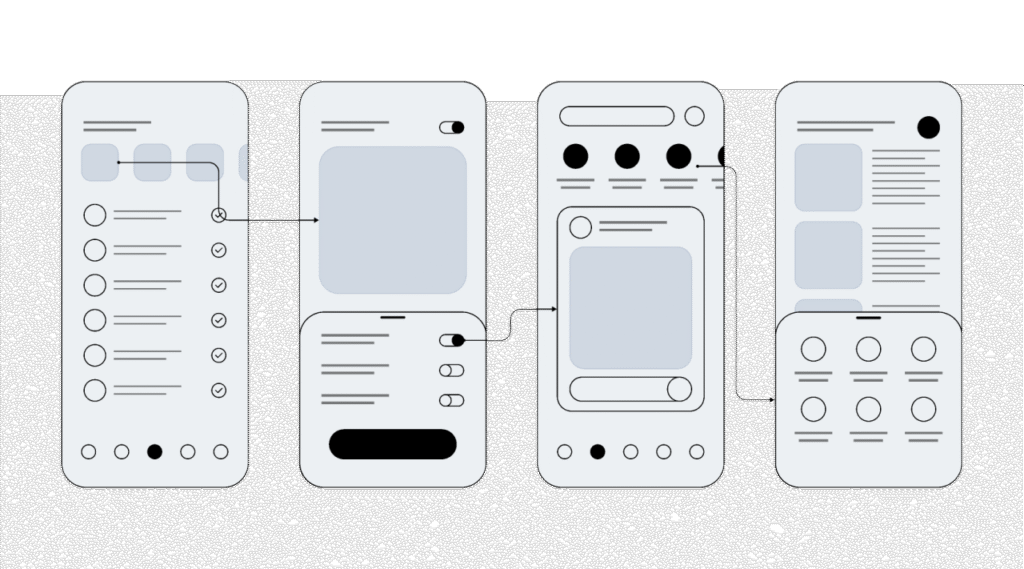
UI/UX Wireframing and Mockups
Wireframing tools help map user journeys before the heavy lifting begins.
- Balsamiq: For quick, low-fidelity wireframes. Think of it as your design whiteboard.
- Whimsical: Combines wireframes with flowcharts and mind maps. Great for complex logic flows.
- MockFlow: A visual tool that lets you simulate app experiences before investing time in design.
Wireframes clarify thinking—yours and your client’s. Don’t design blindly.
Responsive Design Testing
Your design must look great across phones, tablets, and desktops. That’s non-negotiable.
- BrowserStack: Allows real-device testing across dozens of browsers and OS types.
- Responsively App: Open-source, customizable, and powerful for layout previews.
- LT Browser: Built with designers in mind, it lets you simulate screen sizes effortlessly.
Clients expect a seamless experience. Responsive tools help you deliver that.
Task and Workflow Tracking
Freelancers juggle dozens of projects. Without proper tracking, it all collapses.
- Trello: Drag-and-drop boards for intuitive project flow.
- Notion: A customizable all-in-one workspace.
- Asana: Perfect for freelancers managing multiple clients and deadlines.
These tools turn chaos into calm.
Collaboration and Communication
Remote work demands clear, constant, and context-rich communication.
- Slack: Real-time team chat, channels, and file sharing.
- Zoom: Virtual meetings, client calls, and screen sharing.
- Loom: Record short explainer videos for revisions or walkthroughs.
Clients love clarity. These tools give it to them.
Time Management and Scheduling
Tracking time isn’t about watching the clock—it’s about valuing your hours.
- Toggl: Simple and sleek. Great for billing by the hour.
- Clockify: Free with deep reporting features.
- Calendly: Share your calendar link and let clients book you based on your availability.
These tools help you earn without burnout.

Cloud Storage Platforms
Every freelancer should have cloud backups. Hard drives fail. Cloud saves.
- Dropbox: Classic, stable, and shareable.
- Google Drive: Integrated with Docs, Sheets, and Gmail.
- OneDrive: Perfect for Microsoft Office users.
Backup isn’t an option. It’s your creative insurance policy.
File Synchronization
Work from your laptop today and your desktop tomorrow? Syncing tools keep files current everywhere.
- Resilio Sync: Peer-to-peer syncing with no third-party servers.
- Syncthing: Secure, open-source, and real-time.
- iCloud Drive: Works seamlessly for Apple users.
Don’t waste hours emailing yourself files. Sync smart.
Client File Sharing
Clients need assets, previews, and final files—often in the middle of the night.
- WeTransfer: Simple, no sign-up needed.
- Smash: Like WeTransfer but with no file size limits.
- Dropbox Transfer: Custom branding and file delivery reports.
Deliver like a pro. Always.
Creating and Managing Invoices
Cash flow matters more than creativity if you can’t get paid.
- FreshBooks: Sends professional invoices and tracks expenses.
- Bonsai: Tailored for freelancers with built-in contracts and billing.
- Wave: 100% free accounting software for solos.
Design beautifully. Bill confidently.
Expense Tracking and Reporting
Freelancers need tax-deductible clarity. Expense tools save money and time.
- Expensify: Snap a receipt, and it’s logged.
- QuickBooks Self-Employed: Syncs with your bank and categorizes automatically.
- Zoho Books: Affordable for freelancers with deep features.
You can’t afford to guess. Track every dime.

Payment Processing
Designing is fun. Getting paid is better.
- PayPal: Trusted worldwide.
- Wise (formerly TransferWise): Great for international transfers.
- Stripe: Clean API and checkout tools for recurring services.
Freelancing is a business. Treat it like one.
Online Portfolio Builders
Your portfolio is your storefront. Make it sing.
- Behance: Adobe-powered, social, and free.
- Dribbble Pro: Showcase designs with style.
- Adobe Portfolio: Free with Creative Cloud and deeply customizable.
Portfolios sell you before you speak.
Presentation Software
Pitching clients, presenting mockups, or showcasing design proposals—presentation matters.
- Canva: Drag-and-drop beauty.
- Pitch: Team-based, beautiful slides.
- Google Slides: Accessible and collaborative.
Even masterpieces need a frame.
Showcasing Work on Social Media
Designers who ignore social media leave clients on the table.
- Buffer: Schedule posts and analyze results.
- Later: Visual planner perfect for Instagram-heavy designers.
- SocialBee: Smart automation meets personal branding.
Let your work speak while you sleep.
Font Libraries and Pairing Tools
Typography is a mood-setter. Tools help you get it right.
- Google Fonts: Free and widely supported.
- Adobe Fonts: Premium and professional.
- Fontjoy: AI font pairing made easy.
Fonts are the outfit your message wears.
Color Palette Generators
Color affects emotion, response, and branding.
- Coolors: Lightning-fast palette builder.
- Adobe Color Wheel: Classic and versatile.
- Khroma: AI that learns your color preferences.
Colors whisper your client’s story. Choose wisely.
FAQs
What are the essential tools every freelance designer should have?
A vector graphics editor, UI design platform, project management tool, time tracker, cloud storage, and an invoicing platform form the core toolkit for any serious freelance designer.
Are free tools good enough for freelance designers?
Yes, many free tools like Figma, Canva, and Notion offer professional-grade features. It’s all about how you use them.
Which tool is best for building a design portfolio?
Behance and Dribbble are excellent for social discovery, while Adobe Portfolio and Webflow are best for full customization and branding.
How do freelance designers manage client communication?
Tools like Slack, Zoom, Loom, and Notion keep communication streamlined and transparent, especially in remote workflows.
Is Adobe Creative Cloud still necessary for freelancers?
While Adobe tools are industry-standard, alternatives like Affinity and Canva are proving more than capable for many freelancers.
What’s the best invoicing tool for freelance designers?
Bonsai is built specifically for freelancers and offers contracts, invoicing, and time tracking in one neat bundle.
Conclusion
Freelancing in design means wearing many hats: artist, business owner, project manager, marketer. But with the Best Tools for Freelance Designers, you don’t just survive the chaos—you master it. These tools empower your creativity, automate your admin tasks, and help you deliver breathtaking designs without missing a beat.
Pick the right tools, and you’re not just working—you’re thriving.
Related Topics
Best Tools for College Students to Stay Productive|Toolgenix



