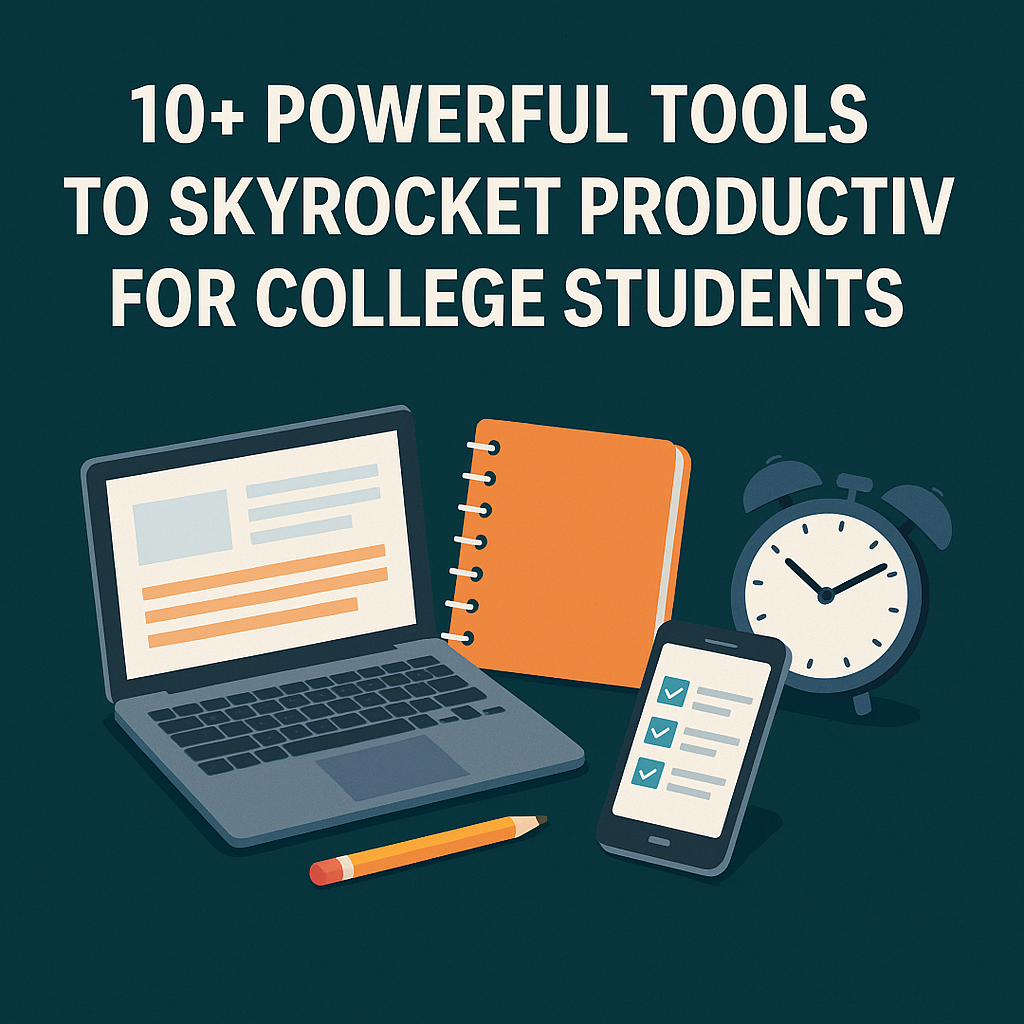
Introduction
In an era where time is fleeting and distractions are a dime a dozen, staying productive as a college student isn’t just a goal—it’s a survival skill. The pressure to excel academically, maintain a social life, work part-time, and somehow still get eight hours of sleep feels like juggling flaming swords while riding a unicycle. Fortunately, this isn’t the early 2000s anymore. Today, we live in a world where digital tools can act like your personal assistant, accountability buddy, and even a silent cheerleader in the background.
This guide isn’t just another list. It’s a practical, strategic deep dive into the Best Tools for College Students to Stay Productive—tools that we’ve tested, trusted, and recommended based on real campus-life scenarios. From tackling term papers with AI-powered writing aids to managing money with budgeting apps, these tools offer a lifeline to overwhelmed students who want to do more with less effort.
Best Tools for College Students to Stay Productive
When it comes to boosting productivity in college, it’s not just about working harder—it’s about working smarter. That’s where the Best Tools for College Students to Stay Productive come in. These tools help reduce overwhelm, enhance focus, and support both your academic and personal growth.
Whether you’re a tech-savvy freshman or a senior trying to ace final-year projects, these tools cater to every level and learning style. Let’s walk through this ecosystem of excellence.
Effective Note-Taking Solutions
Your brain can only retain so much—and caffeine can only do so much more. To keep up with lectures, research, and brainstorming sessions, note-taking tools like Notion, Evernote, and OneNote are game-changers.
- Notion: Highly customizable. Allows you to create templates for classes, homework tracking, and collaborative notes.
- Evernote: Great for syncing across devices. Its web clipping and tag system are ideal for research-heavy majors.
- OneNote: Seamlessly integrates with Microsoft Office, perfect for those using Word and PowerPoint regularly.
Using digital note-taking apps not only saves paper but allows you to search, sort, and access notes anytime—even during panic-fueled all-nighters.
Task Management Software
With so many assignments, deadlines, and club activities, it’s easy to feel buried. Enter tools like Todoist, Trello, and Asana—each acting as a second brain.
- Todoist: Best for to-do lists with priority levels and recurring tasks.
- Trello: Visual board style helps you move tasks through stages like “To Do,” “In Progress,” and “Done.”
- Asana: Great for group projects. Set deadlines, assign tasks, and keep everyone accountable.
These tools make your responsibilities less overwhelming and more conquerable.

Collaborative Productivity Platforms
College is collaborative. Whether it’s study groups, club meetings, or capstone projects, communication tools are essential.
- Slack: Keep team chats and updates organized.
- Google Workspace: Use Docs, Sheets, and Slides for real-time collaboration.
- Microsoft Teams: Particularly useful for schools that already use Microsoft 365.
These tools help avoid the chaos of endless email threads and group chats.
Cloud Storage Services
Losing your assignments hours before a deadline is every student’s nightmare. Cloud storage tools ensure that never happens.
- Google Drive: Offers 15 GB of free storage with seamless Docs integration.
- Dropbox: Great for file versioning and backups.
- iCloud: Best for Apple users syncing across devices.
Having backups means peace of mind—and no more crying over spilled laptops.
Distraction-Blocking Applications
Social media is productivity’s arch-nemesis. But you can fight back with:
- Freedom: Blocks websites across all your devices.
- Cold Turkey: Brutally blocks distractions—and is hard to undo.
- StayFocusd (Chrome Extension): Limits time on distracting sites.
These apps don’t just remove temptation—they build discipline.
Study Aid Resources
Studying smarter—not longer—is the key. These tools help you do just that:
- Quizlet: Create and share flashcards for faster memorization.
- Khan Academy: Free high-quality tutorials on math, science, and more.
- Brainscape: Flashcards with confidence-based repetition for deeper learning.
No more boring review sessions. These apps make it interactive and memorable.
Academic Writing Assistants
Need help with grammar, tone, or citation formats?
- Grammarly: Real-time grammar and style suggestions.
- Hemingway Editor: Simplifies complex writing.
- Quillbot: Paraphrasing tool ideal for rewriting and summarizing.
Together, these tools ensure your papers don’t just sound smart—they are smart.

Budgeting and Finance Apps
Living on ramen isn’t a productivity hack. Financial clarity reduces stress. Try:
- Mint: Track spending and set budgets.
- YNAB (You Need a Budget): Assigns every dollar a job.
- PocketGuard: Shows how much you have available to spend safely.
Money management is mental health management for college students.
Health and Wellness Tools
Burnout kills productivity. You must protect your energy.
- Headspace: Guided meditation to manage stress.
- MyFitnessPal: Tracks meals and exercise.
- Sleep Cycle: Wakes you up at the perfect moment in your sleep cycle.
Stay sharp, focused, and happy with these wellness allies.
Reading and Annotation Tools
Textbooks are dense. Tools like Perusall, LiquidText, and Hypothes.is make reading interactive.
- Perusall: Social reading platform for group annotation.
- LiquidText: Great for law or literature majors needing to make connections across long readings.
- Hypothes.is: Web and PDF annotation for collaborative research.
These apps help transform passive reading into active learning.
Research and Citation Managers
Research papers need order. Citation tools like:
- Zotero: Free and powerful, especially for organizing sources.
- Mendeley: Best for STEM students.
- EndNote: Often preferred for publishing research.
Say goodbye to last-minute APA vs. MLA confusion.
Virtual Learning Platforms
Online learning isn’t going anywhere. Maximize it with:
- Coursera: Take Ivy League-level courses.
- edX: Certifications from top universities.
- LinkedIn Learning: Skill-focused learning that boosts your resume.
These aren’t just for class—they’re for lifelong learning.
Planner and Calendar Apps
Time-blocking your day can double your productivity.
- Google Calendar: Syncs across devices and integrates with most tools.
- MyStudyLife: Designed for students to manage classes, exams, and tasks.
- TimeTree: Share calendars with classmates or roommates.
These apps turn your daily chaos into a color-coded schedule.
Mind Mapping Software
Organize your thoughts visually with tools like:
- XMind: Ideal for brainstorming and note structure.
- MindMeister: Cloud-based and collaborative.
- Miro: Versatile whiteboard-style interface.
Visualizing ideas helps when planning essays, projects, or presentations.
FAQs
What are the most essential productivity tools for college students?
The most essential tools include note-taking apps (Notion, Evernote), task managers (Todoist), and distraction blockers (Freedom, Forest).
How can college students improve focus while studying?
Using Pomodoro-based time apps, minimizing digital distractions, and creating scheduled routines with planner tools can boost focus.
Is it worth paying for premium productivity apps?
For features like unlimited tasks, AI writing, or extended storage, premium versions often provide long-term value.
Can these tools help with online classes?
Absolutely. Many tools are designed for virtual learning, offering better engagement and organization.
Are these tools suitable for both Mac and Windows users?
Yes, most are cross-platform or offer browser-based access, making them flexible across devices.
What if I’m not tech-savvy—are these tools easy to use?
Most tools listed are beginner-friendly with intuitive interfaces. Tutorials and guides are widely available too.
Conclusion
Being a college student today is a juggling act—but the right tools can make it feel like a choreographed dance instead of a chaotic scramble. The Best Tools for College Students to Stay Productive are more than apps—they’re your partners in performance, helping you stay on track academically, financially, mentally, and socially.
So pick your tools wisely. Start small, stay consistent, and upgrade as you go. Because productivity isn’t about doing more. It’s about doing what matters—better.



