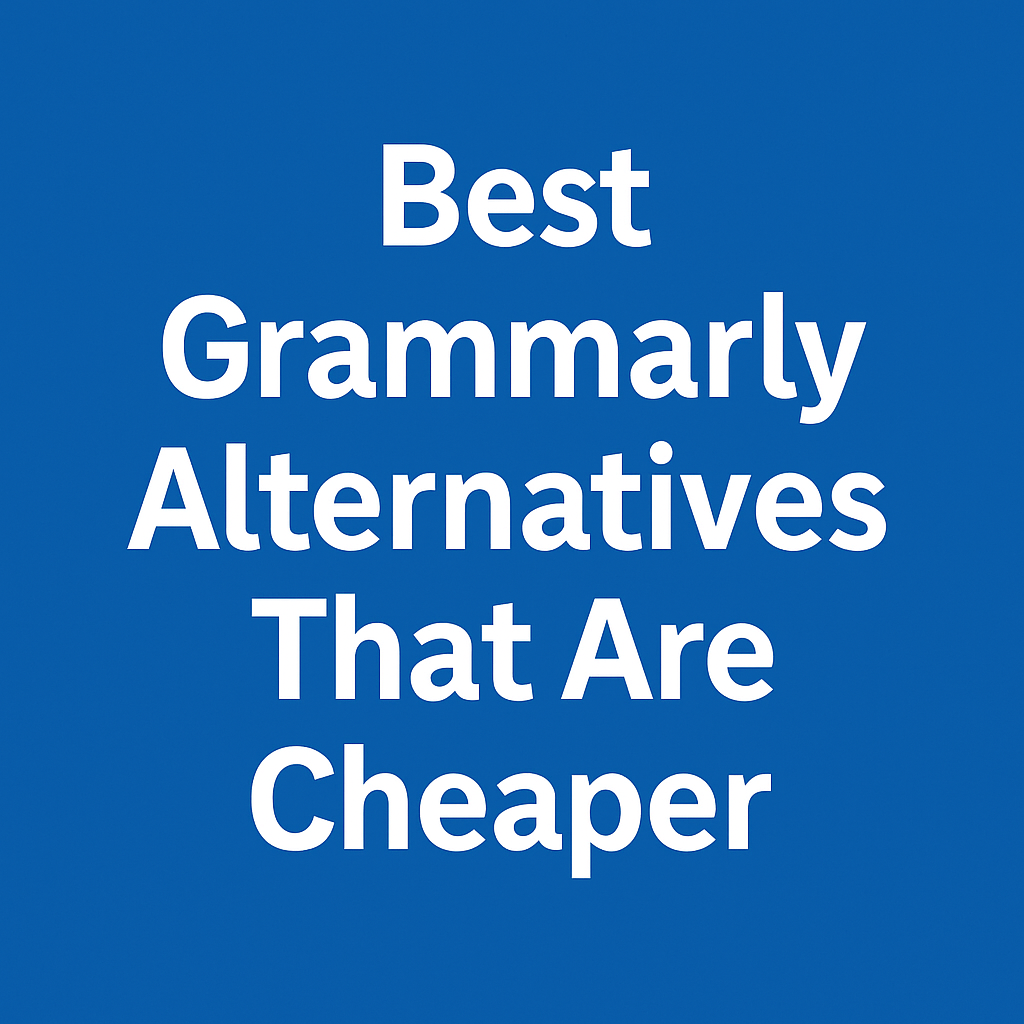
Best Grammarly Alternatives That Are Cheaper
Let’s face it. Grammarly is powerful—but not cheap. And if you’re a student, solopreneur, or freelance writer counting every dollar, those monthly charges can start to sting. That’s why exploring the Best Grammarly Alternatives That Are Cheaper isn’t just smart—it’s essential.
Whether you’re tightening your budget or just seeking something with different strengths, this guide will walk you through the best bang-for-your-buck grammar checkers and writing tools available right now.
Why Consider Grammarly Alternatives?
Grammarly’s reputation as the industry giant is well-earned. But not every writer needs its full suite of features. In fact, many users pay for premium without fully utilizing it. Some find the suggestions repetitive. Others feel limited by its rigid tone detection. And nearly everyone agrees: it’s pricey.
That’s where Grammarly alternatives shine. They offer many of the same advanced grammar, punctuation, and style tools—often at a significantly lower cost or even for free. So, if you’re hunting for a wallet-friendly upgrade or a tool with a different personality, it’s time to rethink the norm.
Features to Look for in Writing Assistants
Not all writing tools are created equal. As you evaluate the Best Grammarly Alternatives That Are Cheaper, keep these core features in mind:
- Grammar & punctuation correction
- Style and clarity suggestions
- Plagiarism checking
- Tone detection
- Multilingual support
- Integration with tools like Google Docs or MS Word
- Mobile and desktop accessibility
- One-time or subscription pricing
A good tool won’t just spot typos—it’ll shape your writing voice.
Comparable Functionality at Lower Costs
Many of the top Grammarly replacements offer the same core engine features—real-time editing, readability scoring, and tone feedback—without the steep price tag. Some even go beyond by including advanced customizations or language learning assistance.
From browser extensions to full-blown desktop editors, the options are versatile, powerful, and often surprisingly affordable.
Diverse Options for Different Needs
One size doesn’t fit all. A casual blogger may not need the same toolset as a business content writer or academic researcher. That’s why we’ve segmented the Best Grammarly Alternatives That Are Cheaper into several categories:
- Budget-focused tools for students
- Open-source solutions for tech-savvy users
- Creative editing for authors and bloggers
- Business-grade grammar checkers
- AI-enhanced assistants with custom voice features
Let’s unpack each one.
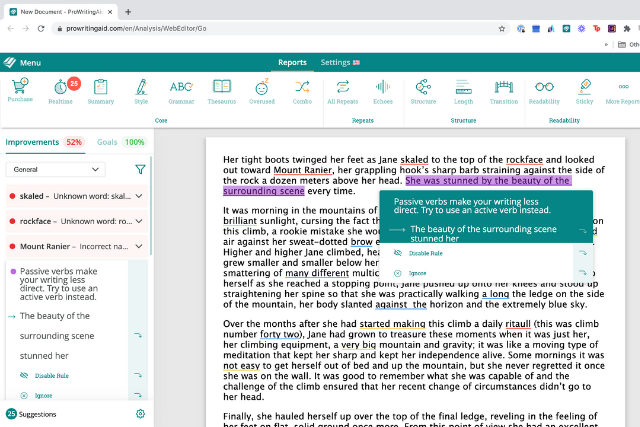
ProWritingAid: Budget-Friendly Competitor
If Grammarly had a twin on a tighter budget, it’d be ProWritingAid.
This feature-rich tool combines grammar checks with deep analysis of writing style, overused words, and sentence variation. What sets it apart? Its lifetime pricing model. Unlike Grammarly’s ongoing subscriptions, you can pay once and own it forever.
Key Highlights:
- Lifetime license available
- Detailed reports for writing style, readability, and transitions
- Integrates with Scrivener, Google Docs, Chrome, and Word
- Excellent for long-form writers
ProWritingAid isn’t just cheaper. For many, it’s better.
LanguageTool: Affordable Open-Source Solution
Need multilingual grammar checking? LanguageTool is a hidden gem.
As an open-source alternative, it supports 20+ languages and provides grammar, punctuation, and spelling feedback in real time.
Why it stands out:
- Free for most basic uses
- Paid plan is still cheaper than Grammarly
- Easy browser extension
- Respect for user privacy and no intrusive data collection
Ideal for polyglots, global teams, and writers who care about data control.
Hemingway Editor: Cost-Effective Writing Enhancer
Hemingway doesn’t do grammar corrections per se—but it rewires your brain for clarity.
The app highlights complex sentences, passive voice, and adverb overuse. It’s like having an honest editor on your shoulder telling you, “simplify this.”
Why it earns a spot:
- One-time payment ($19.99)
- Great for creative and narrative writing
- Clean, distraction-free interface
Pair Hemingway with a grammar checker like LanguageTool, and you’ve got an editing powerhouse—for peanuts.
Ginger Software: Inexpensive Grammar Checker
Ginger Software is often overlooked—and unfairly so.
It offers robust grammar checking, a handy sentence rephraser, and even a translator supporting over 60 languages.
What’s cool:
- Keyboard for mobile with grammar tips
- Personal dictionary
- AI-based rephrasing
- Text reader feature for voice output
Its free plan is generous, and premium is half the cost of Grammarly.
WhiteSmoke: Reasonably Priced Writing Assistant
WhiteSmoke prides itself on its enterprise-ready solutions. Though its interface feels slightly dated, don’t let that fool you—this tool packs serious functionality.
Best features:
- Style checking and translation included
- Web and mobile compatibility
- Plagiarism checker available
Affordable yearly plans make it a viable option for startups and educators.

User Experience and Interface Comparison
Let’s talk usability. A tool might be brilliant, but if it’s clunky, you’ll dread using it.
Here’s a quick snapshot comparing interface quality:
| Tool | User-Friendliness | Interface Design | Learning Curve |
|---|---|---|---|
| ProWritingAid | Medium | Data-rich dashboard | Moderate |
| Hemingway | Very High | Clean, distraction-free | Very Low |
| Ginger | High | Sleek and modern | Low |
| LanguageTool | High | Minimalistic | Low |
| WhiteSmoke | Medium | Slightly outdated | Moderate |
Ease matters—especially if you’re editing for hours.
Ease of Use: Which Tools Are User-Friendly?
For busy writers, the learning curve is everything. Hemingway wins in simplicity, followed by Ginger and LanguageTool. ProWritingAid, while powerful, takes a bit more setup.
Still, none are overly complex—and all reward the effort.
Customization and Flexibility in Alternatives
Grammarly keeps it simple. Sometimes too simple.
If you want to adapt suggestions to your voice, ProWritingAid and Ginger shine. They offer customizable rule sets, tone controls, and personalized dictionaries.
You can fine-tune how much handholding you want. That’s a serious win.
Value for Money: Evaluating Cost vs. Features
Let’s look at cost efficiency.
| Tool | Monthly Cost | Yearly Cost | Lifetime Option | Free Plan? |
|---|---|---|---|---|
| Grammarly | $30 | $144 | ❌ | ✅ (limited) |
| ProWritingAid | $20 | $79 | ✅ ($399) | ✅ |
| LanguageTool | $4.99 | $59 | ❌ | ✅ |
| Hemingway | ❌ | ❌ | ✅ ($19.99 one-time) | ✅ |
| Ginger | $6.99 | $39.96 | ❌ | ✅ |
| WhiteSmoke | $10 | $59.95 | ❌ | ✅ (trial) |
Winner for long-term value? ProWritingAid with its lifetime deal. But if you’re strapped for cash, Hemingway and LanguageTool deliver serious ROI.
Subscription and One-Time Purchase Models
Subscriptions are great until you forget to cancel. Tools like Hemingway and ProWritingAid’s lifetime deal remove that stress. No recurring costs. No surprises.
That’s financial peace of mind—especially for bootstrapped creators.
Free vs. Paid: Making an Informed Decision
Free plans are a good testing ground. But for ongoing, professional writing, a paid plan often saves more time—and errors—long term.
Still, combine LanguageTool’s free plan with Hemingway’s one-time buy, and you’ve got a grammar-boosting dream team for under $20.
Best Grammarly Alternatives That Are Cheaper
The best doesn’t have to be expensive. With tools like ProWritingAid, Ginger, Hemingway, and LanguageTool, writers can save money without compromising on quality.
Choosing the Best Grammarly Alternatives That Are Cheaper means evaluating your writing style, budget, and personal preferences. And trust us—there’s no shortage of solid options.
So, stop paying too much for features you don’t use. It’s time to write smarter—for less.
FAQs
What is the best free Grammarly alternative?
LanguageTool offers one of the best free grammar checking experiences. It supports multiple languages and delivers solid grammar and punctuation feedback.
Is ProWritingAid better than Grammarly?
It depends on your needs. ProWritingAid offers deeper style analysis and lifetime pricing, making it ideal for long-form writers and budget-focused professionals.
Can I use multiple writing tools together?
Absolutely. Many users combine Hemingway for style, LanguageTool for grammar, and another tool like Ginger for rephrasing. It’s all about complementing strengths.
Do Grammarly alternatives work on mobile?
Yes. Ginger and LanguageTool both offer mobile keyboards and extensions. WhiteSmoke also has mobile support.
Are any Grammarly alternatives available offline?
Yes. Hemingway offers a downloadable desktop app. ProWritingAid also has limited offline capabilities with certain versions.
How do I choose the best Grammarly alternative?
Identify your key needs (grammar, tone, multilingual support, price), test free versions, and check user reviews. Match the tool’s strengths with your writing goals.
Conclusion
Writing better shouldn’t break the bank. With the Best Grammarly Alternatives That Are Cheaper, you can sharpen your prose, polish your tone, and protect your budget. Whether you’re a student, creator, or business pro—there’s a tool made just for you.
Say goodbye to overpriced subscriptions. Say hello to smarter writing.



