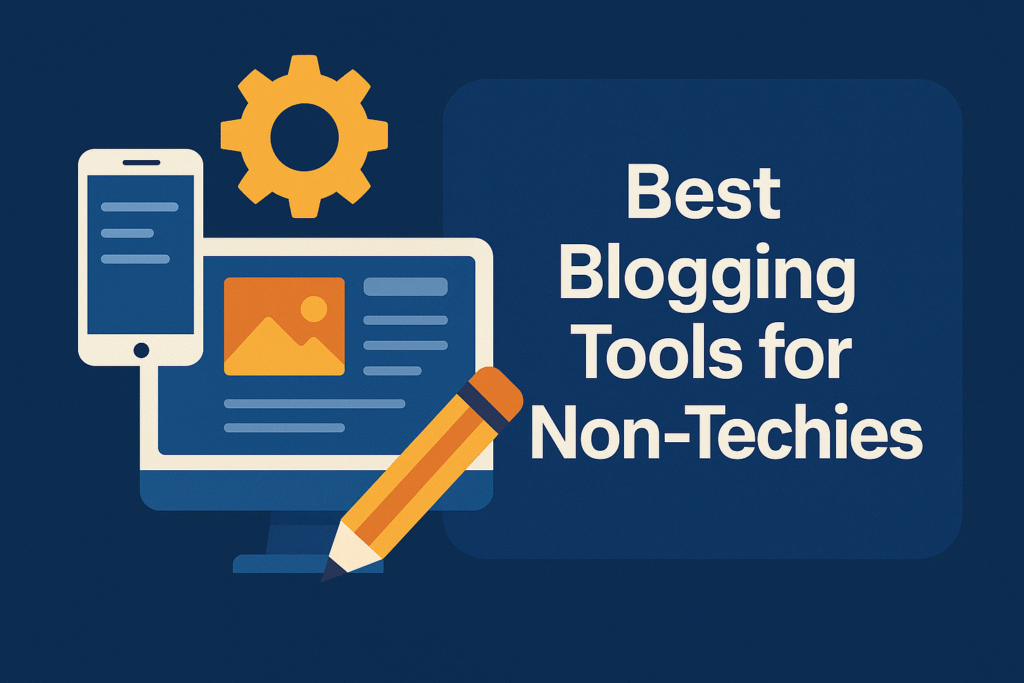
Introduction
Blogging has long been perceived as a digital art reserved for the tech-savvy. Yet, with the explosion of user-friendly tools tailored for everyday users, even those with zero coding knowledge can build, grow, and monetize a blog from scratch. This transformation in accessibility has opened the gates for creators, entrepreneurs, educators, and enthusiasts—without requiring them to become web developers overnight.
For non-techies, the key lies not in mastering the backend, but in leveraging the right set of tools that do the heavy lifting. That’s why understanding and utilizing the Best Blogging Tools for Non-Techies is critical. Whether you’re a full-time writer or part-time hobbyist, the right tools not only streamline the process but elevate your blog to professional standards—without the usual stress or tech headaches.
Let’s explore the most helpful, beginner-friendly blogging tools that can transform your blogging journey from overwhelming to outstanding.
Why Blogging Tools Matter for Non-Techies
Let’s face it—blogging can seem like a labyrinth of plugins, platforms, codes, and jargon. For someone not grounded in technology, this complexity can paralyze action. That’s precisely where specialized blogging tools come in.
By handling the behind-the-scenes mechanics, these tools allow non-techies to focus on content creation, storytelling, branding, and monetization. From writing assistants to drag-and-drop website builders, these innovations are the scaffolding that supports beginner bloggers as they climb the ladder of content success.
Here’s the truth: without the right tools, many would-be bloggers abandon their dreams halfway. With them? They build digital empires.
Navigating the World of Blogging Platforms
The first decision every non-techie blogger must make is selecting a platform. This forms the foundation of your online presence. Let’s look at a few that are purpose-built for simplicity:
| Platform | Best For | Tech Skill Required | Customizability | Cost |
|---|---|---|---|---|
| WordPress | Serious content creators | Low to Moderate | High | Free/Paid |
| Squarespace | Stylish personal/pro sites | Very Low | Medium | Paid |
| Blogger | Hobby bloggers | Very Low | Low | Free |
WordPress: User-Friendly and Powerful
WordPress powers over 40% of websites globally—and it’s not just for coders. Thanks to intuitive themes, plugin marketplaces, and visual editors like Elementor, WordPress has become one of the Best Blogging Tools for Non-Techies.
Why it works:
- One-click install from most hosting services
- Drag-and-drop editors for page design
- Massive library of free plugins for SEO, design, security, and more
- Rich community support and tutorials
From personal blogs to niche authority sites, WordPress combines beginner accessibility with professional potential.

Squarespace: Elegant Design, No Coding Required
If you love clean, minimalistic design and want an all-in-one platform, Squarespace might be your dream come true. With beautifully crafted templates and seamless integrations, this tool simplifies everything from layout to e-commerce.
Why it’s great for non-techies:
- No need to touch code—ever
- Built-in email campaigns and analytics
- Award-winning customer support
Blogger: Simple and Straightforward
Google’s Blogger platform remains one of the most accessible blogging tools. It’s free, intuitive, and integrates smoothly with other Google products.
What makes it beginner-friendly:
- Zero hosting hassle
- Simple dashboard
- Quick monetization via AdSense
Though it’s not as customizable as other platforms, it’s perfect for casual bloggers just getting their feet wet.
Choosing the Right Content Management System
Non-techies often confuse blogging platforms with content management systems (CMS). Here’s a quick distinction: while platforms provide the infrastructure, a CMS organizes and controls your content.
What to look for:
- WYSIWYG editors (what you see is what you get)
- Easy media uploads
- Clear content categorization
- Mobile responsiveness
WordPress, Wix, and Ghost are among the CMSs that cater beautifully to bloggers who aren’t developers but want control and simplicity.
Streamlining Content Creation with Writing Tools
Now that your blog is up, the next big hurdle is writing. And for many, it’s not the creativity—but the clarity and consistency that become issues.
Let’s uncover two of the Best Blogging Tools for Non-Techies in the content department.

Grammarly: Your Writing Assistant
Grammarly is like having a professional editor watching over your shoulder. Whether you’re drafting your first blog or polishing a newsletter, Grammarly keeps your language sharp and your grammar tight.
Top benefits:
- Real-time spelling and grammar checks
- Tone and clarity suggestions
- Integrated browser extension for effortless writing
Grammarly helps you write confidently—even if English isn’t your first language.
Hemingway Editor: Simplifying Your Text
While Grammarly refines, Hemingway simplifies. This app highlights complex sentences, passive voice, and readability issues—helping you write like a human, not a robot.
Highlights:
- Color-coded feedback
- Readability grade level
- Desktop and online versions
Together, Hemingway and Grammarly are a powerful duo for content that’s both clear and correct.
Leveraging SEO Tools for Better Rankings
Non-techies might find SEO (search engine optimization) intimidating, but the right tools make it manageable—even enjoyable.
Yoast SEO: Optimizing Content on WordPress
Yoast SEO is the holy grail of blog optimization. It walks you through keyword usage, meta descriptions, internal linking, and even readability—making it one of the Best Blogging Tools for Non-Techies aiming for Google visibility.
Why Yoast rocks:
- Color-coded SEO analysis
- Instant readability feedback
- XML sitemap generation
Even beginners can rank well with Yoast’s real-time guidance.
SEMrush: Comprehensive SEO Platform
If you’re ready to dig a bit deeper into keyword strategy, SEMrush is your go-to. It’s like having a digital marketing agency in your browser.
What it offers:
- Keyword gap analysis
- Competitor research
- SEO audits
While it has a steeper learning curve than Yoast, its insights are gold for non-techies wanting to grow fast.

Social Media Tools to Amplify Your Blog’s Reach
Promotion is half the battle. Fortunately, several tools help you schedule, manage, and automate your social media without a single line of code.
Buffer: Scheduling Posts Made Easy
Buffer shines with its simplicity. Write once, schedule everywhere.
Why non-techies love it:
- Clean dashboard
- Supports all major platforms
- Link shortening and analytics built-in
Hootsuite: Managing Multiple Accounts
Need something more robust than Buffer? Hootsuite allows you to manage multiple brands, content calendars, and engagement streams in one unified interface.
Best for:
- Agencies
- Bloggers managing multiple niches
- Content creators with a team
Designing Eye-Catching Graphics Without Skills
A blog without visuals is like a book without a cover—flat and forgettable. Thankfully, no design background is needed anymore.
Canva: Intuitive and Versatile Design Tool
Canva has redefined DIY design. Templates, fonts, illustrations, and animations—all available with drag-and-drop simplicity.
Canva makes it easy to:
- Create Pinterest pins
- Design blog headers
- Build branded infographics
For non-techies, Canva is not just helpful—it’s addictive.
PicMonkey: Editing and Designing with Ease
PicMonkey is another stellar alternative for editing photos, designing collages, or creating social posts.
Top perks:
- Layer-based editing
- Instant effects and filters
- Easy export formats

Increasing Productivity with Blog Management Tools
Consistency is the secret sauce of successful blogging. But staying organized without drowning in tasks? That’s where these tools shine.
Trello: Organize Your Blogging Tasks
Visual boards. Checklists. Deadlines. Trello helps turn chaos into clarity.
Features:
- Task boards for post planning
- Calendar power-ups
- Collaboration-ready
Asana: Track and Manage Progress
For more structure, Asana helps map every post from idea to publish date.
Use it to:
- Create content pipelines
- Assign tasks if you grow a team
- Track engagement results
Building and Growing an Email List
Blog traffic means little if you’re not capturing emails. Your mailing list is your most valuable asset—and the tools below make building it painless.
Mailchimp: Automation and Integration
Mailchimp is a veteran in the email game. With built-in analytics, landing pages, and drag-and-drop editors, it’s a non-techie’s dream.
Features:
- Automated sequences
- Audience segmentation
- Integration with WordPress, Squarespace, and more
ConvertKit: Tailor-Made for Bloggers
ConvertKit combines simplicity with power. Whether you’re nurturing 50 or 50,000 subscribers, it scales effortlessly.
Highlights:
- Visual automations
- Personalized email flows
- Easy-to-embed forms
Best Blogging Tools for Non-Techies
The journey of building a blog used to be tangled in technicality. Now, thanks to this lineup of tools—from WordPress to ConvertKit—non-techies can finally claim their spot on the digital stage. Each tool was crafted not to intimidate, but to empower. To help you share your voice, scale your reach, and turn your ideas into income—without writing a single line of code.
If you’re ready to start blogging, don’t wait to become a tech expert. Leverage the Best Blogging Tools for Non-Techies—and watch the magic unfold.
FAQs
What’s the easiest blogging platform for non-techies?
Squarespace and Blogger are among the easiest, thanks to their drag-and-drop editors and minimal setup requirements.
Can I make money using these tools?
Absolutely. From affiliate marketing to email monetization, these tools enable multiple income streams.
Do I need to learn HTML or CSS?
No. Most tools mentioned are no-code, meaning you won’t have to touch a single line of code.
Are these blogging tools free?
Many offer free versions (like WordPress, Grammarly, Canva) while others provide premium upgrades for advanced features.
Is WordPress too technical for beginners?
With plugins like Elementor and themes like Astra, WordPress can be just as beginner-friendly as any other platform.
Can I manage everything from my phone?
Yes. Tools like Canva, WordPress, Buffer, and Mailchimp all have mobile apps for on-the-go management.
Conclusion
Blogging doesn’t require a tech degree anymore. With the right tools, anyone—yes, even you—can create a stunning, SEO-friendly, income-generating blog. These Best Blogging Tools for Non-Techies have already helped millions bridge the gap between creativity and technology. It’s time you joined them.
Related Topics
Best Tools for Freelance Designers|Toolgenix
Best Tools for College Students to Stay Productive|Toolgenix



