
Introduction: 5 Tools I Wish I Knew About Sooner
It’s funny how we often struggle for years before stumbling upon a solution that seems so obvious in hindsight. The same happened to me—drowning in tabs, scrambling for deadlines, juggling docs and designs—until I discovered the 5 tools I wish I knew about sooner. These weren’t just apps or platforms; they were paradigm shifts. They reshaped how I think, create, collaborate, and complete tasks. If I could turn back time, I’d whisper these names into my younger self’s ear.
The digital age offers no shortage of tools, but few truly earn a permanent place in your daily flow. These five? Game changers. Let’s dive in, not with mere recommendations, but with personal revelations from real usage, genuine problems solved, and workflows reborn.
Enhancing Productivity with Notion
Notion is the brain I didn’t know I was missing.
Before Notion, my notes were scattered like autumn leaves in five different apps. Calendars, documents, databases, to-do lists—they all lived in silos, refusing to talk to each other. Notion brought everything into a single, dynamic canvas where creativity met structure. Think of it as your second brain—except better organized.
The beauty lies in its flexibility. Want to build a habit tracker? Done. A client database? Easy. A writing calendar? Say no more. With templates, toggles, Kanban boards, calendars, and relational databases, Notion molds itself to your mind.
For entrepreneurs, writers, students, or teams—it’s a Swiss Army knife. And once you grasp its logic, your productivity triples. I use Notion today to run entire content pipelines, track SEO rankings, plan launches, and even store personal journals.
Pro Tip:Start with a pre-built template. Then customize your workspace slowly as your needs evolve.
Transforming Writing with Grammarly
You never know how many embarrassing typos you’ve made—until Grammarly walks into the room.
For years, I’d second-guess every blog post and email. Sure, I could write decently, but polish? That was missing. Grammarly changed the game by offering not just corrections but style enhancements. Tone detector, clarity suggestions, conciseness—all without disrupting your natural voice.
Whether writing academic content, emails, website copy, or social media captions, Grammarly acts like a digital writing coach. And no, it’s not just for bad grammar. It’s for better communication.
It also teaches. I’ve grown as a writer by reviewing its suggestions, understanding sentence rhythm, and learning how word choice affects tone. The premium version? Worth every penny.
Real World Benefit:I once submitted a guest article to a major site. Grammarly caught a tone mismatch that I would’ve missed—saving me from looking unprofessional.
Simplifying Design with Canva
Design like a pro. Even if you can’t draw a straight line.
Canva democratized graphic design. Before Canva, design was a steep hill only Photoshop climbers could conquer. Today, with Canva, anyone can build stunning presentations, logos, infographics, Instagram carousels, and more—with drag-and-drop simplicity.
Templates are its secret weapon. Thousands of them. Clean, modern, branded, and mobile-friendly. But that’s not all. Canva also offers animations, stock videos, collaboration tools, and brand kits. It’s not just a design tool; it’s a full-blown visual content factory.
I’ve created pitch decks that closed deals, Instagram posts that exploded engagement, and lead magnets that converted cold traffic—without hiring a designer.
Why It Matters: Visuals are everything. Canva helps you speak without words—and sell with style.
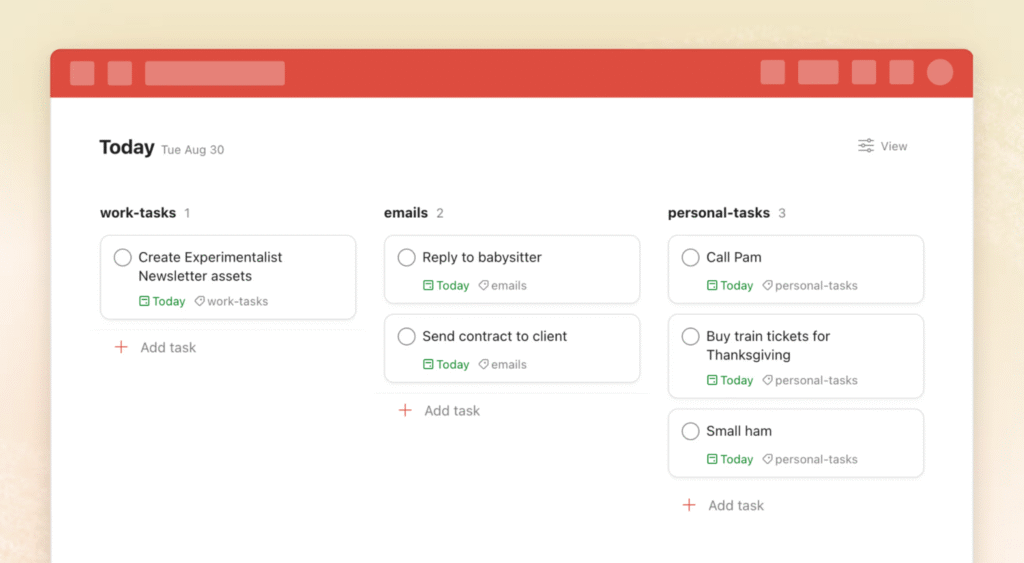
Revolutionizing Task Management with Todoist
My mind used to feel like a browser with 45 open tabs. Todoist helped me finally close some.
This task manager is more than a checklist app. It brings intention to your day. You can assign due dates, priorities, recurring tasks, and even integrate it with Google Calendar. It respects your time—and reminds you of what truly matters.
I color-code personal vs professional, tag by context, and even use it for habit building. Todoist’s Karma system adds a gamified touch, rewarding consistency over chaos.
In the middle of launching multiple blogs and handling freelance clients, Todoist became my calm anchor. No task slips through the cracks anymore.
Time Saver:The Quick Add function is genius. You can type “Write blog post tomorrow at 10am #content” and it automagically schedules it.
Optimizing File Management with Dropbox
Ever lost a file during a critical project?
I did. And that’s when Dropbox became my digital vault.
We underestimate file safety until disaster strikes. Dropbox syncs files across devices, offers automated backup, and makes sharing seamless. Collaboration on design assets, client documents, or team content becomes frictionless.
One underrated feature? File recovery. Deleted something important? Go back in time. I once recovered an overwritten client contract minutes before a presentation—and that saved the deal.
The integration with apps like Adobe, Slack, and Zoom also makes Dropbox a silent but powerful productivity engine.
Lesson Learned: Always sync. Always back up. Because digital disasters don’t send warnings.
How I Discovered These Tools
Every one of these tools came into my life not through ads or promotions—but through pain.
Missed deadlines. Broken file links. Ugly designs. Poorly written proposals. Each tool entered like a remedy to a problem I was tired of tolerating. I discovered Notion from a YouTube creator. Grammarly? A podcast sponsor. Canva came through a fellow freelancer. Dropbox via a desperate Google search. And Todoist? From a tweet that felt like divine intervention.
It’s never just about the tool. It’s about timing. And these tools came right when I needed saving.
Why I Can’t Imagine Life Without These Tools
Today, they’re muscle memory. I wake up and open Notion. Grammarly keeps my writing sharp. Canva makes my visuals pop. Todoist holds me accountable. Dropbox guards my projects.
The 5 tools I wish I knew about sooner didn’t just boost productivity—they changed my identity. I feel in control, not just busy. Creative, not chaotic.
I can’t imagine unlearning them. And I wouldn’t want to.

The Impact of These Tools on My Workflows
Before these tools, my workflow was duct tape and hope. Now? It’s a symphony.
Each tool connects to the next. I draft in Notion, polish in Grammarly, design in Canva, manage timelines in Todoist, and store deliverables in Dropbox. That’s a seamless flow from idea to execution—without missing a beat.
I’ve launched 3 blogs, grown two online businesses, and delivered hundreds of client projects—faster, cleaner, and smarter—thanks to these tools.
Benefits of Notion
- Customizable dashboards
- Project timelines
- Task management
- Knowledge management
- Writing and note-taking
Notion is no longer just a tool. It’s my digital HQ.
Advantages of Using Grammarly
- Real-time grammar and spelling fixes
- Tone suggestions
- Style and clarity tips
- Integration with Gmail, Docs, and Notion
Grammarly doesn’t just correct. It teaches better writing habits.
Perks of Canva
- Ready-made design templates
- Brand kits for consistency
- Social media content generator
- Presentation and infographic builders
Canva levels the playing field—anyone can design like a pro.
Todoist’s Key Attributes
- Task priorities and due dates
- Sections and labels
- Calendar integrations
- Productivity stats
With Todoist, my day isn’t overwhelming—it’s organized.
Upsides of Dropbox
- Automatic sync and backup
- File version history
- Team collaboration folders
- Strong data encryption
Peace of mind isn’t a luxury. Dropbox made it standard.
Answering Common Questions About 5 Tools I Wish I Knew About Sooner
How do I decide which of the 5 tools I wish I knew about sooner to start with?
Start with the one that solves your most painful problem today. If you’re disorganized, try Todoist. If your writing needs help, go with Grammarly.
Are these tools suitable for teams or just individuals?
They work wonderfully for both. Notion and Dropbox are team favorites. Todoist and Grammarly excel for solo use but also scale well.
Are these tools free to use?
Most offer generous free plans. But unlocking their full potential with premium features often pays for itself quickly.
Can I use all these tools on mobile?
Yes. Every one of these tools has reliable mobile apps for productivity on the go.
Will I need to spend time learning each tool?
Absolutely—but most have intuitive interfaces. Dedicate an hour or two, and you’ll be cruising.
What if I already use something similar?
That’s fine! Test the alternatives. Sometimes, it’s not about switching tools, but refining how you use what you’ve got.
Conclusion
The 5 tools I wish I knew about sooner didn’t just fill gaps—they bridged worlds. From writing to organizing, designing to delivering, they gave me back my time, my focus, and my edge. Tools don’t make the creator, but they do unlock the creator’s potential. And in a world where everyone’s competing for attention, that edge is priceless.
So now, you know. No excuses. Try one, master it, then watch how fast your world changes.



